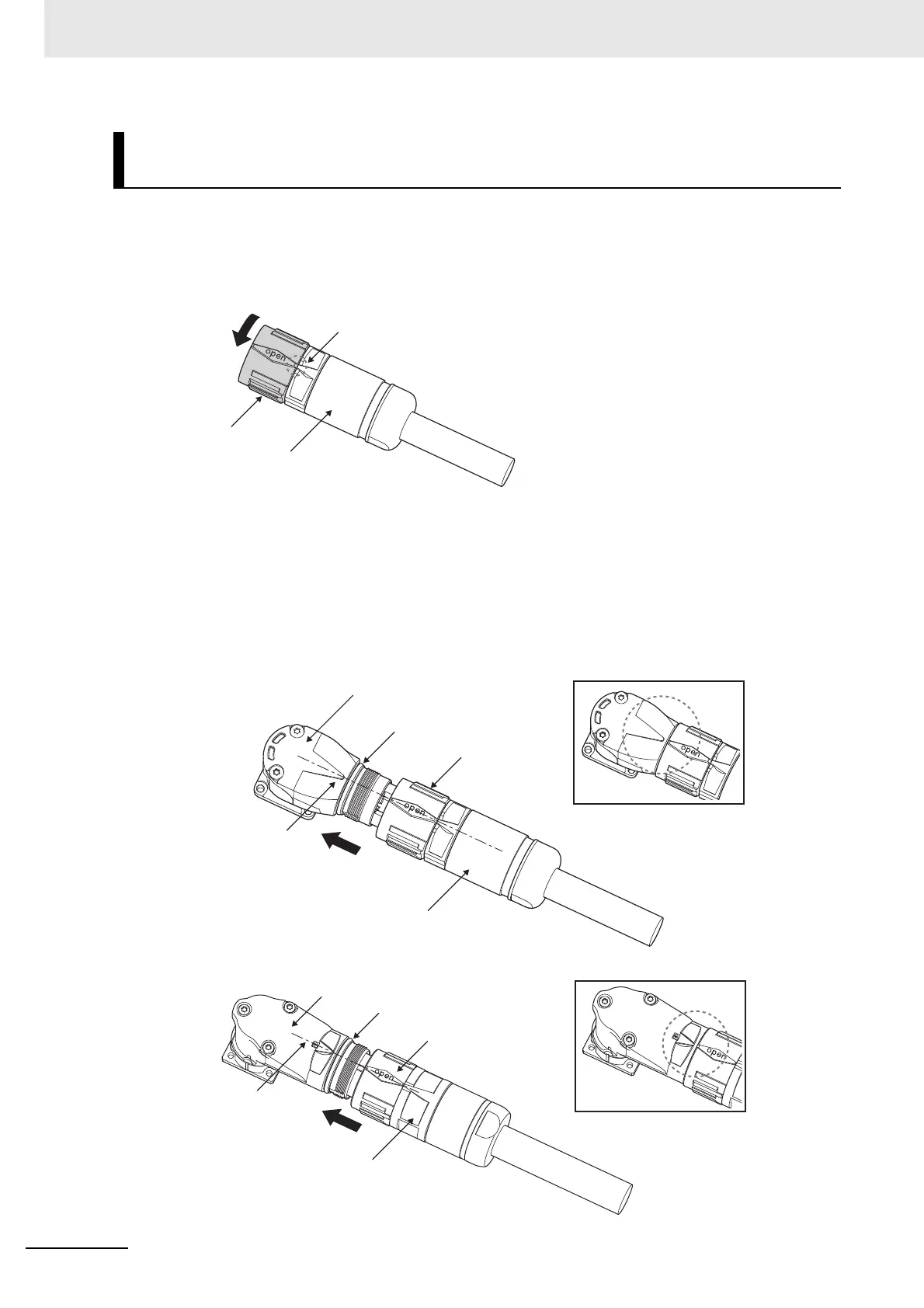4 Configuration and Wiring
4 - 42
AC Servomotors/Servo Drives 1S-series with Built-in EtherCAT® Communications User’s Manual (I586)
Procedure for Mounting Connectors
1 Turn the knurling nut of a cable plug to counterclockwise direction.
When a printed “open” on the nut is aligned with a mark of the cable plug, the nut stops. If not
aligned, the knurling nut cannot be inserted to the motor receptacle firmly.
2 Align a mark of the motor receptacle with the printed “open” on the knurling nut.
3 Insert the knurling nut into the receptacle as far as it goes.
At this time, push the nut linearly in a state that a printed “open” on the nut lines up with a mark
of the cable plug.
• Type M23 Connector
• Type M40 Connector
Servomotors with Flange Size of 130×130 or more (Type M23 and
M40 Connector)
Alignment mark of cable plug
Knurling nut
Cable plug
Type M23 Connector
State of a knurling nut inserted to a
motor receptacle firmly
Knurling nut
Motor receptacle
Color-ring
lignment mark of
motor receptacle
Cable plug
State of a knurling nut inserted to a
motor receptacle firmly
Cable plug
Knurling nut
Motor receptacle
Color-ring
lignment mark of
motor receptacle