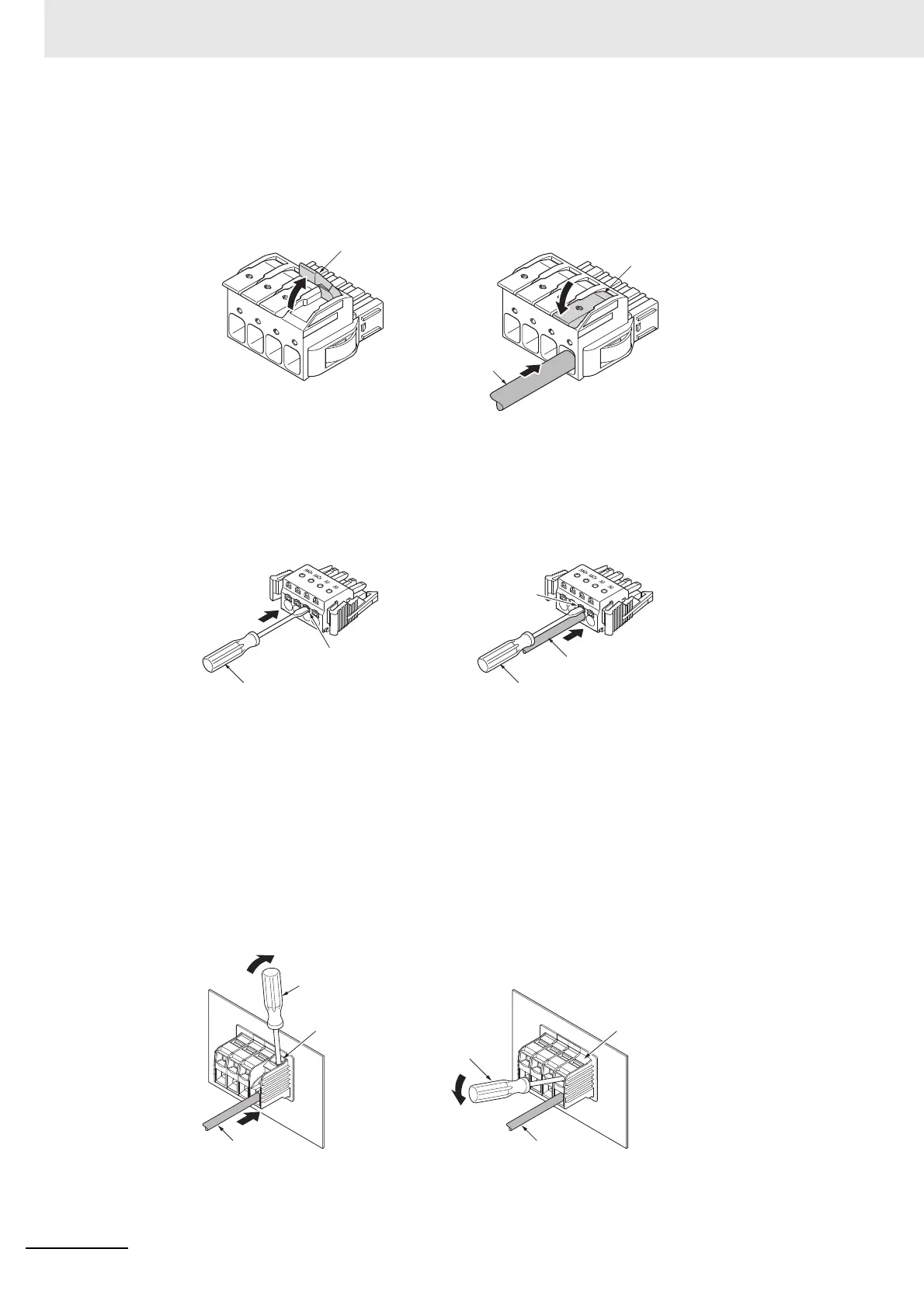4 Configuration and Wiring
4 - 38
AC Servomotors/Servo Drives 1S-series with Built-in EtherCAT® Communications User’s Manual (I586)
3 Connect the wires.
• R88D-1SN55-ECT/-1SN75-ECT/-1SN150-ECT
Use fingers to push up the lever until it clicks into place. Insert the wire fully into the back of a
wire hole while the lever is pushed up. Use fingers to push up the lever until it clicks into
place. Pull the wire gently to make sure that it does not come out.
Insert the wire fully into back of a wire hole while a push button is pressed with a flathead
screwdriver. Pull the wire gently to make sure that it does not come out. A solid wire or a
twisted wire crimped the ferrule terminals can be inserted even if you do not press the push
button.
• R88D-1SN150H-ECT
Insert a screwdriver into a hole of a lever and push up the lever.
Insert the wire fully into the back of a wire hole.
Insert the screwdriver into the hole of the lever and push down the lever.
Pull the wire gently to make sure that it is completely caught by a bracket and does not come
out.
Use a fully tough screwdriver.
Recommended Screwdriver Model: SZK PZ2 VDE (PHOENIX CONTACT)
Wire
Lever
Lever
R88D-1SN55-ECT/ -1SN75-ECT/ -1SN150F-ECT (CNA/CNB/CNC/CNE)
R88D-1SN150H-ECT (CNB/CNE)
Wire
Flathead screwdriverFlathead screwdriver
Push button
Push button
(CND)
Screwdriver
Screwdriver
Lever
Lever
Wire Wire
(CNA/CNC)
