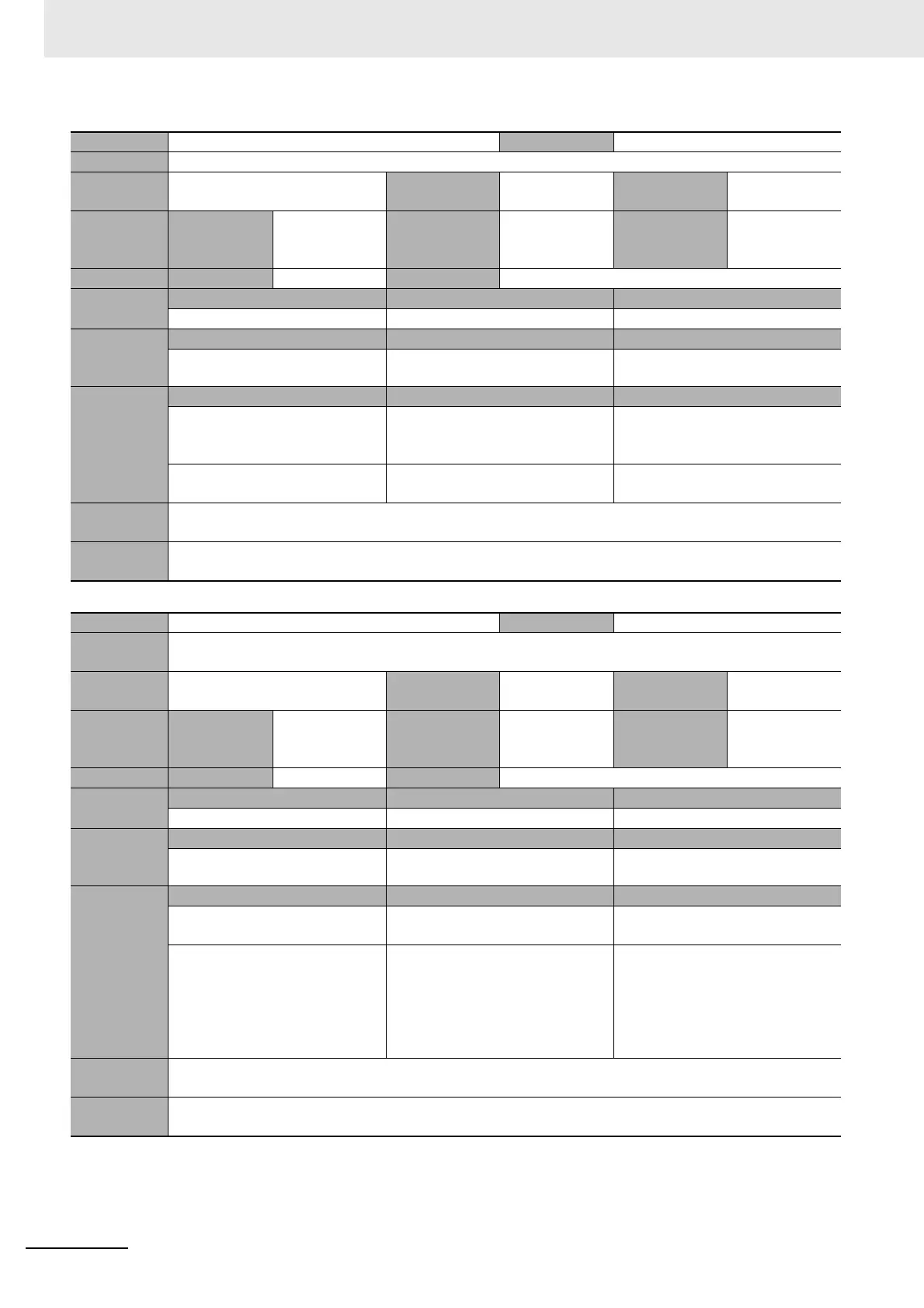Appendices
A - 156
AC Servomotors/Servo Drives 1S-series with Built-in EtherCAT® Communications User’s Manual (I586)
Event name Error Stop Input Event code 68220000 hex
Meaning The Error Stop Input (ESTP) is active.
Source
EtherCAT Master Function Mod-
ule
Source details
Slave
Detection
timing
Continuously
Error
attributes
Level
Minor fault
Recovery
Error reset
(after resetting
slave errors)
Log category
System log
Effects User program Continues. Operation Power drive circuit is OFF
Indicators
EtherCAT NET RUN EtherCAT NET ERR EtherCAT LINK/ACT
--- --- ---
System
-defined
variables
Variable Data type Name
None None None
Cause and
correction
Assumed cause Correction Prevention
The Error Stop Input (ESTP) was
input
Remove the cause of Error Stop
Input (ESTP).
A preventative measure is not
required because the purpose is to
detect an error.
The Error Stop Input (ESTP) is
incorrectly wired
Correct the wiring if the Error Stop
Input (ESTP) is incorrectly wired.
Confirm that the Error Stop Input
(ESTP) is correctly wired.
Attached
information
None
Precautions/
Remarks
AL status code: -, Error No.: 8700 hex
Event name Software Limit Exceeded Event code 68230000 hex
Description
The Position actual value detected the position that exceeded the value set in the Software Position Limit,
and stopped the operation according to the user setting.
Source
EtherCAT Master Function Mod-
ule
Source details
Slave
Detection
timing
Continuously
Error
attributes
Level
Minor fault
Recovery
Error reset
(after resetting
slave errors)
Log category
System log
Effects User program Continues. Operation Power drive circuit is OFF
Indicators
EtherCAT NET RUN EtherCAT NET ERR EtherCAT LINK/ACT
--- --- ---
System
-defined
variables
Variable Data type Name
None None None
Cause and
correction
Assumed cause Correction Prevention
Incorrect setting of Software
Position Limit
Correct the setting of Software
Position Limit.
Confirm that the setting of Soft-
ware Position Limit is correct.
When the Software Position Limit
- Stop Selection was set to Stop
according to the setting of Fault
reaction option code, the position
exceeded the value set in the
Software Position Limit
Set the command value to be
within the range of Software Posi-
tion Limit.
Set the command value to be
within the range of Software Posi-
tion Limit.
Attached
information
None
Precautions/
Remarks
AL status code: -, Error No.: 3401 hex
