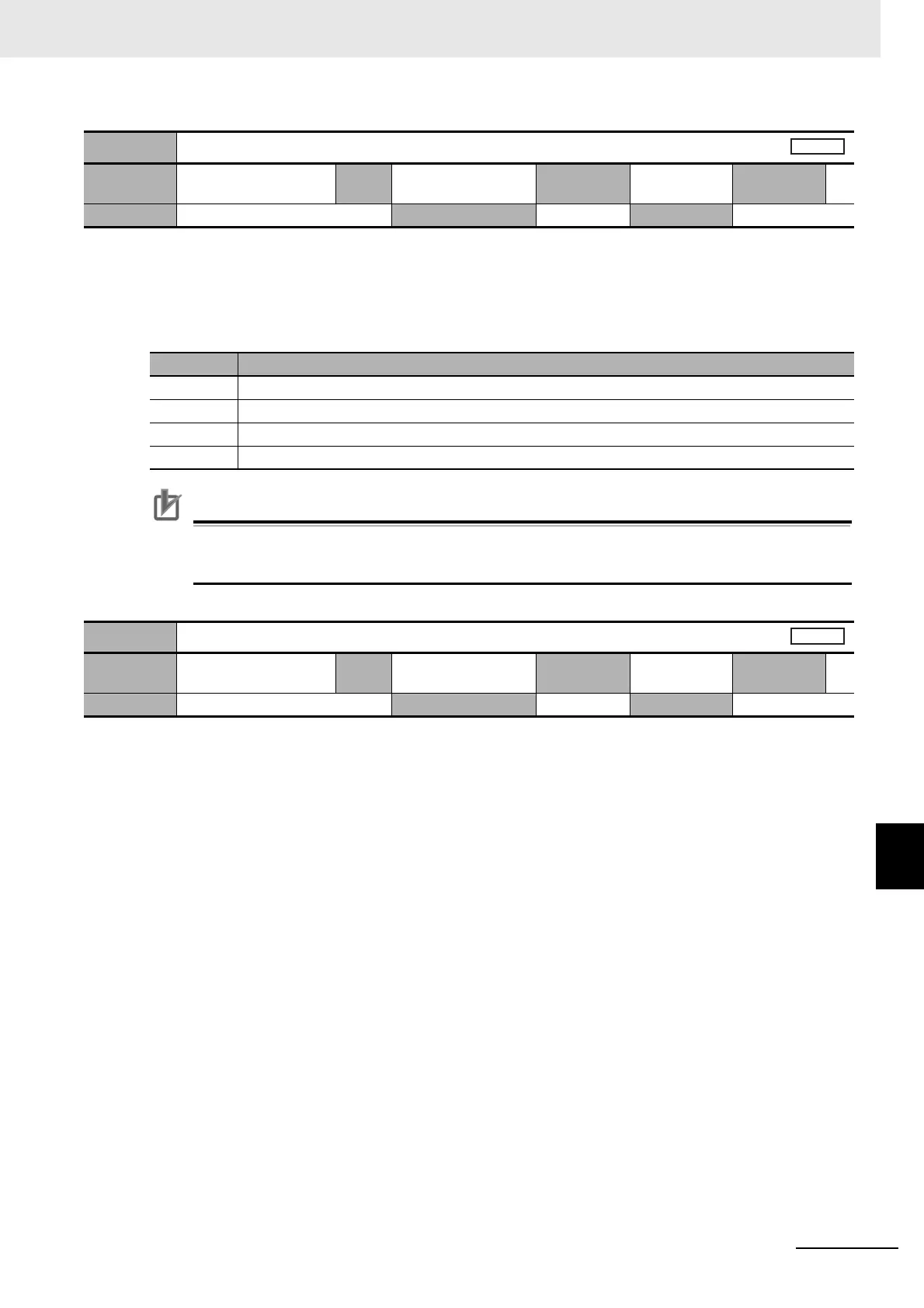9 - 59
9 Servo Parameter Objects
G5-series Linear Motors/Servo Drives With Built-in EtherCAT Communications
9-7 Special Objects
9
• Select whether to enable or disable the software position limit function.
• When this function is enabled, set the positive software limit value in the Max position limit (607D-02
hex) and the negative software limit value in the Min position limit (607D-01 hex).
Explanation of Settings
Precautions for Correct UsePrecautions for Correct Use
EtherCAT communications status will be 0 for limit signals that are disabled.
The status will also be 0 if an origin return has not been performed.
• Set the threshold for detecting the origin as an absolute value.
3801 hex
Software Position Limit Function
Setting
range
0 to 3
Unit
–
Default
setting
3 Data
attribute
A
Size 2 bytes (INT16) Access RW PDO map Not possible
Set value Description
0 Enable the software limits in both directions.
1 Disable the positive software limit, but enable the negative software limit.
2 Enable the positive software limit, but disable the negative software limit.
3 Disable the software limits in both directions.
3803 hex
Origin Range
Setting
range
0 to 250
Unit
Command unit
Default
setting
10 Data
attribute
A
Size 2 bytes (INT16) Access RW PDO map Not possible
