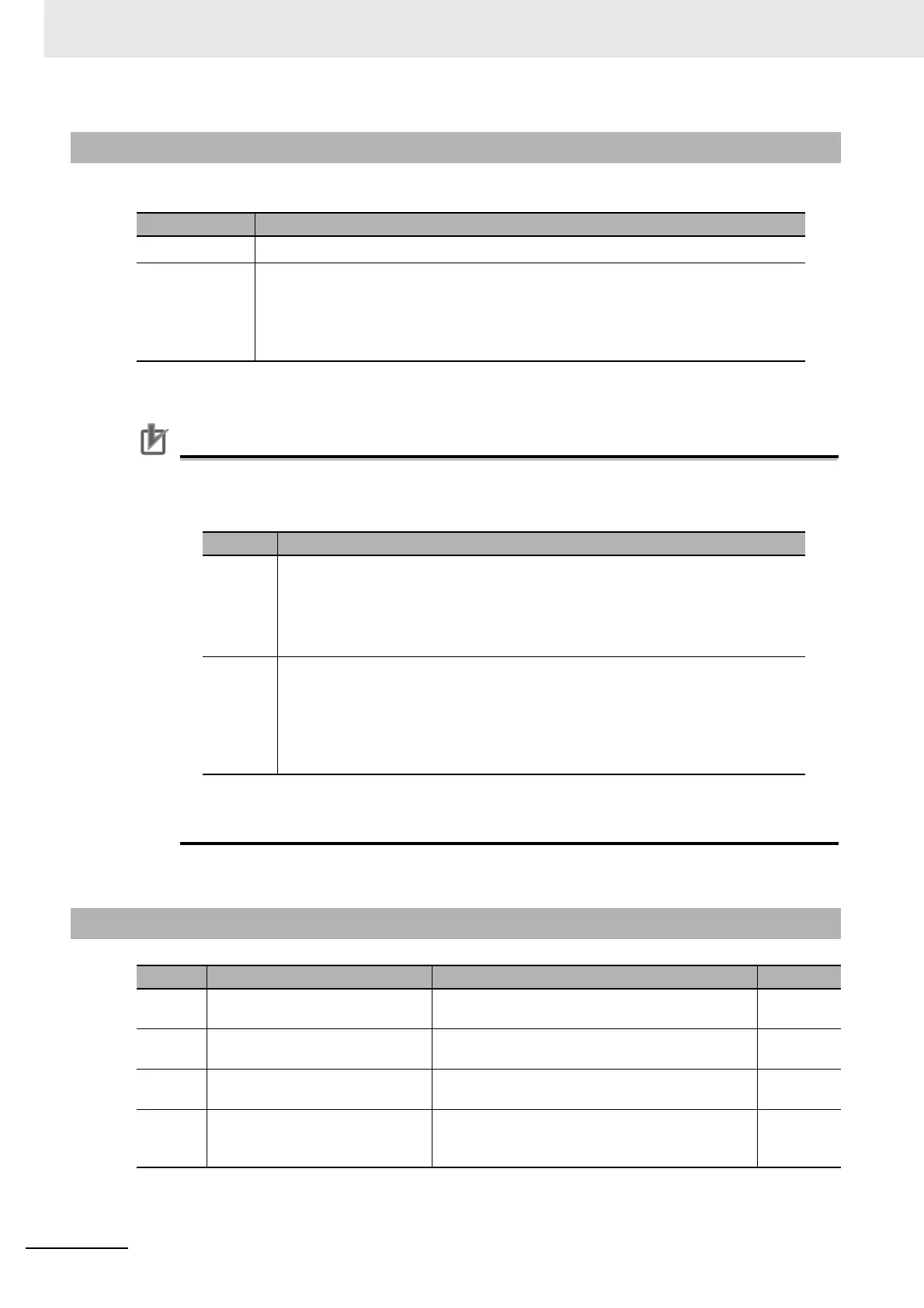11 Adjustment Functions
11 - 8
G5-series Linear Motors/Servo Drives With Built-in EtherCAT Communications
Realtime autotuning works under the following conditions.
*1 For details, refer to Realtime Autotuning Mode Selection on page 9-4
Precautions for Correct UsePrecautions for Correct Use
• Realtime autotuning may not function properly under the conditions described in the following
table.
In such cases, change the load condition or the operating pattern, or use manual tuning.
• The force feed-forward function cannot be used when realtime autotuning is being used. Set
both the Force Feed-forward Gain (3112 hex) and Force Feed-forward Command Filter
(3113 hex) to 0.
11-3-1 Operating Conditions
Operating conditions
Operation mode
The available realtime autotuning mode varies depending on the control mode.
*1
Others • When Servo is ON.
• When elements other than control objects, such as the force limit settings, are set
correctly and there is no trouble with the motor’s normal operation.
• Mass ratio estimation operation is disabled when magnetic pole position estimation is
in progress.
Conditions under which realtime autotuning does not operate properly
Load
condition
• If the load mass is too small or too large compared with the Motor Coil Unit Mass
(less than 3 times, or more than 20 times or more).
• If the load mass changes.
• If the machine rigidity is extremely low.
• If there is non-linear characteristics, such as a backlash.
Operation
pattern
• If the speed continues at below 100 [mm/s].
• If the acceleration/deceleration is below 2,000 [mm/s] in 1 [s].
• If either a speed of 100 [mm/s] or higher, or an acceleration/deceleration of 2,000
[mm/s] or higher in 1 [s] does not last for at least 50 [ms].
• If the acceleration/deceleration force is too small compared with the unbalanced
load and the viscous friction force.
11-3-2 Objects Requiring Settings
Index Name Description Reference
3002 hex Realtime Autotuning Mode
Selection
Set the operation mode for the realtime autotuning. P. 9-4
3003 hex Realtime Autotuning Machine
Rigidity Setting
Set the responsiveness when the realtime
autotuning is enabled.
P. 9-4
3631 hex Realtime Autotuning Estimated
Speed Selection
Set the speed to estimate the load characteristic
while the realtime autotuning is enabled.
P. 9-51
3632 hex Realtime Autotuning
Customization Mode Setting
Make detailed settings for the autotuning function,
when 6: the customized mode is selected in the
Realtime Autotuning Mode Selection (3002 hex).
P. 9-51
