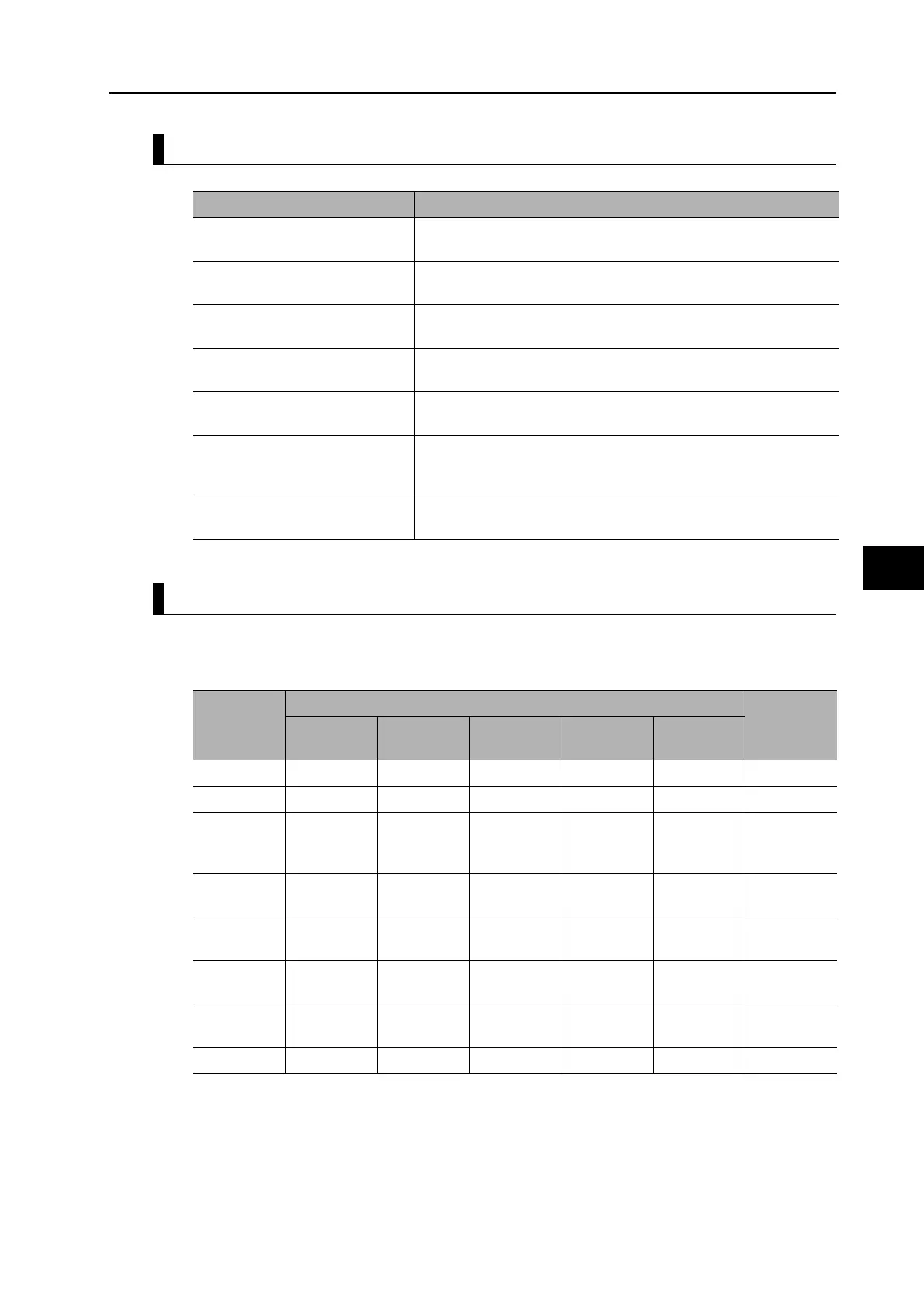6-2
6-1 Controlling the State Machine of the Servo Drive
OMNUC G5-series AC Servomotors and Servo Drives User’s Manual (with Built-in EtherCAT Communications)
6
Drive Profile
State Descriptions
Command Coding
State is controlled by combining the bits in the Controlword (6040 hex) as shown in the
following table.
fr = fault reset, eo = enable operation, qs = quick stop, ev = enable voltage, so = switch on
*1 The state automatically moves to Operation enabled state after Switched on state.
*2 Quick stop commands are not supported. Even if a quick stop command is received, it will be ignored.
States Description
Not ready to switch on The control circuit power supply is turned ON and initialization is
being executed.
Switch on disabled Initialization has been completed.
Servo Drive parameters can be set.
Ready to switch on The main circuit power supply can be turned ON.
Servo Drive parameters can be set.
Switched on The main circuit power supply is ON.
Servo Drive parameters can be set.
Operation enabled The Servo is ON.
Servo Drive parameters can be set.
Fault reaction active There was an error in the Servo Drive and the cause is being
determined.
Servo Drive parameters can be set.
Fault There is an error in the Servo Drive.
Servo Drive parameters can be set.
Command
Controlword Bit
Move to
Bit 7
fr
Bit 3
eo
Bit 2
qs
Bit 1
ev
Bit 0
so
Shutdown ××1 1 0 2, 6, 8
Switch on × 01113
Switch on +
enable
operation
× 11113 + 4
*1
Disable
voltage
×××0 × 7, 9, 10
Quick stop
××01×
Not
supported
*2
Disable
operation
× 01115
Enable
operation
× 11114
Fault reset 0 → 1
*3*4
××××15