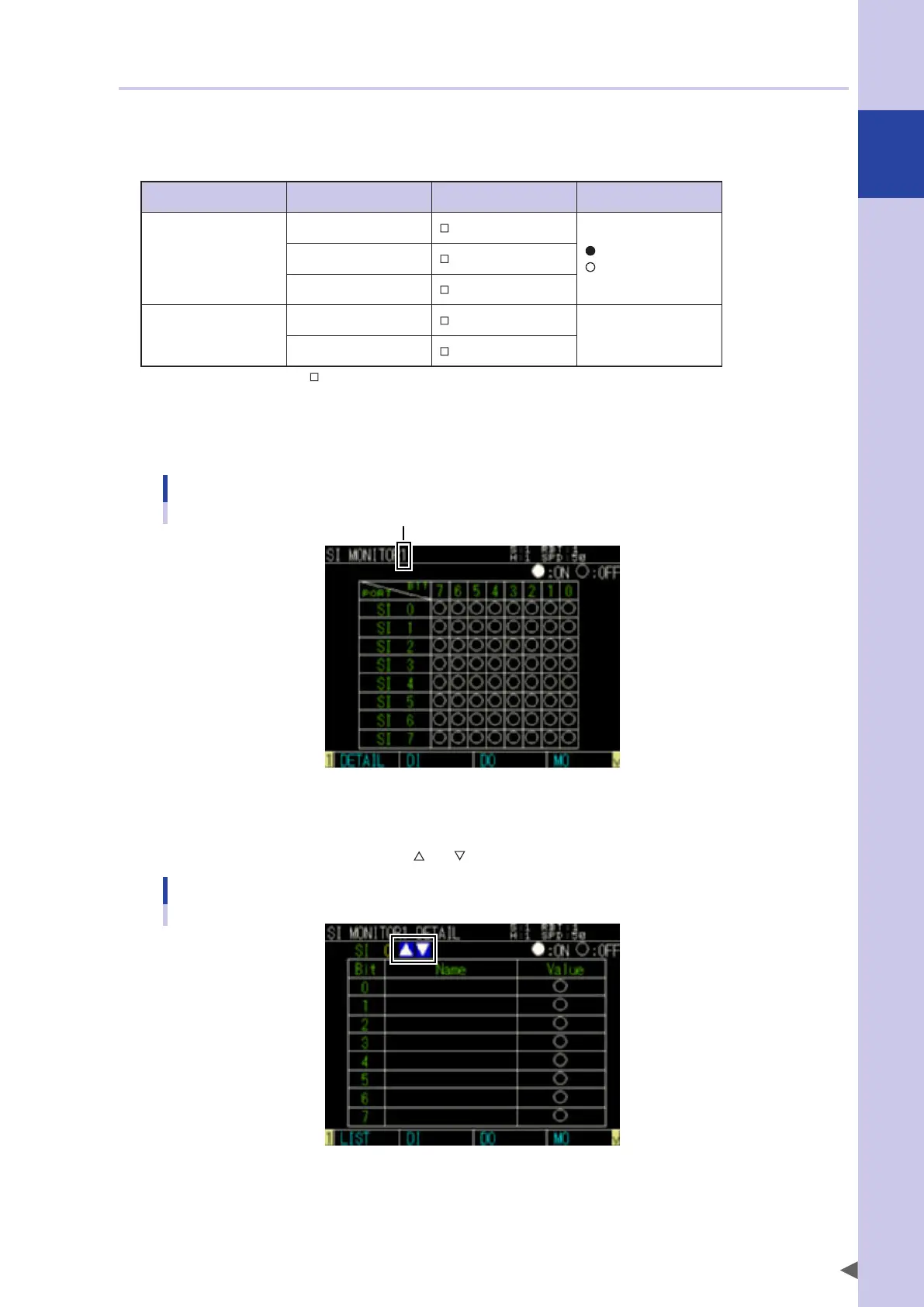17
9
Monitoring communication data
9.1.1 Switching the port number
■
Monitor screen
By switching the monitor number the displayed port number can be changed.
The following table shows the correspondence between monitor number and port number.
Port name Monitor number Display range Display format
SI,SO
1
00-77
: ON
: OFF
2
100-177
3
200-277
SIW
SOW
1
0-7
4-digit hexadecimal
2
8-15
* The port name is shown in
. For example if "DO monitor 2" (monitor number 2 of the DO port) is
shown, DO100-DO177 is shown.
The monitor number is shown in the upper left of the screen.
Press the MONITOR key to switch the monitor number.
Monitor number
Monitor number
■
Monitor Detail screen
By switching the monitor number it is possible to change the tens digit in the order of 0
→
10
→
20. The ones digit can
be changed by using the cursor keys to select [
] or [ ] and pressing the enter key.
Changing the ones digit of the port number
For details on operation, refer to "9.1.3 Input/output detail view."