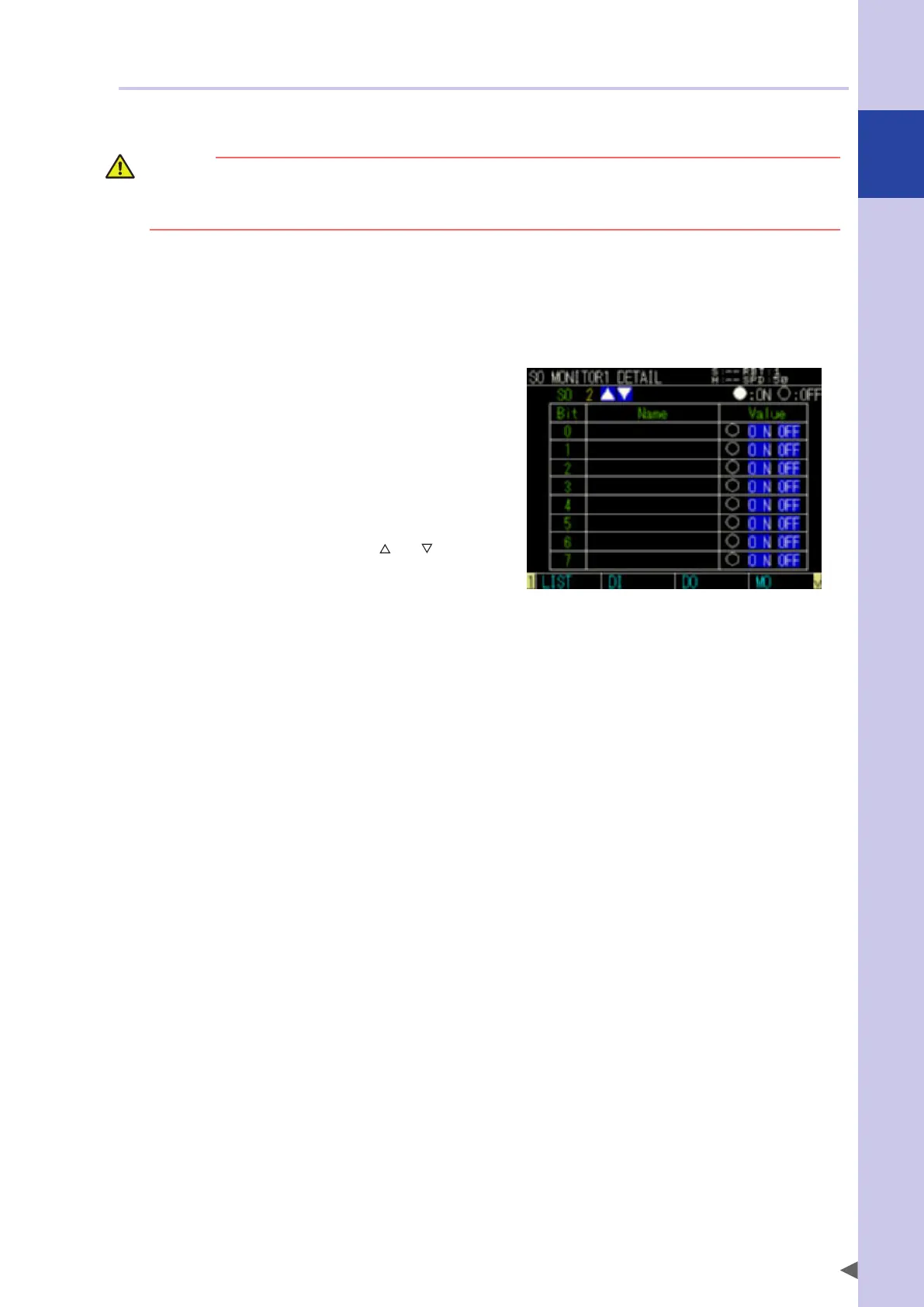19
9
Monitoring communication data
9.1.4 Switching the output status
In the "Input/output detail view" screen, DO, MO, LO, TO, and SO output can be switched on/off by individual
bits.
CAUTION
• In order to switch the output on/off, the programming box must have control authority.
• SO00-07, SO10-17, and DO00-07 and DO10-17 cannot be changed, since they are dedicated bit outputs that
indicate the status of the controller.
Step1
Display the output port "Monitor"
screen.
Press the F3 key (DO)--F6 key (TO) or F8 key
(SO) to display the "Monitor" screen.
Step2
Display the "Detail" screen.
Example of the output monitor detail screen:
"SO MONITOR1 DETAIL"
Press the F1 key (Detail) to display the
"Detail" screen.
Step3
Specify the port number.
■
Changing the tens digit of port number
Pressing the MONITOR key changes the
tens digit of the port number in the order
of 0
→
10
→
20.
■
Changing the ones digit of port number
Use the cursor key to select [
] or [ ] ,
then press the [enter] key. The port
number can then be changed.
Step4
Switch the output status.
Use the cursor keys to select the ON or OFF
setting for the bit number which changes
the output status, then press the [enter] key
to switch that output status.
Press the [ESC] key to end the monitor
display.
