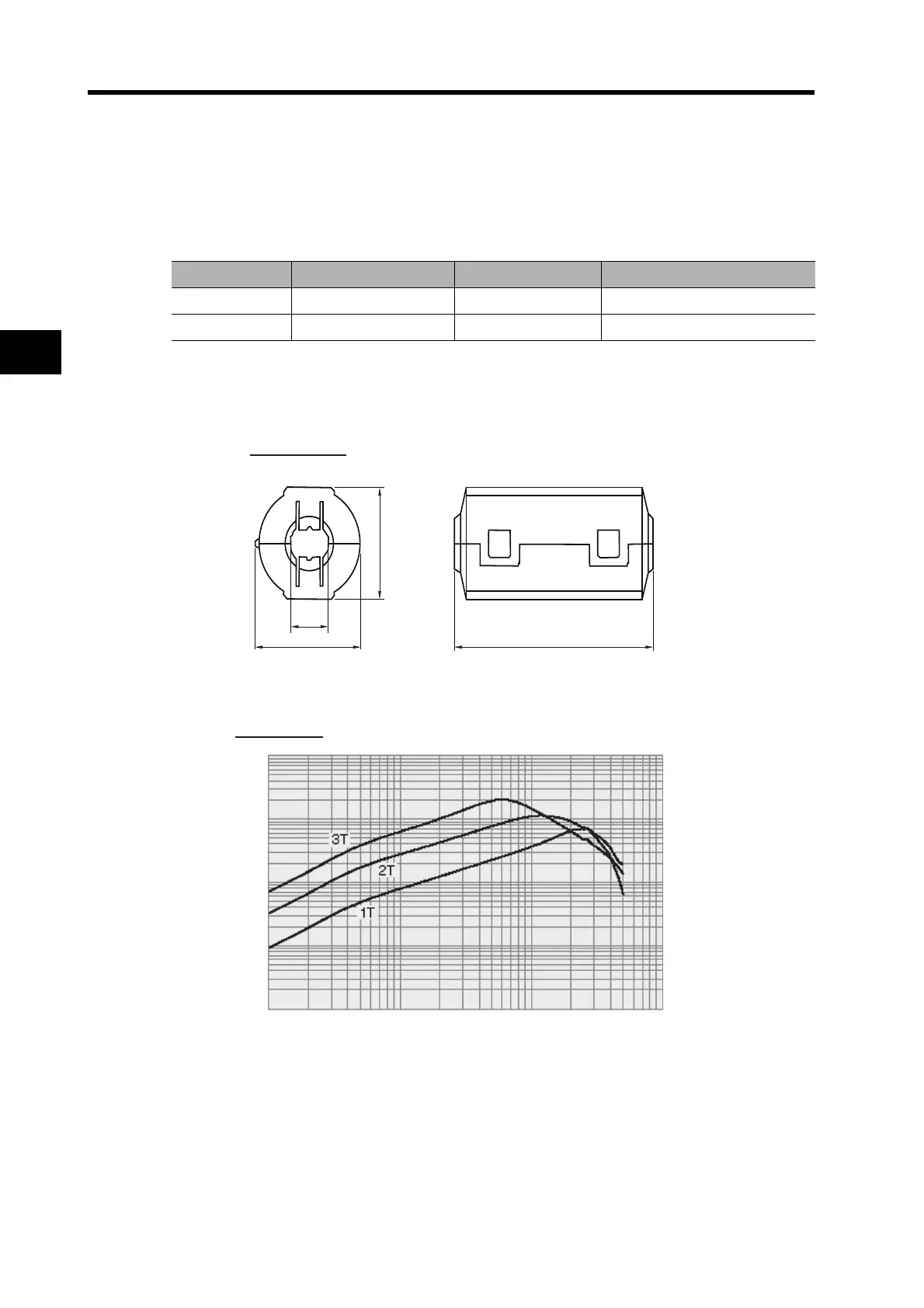4-31
4-3 Wiring Conforming to EMC Directives
4
System Design
Improving Encoder Cable Noise Resistance
Take the following steps during wiring and installation to improve the encoder’s noise resistance.
Always use the specified Encoder Cables.
Do not coil cables. If cables are long and coiled, mutual induction and inductance will increase and
cause malfunctions. Always use cables fully extended.
When installing noise filters for Encoder Cables, use clamp filters.
The following table shows the recommended clamp filters.
Do not place the Encoder Cable with the following cables in the same duct.
Control Cables for brakes, solenoids, clutches, and valves.
Dimensions
Impedance Characteristics
For information on the TDK clamp filter (ZCAT3035-1330), refer to Radio Noise Filters and Emission
Noise Prevention Clamp Cores on page 4-28.
Maker Product name Model Specifications
NEC TOKIN Clamp filter ESD-SR-250 For cable diameter up to 13 mm
TDK Clamp filter ZCAT3035-1330 For cable diameter up to 13 mm
31.5
~13
dia.
31.6
38.0
ESD-SR-250
10000
1000
100
10
1
Impedance(Ω)
10 100
Frequency(MHz)
11000
ESD-SR-250
