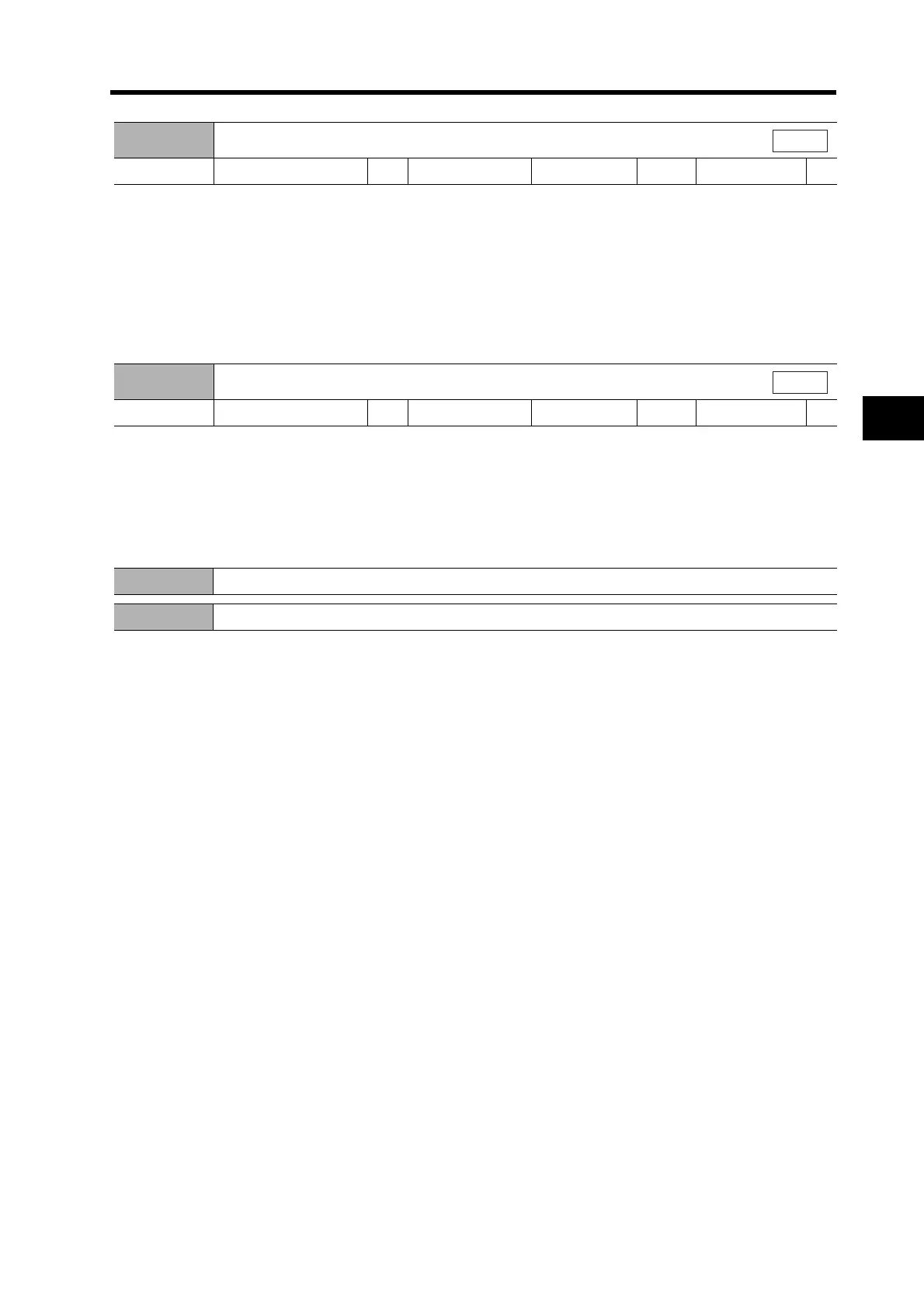5-42
5-10 User Parameters
5
Operating Functions
Set vibration frequency for damping control to suppress vibration at the end of the load.
The minimum frequency that can be set is 100 (10.0 Hz). The parameter will be disabled if it is set
to 0 to 99.
The Notch Filter 1 Frequency (Pn1D) and Realtime Autotuning Mode Selection (Pn21) must be
disabled if damping control function is used with the Control Mode Selection (Pn02) set to 0 (high-
response position control).
For details, refer to Damping Control on page 7-23.
Set the vibration filter for damping control to suppress vibration at the end of the load.
When the Vibration Frequency (Pn2B) is set, set a small value if torque saturation occurs and set
a large value to achieve faster positioning.
Normally, set the parameter to 0.
For details, refer to Damping Control on page 7-23.
Pn2B
Vibration Frequency
Setting range 0 to 5000 Unit × 0.1 Hz Default setting 0
Power OFF → ON
---
Pn2C
Vibration Filter Setting
Setting range −200 to 2500 Unit × 0.1 Hz Default setting 0
Power OFF → ON
---
Pn2D Not used. (Do not change setting.)
Pn2E Not used. (Do not change setting.)
