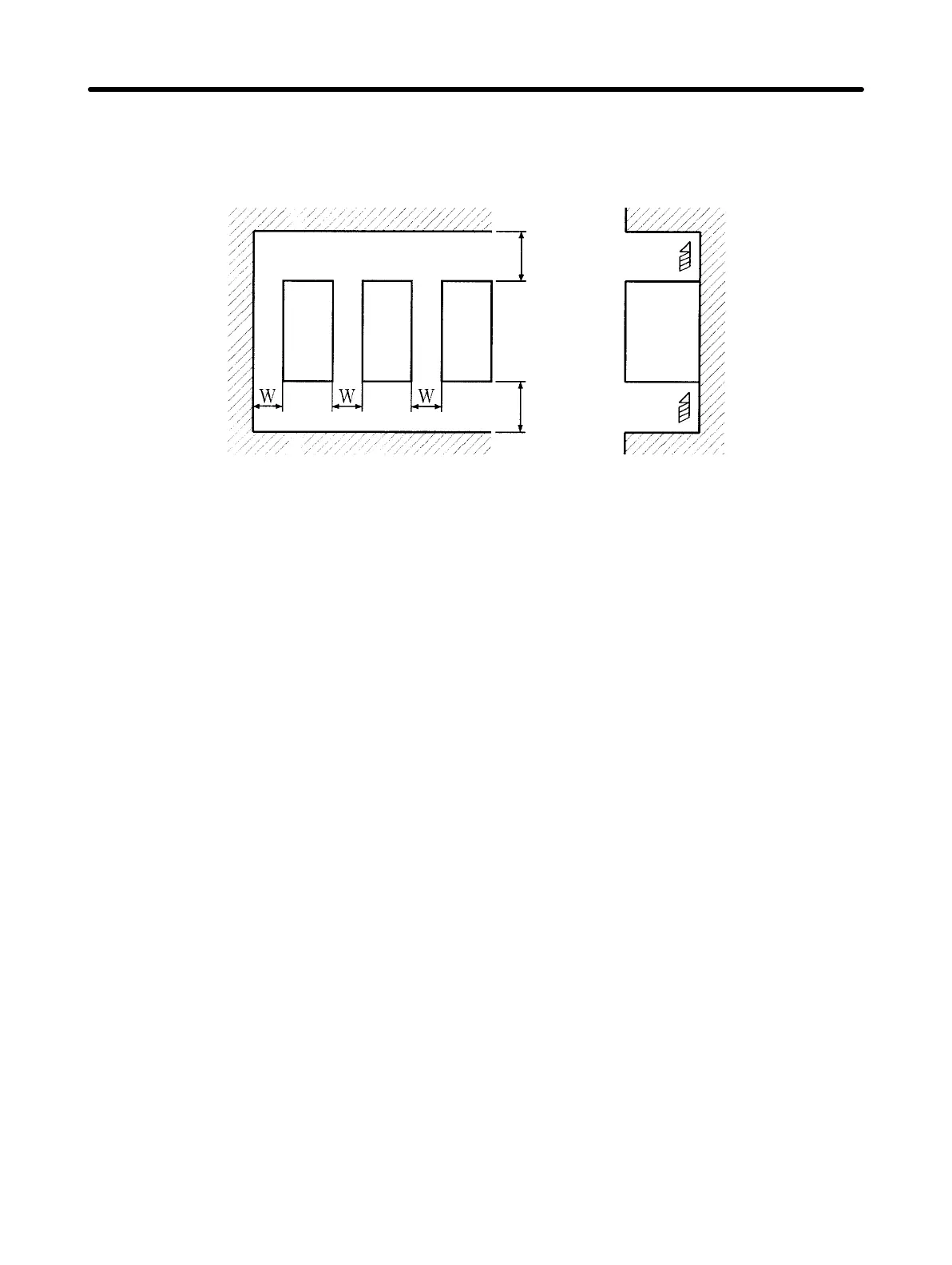3-6
H Installation Space
•When installing the Inverter, always provide the following installation space to allow
normal heat dissipation from the Inverter:
W= 30 mm min.
100 mm min.
100 mm min.
Air
Side
Air
Inverter
Inverter
Inverter
H Ambient Temperature Control
•To enhance operation reliability, the Inverter should be installed in an environment free
from extreme temperature rises.
•If the Inverter is installed in an enclosed environment such as a box, use a cooling fan
or air conditioner to maintain the internal air temperature below 50°C.
•The surface temperature of the Inverter may reach 30°C higher than the ambient tem-
perature. Therefore, keep all thermally susceptible devices and wires away from the
Inverter.
H Protecting the Inverter from Foreign Matter during Installation
•Place a cover over the Inverter to shield it from metal powder produced by drilling dur-
ing installation.
(Upon completion of installation, always remove the cover from the Inverter. Other-
wise, ventilation will be affected, causing the invert to overheat.)
Design Chapter 3