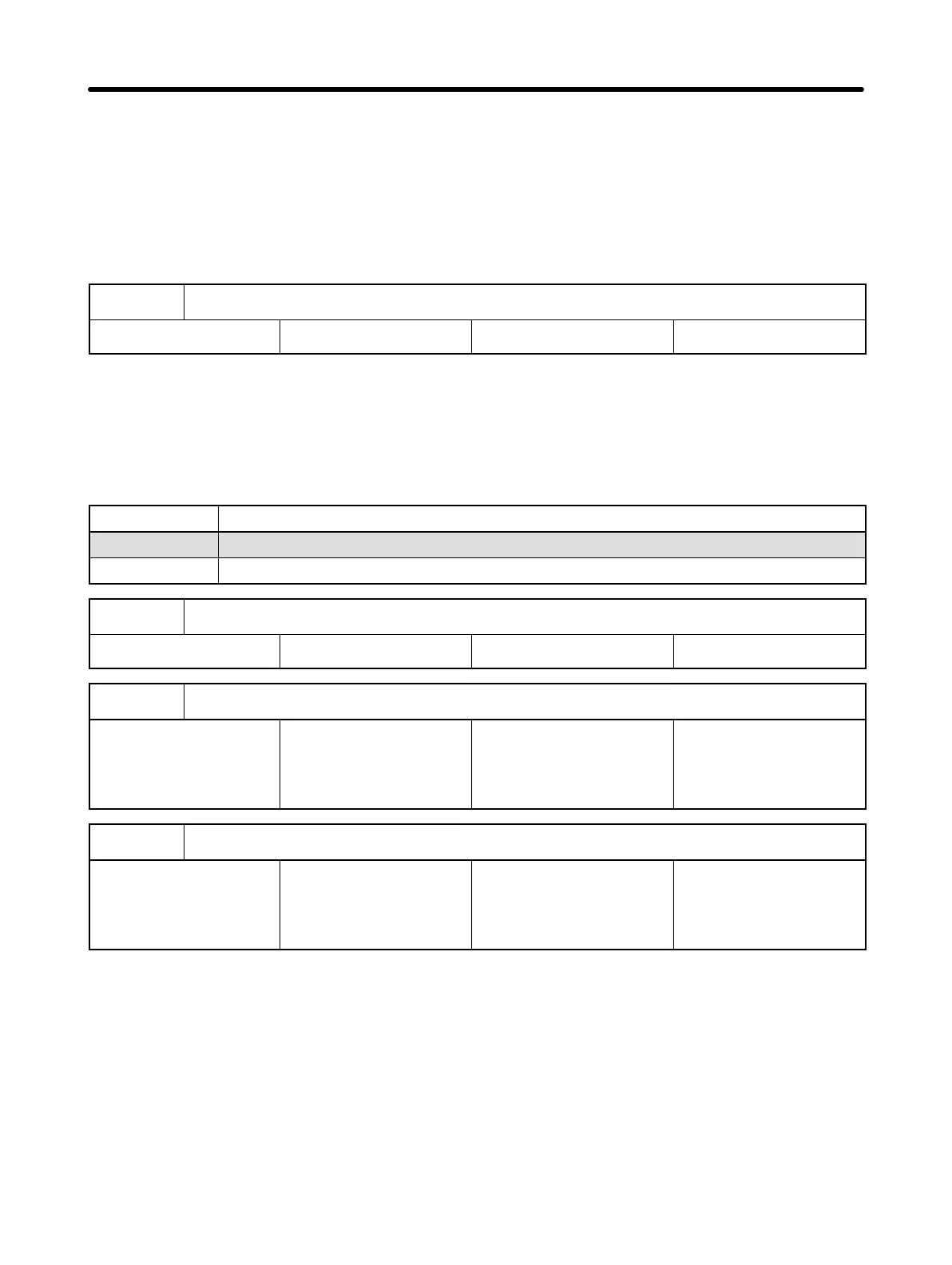4-16
Note 1. While the Inverter is being operated with the Digital Operator, the direction of
motor rotation can be changed by lighting the F/R indicator with the Mode Key
first, pressing the Increment or Decrement Key to change the setting, then
pressing the Enter Key.
Note 2. The direction (forward/reverse) of motor rotation depends on the motor model
used. Refer to the instruction manual for the motor.
n05
Reverse Rotation-inhibit Selection
Setting range 0, 1 Factory setting 0
This constant is used to specify whether to enable or disable the reverse rotation com-
mand sent to the Inverter from the control circuit terminal or Digital Operator. If the
constant is set to “not accept,” no reverse rotation command will be accepted by the
Inverter. The constant should be set to “not accept” when the Inverter is applied to sys-
tems that prohibit the reverse rotation of the Inverter.
Value Description
0 Accept
1 Not accept
n06
Multi-function Input Selection 1
Setting range 0 to 14 Factory setting 1 (Fault reset)
n07
Multi-function Input Selection 2
Setting range 0 to 14 Factory setting 2 (External
fault: Contact
a)
n08
Multi-function Input Selection 3
Setting range 0 to 15 Factory setting 4 (Multi-step
speed com-
mand 1)
One of the following values can be selected for each of the multi-function input
constants set in n06, n07, and n08.
Preparing for Operation Chapter 4