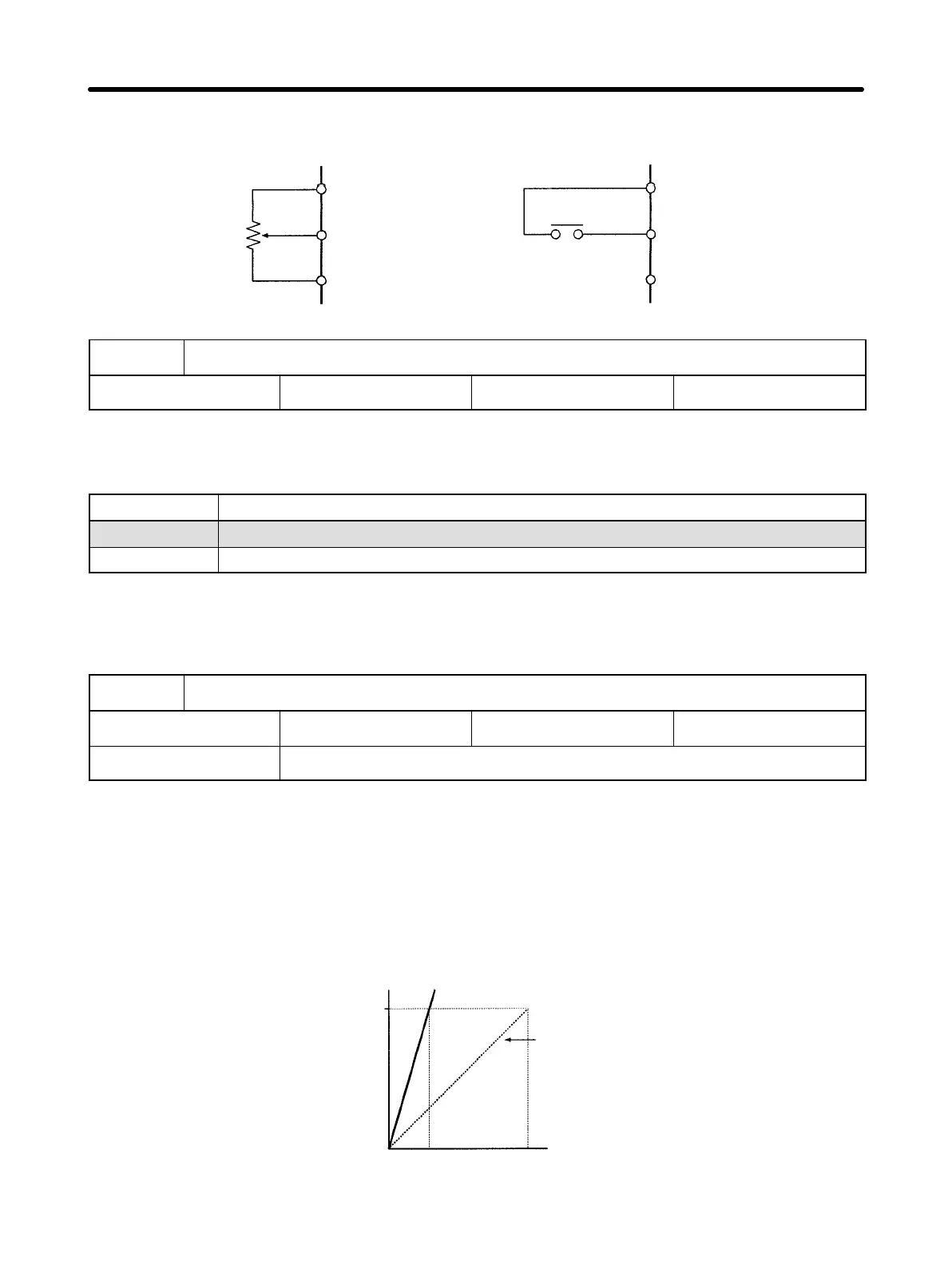4-30
n43 = 0 n43 = 1
Frequency reference
value
FS
FR
FC
Fault reset
FS
FR
FC
n44
Multi-function Analog Output
Setting range 0, 1 Factory setting 0
This constant is used to select the contents of the analog outputs (AM and AC) for moni-
toring.
Value Description
0 Output frequency
1 Output current
Note The output level can be set with the constant set in n45 for the multi-function ana-
log output gain.
n45
Multi-function Analog Output Gain
Setting range 0.00 to 2.00 Factory setting 0.30
Unit of setting 0.01
This constant is used to set the ratio between the analog output voltage and output fre-
quency (or output current).
Relationship Between Analog Output Voltage and Output Frequency
(Output Current)
Maximum frequency
(or rated current)
Factory setting
(n45 = 0.30)
Analog output voltage
10 V3 V
100 %
n45 = 1.00
Preparing for Operation Chapter 4