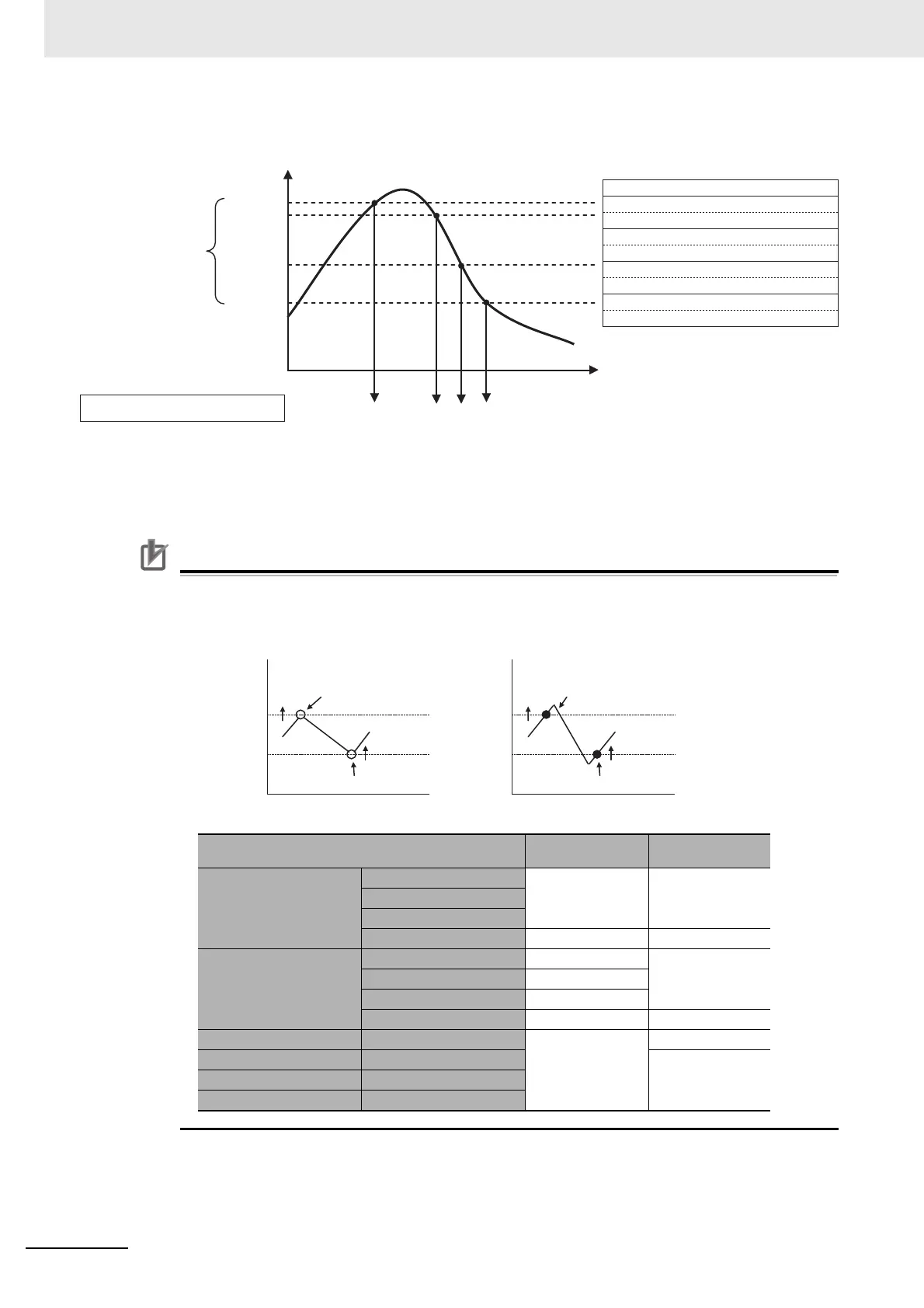11 High-speed Counters
11-18
CP2E CPU Unit Software User’s Manual(W614)
Example 2
• Up to 6 target values (between 1 and 6) can be registered in the comparison table.
• A different interrupt task can be registered for each target value.
• If the PV is changed, the changed PV will be compared with the target values in the table, even if the
PV is changed while the target value comparison operation is in progress.
Precautions for Correct UsePrecautions for Correct Use
• When the count direction (incrementing/decrementing) changes at a PV that matches a target
value or a count after a target value, the next target value cannot be matched in that direction.
Set the target values so that they do not occur at the peak or trough of count value changes.
• The maximum response frequencies of the high-speed counters are given in the following table.
Item
E/S-type and
N4/20 CPU Unit
N30/40/60 CPU Unit
High-speed counter 0
Incremental pulse 100kHz 100kHz
Up and down pulses
Pulse plus direction
Differential phase (×4) 50kHz 50kHz
High-speed counter 1
Incremental pulse 100kHz 100kHz
Up and down pulses 10kHz
Pulse plus direction 100kHz
Differential phase (×4) 5kHz 50kHz
High-speed counter 2 Incremental pulse 10kHz 100kHz
High-speed counter 3 Incremental pulse 10kHz
High-speed counter 4 Incremental pulse
High-speed counter 5 Incremental pulse
No.1 No.5 No.8No.0
High-speed counter PV
Comparison is
executed according
to the order of the
values in the table.
Target value 1
Target value 2
Target value 3
Target value 4
Interrupt task number that is started.
Time
Comparison table
Number of values = 4
Target value 1 (when counting up)
Interrupt task = 0
Target value 2 (when counting down)
Interrupt task = 1
Target value 3 (when counting down)
Interrupt task = 5
Target value 4 (when counting down)
Interrupt task = 8
Match / Target value + 1 Target value + 2
Target value 1 Target value 1
Target value 2 Target value 2
Match / Target value + 1 Target value + 2
Bad OK