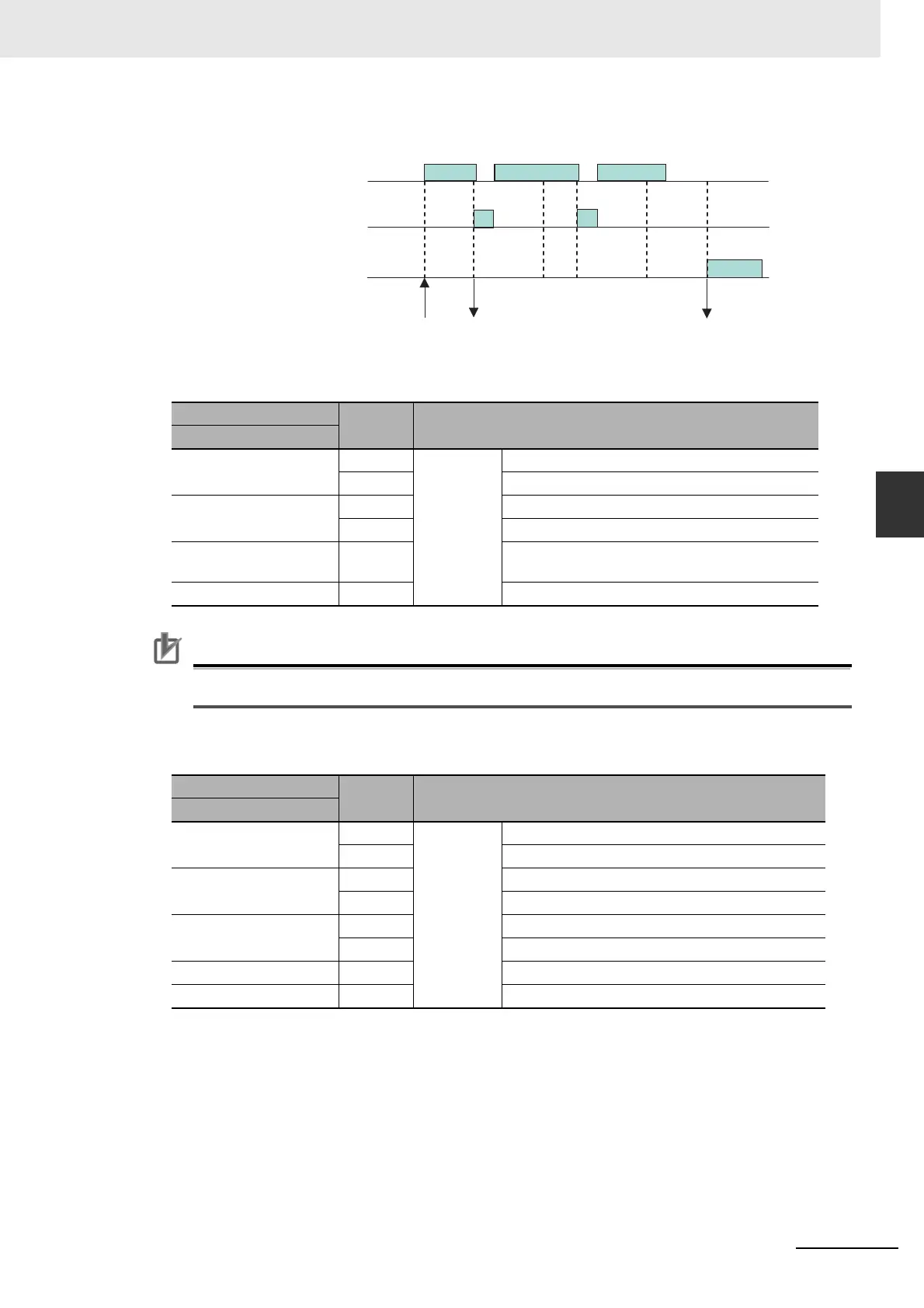14-25
14 Serial Communications
CP2E CPU Unit Software User’s Manual(W614)
14-4 Modbus-RTU Easy Master Function
14
14-4-4 Programming Examples
z
Flags for Modbus-RTU Easy Master for
Serial Port 2 or Built-in RS-485 Port
(1)Turn ON A641.00 (Execution Bit) to send command data stored starting at D1300. For details, refer
to Data Memory (DM) Area Settings on page 14-26.
Precautions for Correct UsePrecautions for Correct Use
The Execution Bit will automatically turn OFF. Do not turn OFF the bit through the ladder.
(2)When a command has been sent successfully, A641.01 (Execution Normal Flag) will turn ON, and
the response data will be stored starting from D1350.
(3)If a communications error occurs, A641.02 (Execution Error Flag) will turn ON, and the error code
will be stored in D1352.
Words
Bits Setting
Serial Option Port
D1300 00 to 07 Command Slave address (00 to F7 hex)
08 to 15 Reserved (Always 00 hex.)
D1301 00 to 07 Function code
08 to 15 Reserved (Always 00 hex.)
D1302 00 to 15 Number of communications data bytes (0000 to
005E hex)
D1303 to D1349 00 to 15 Communications data (94 bytes max.)
Words
Bits Setting
Serial Option Port
D1350 00 to 07 Response Slave address (01 to F7 hex)
08 to 15 Reserved (Always 00 hex.)
D1351 00 to 07 Function code
08 to 15 Reserved
D1352 00 to 07 Error code
08 to 15 Reserved (Always 00 hex.)
D1353 00 to 15 Number of response bytes (0000 to 03EA hex)
D1354 to D1399 00 to 15 Response data (92 bytes max.)
A641.00 Execution Bit
A641.01 Execution Normal Flag
A641.02 Execution Error Flag
(1) (2) (3)