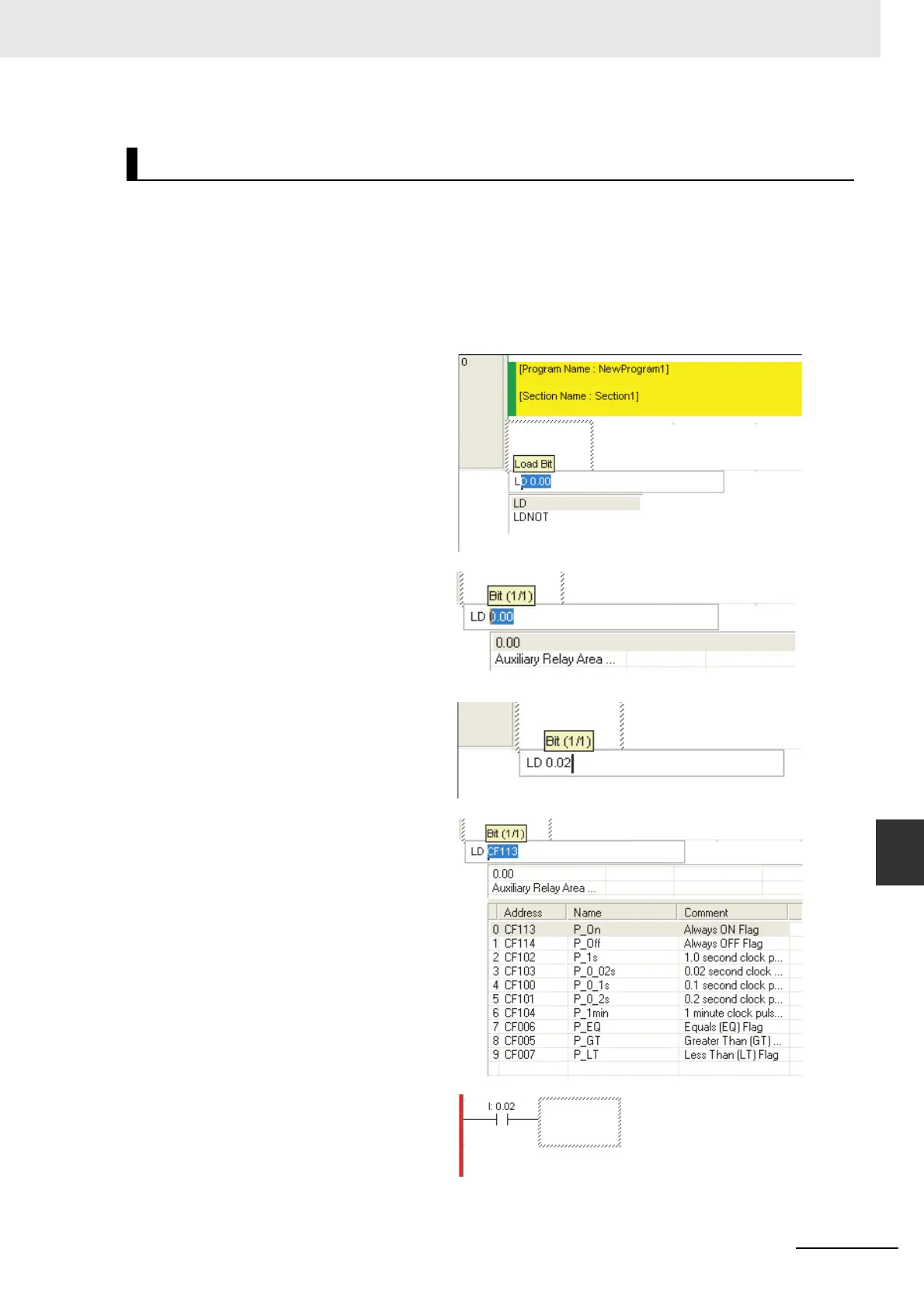18-9
18 Programming Device Operations
CP2E CPU Unit Software User’s Manual(W614)
18-3 Creating a Ladder Program
18
18-3-1 Inputting a Ladder Program
• For a NO input condition using the LD instruction, press the L or C Key and select LD. For an OR
input condition, press the O or W Key and select OR.
• For a NC input condition, press the L or / Key, and then select LD NOT. For an OR NOT input condi-
tion, press O or X and select OR NOT.
• Press the Enter Key, and then enter the address.
z Inputting a NO Input Condition
Entering NO and NC Input Conditions
1
Press either the L or C Key. “LD
0.00” will be displayed.
2
Press the Enter Key.
“Bit (1/1)” will be displayed and
“0.00” will be displayed in reverse
video.
3
If the address is not CIO 0.00, input
the correct address from the key-
board. For example, input “0.02.”
To select an Auxiliary Area bit*,
press the Down Cursor Key to move
the cursor to the Auxiliary Area List,
press the Enter Key, and then select
a bit from the list.
* Condition Flag or previously regis-
tered Auxiliary Area bit.
4
Press the Enter Key.
This completes inputting the LD
instruction.