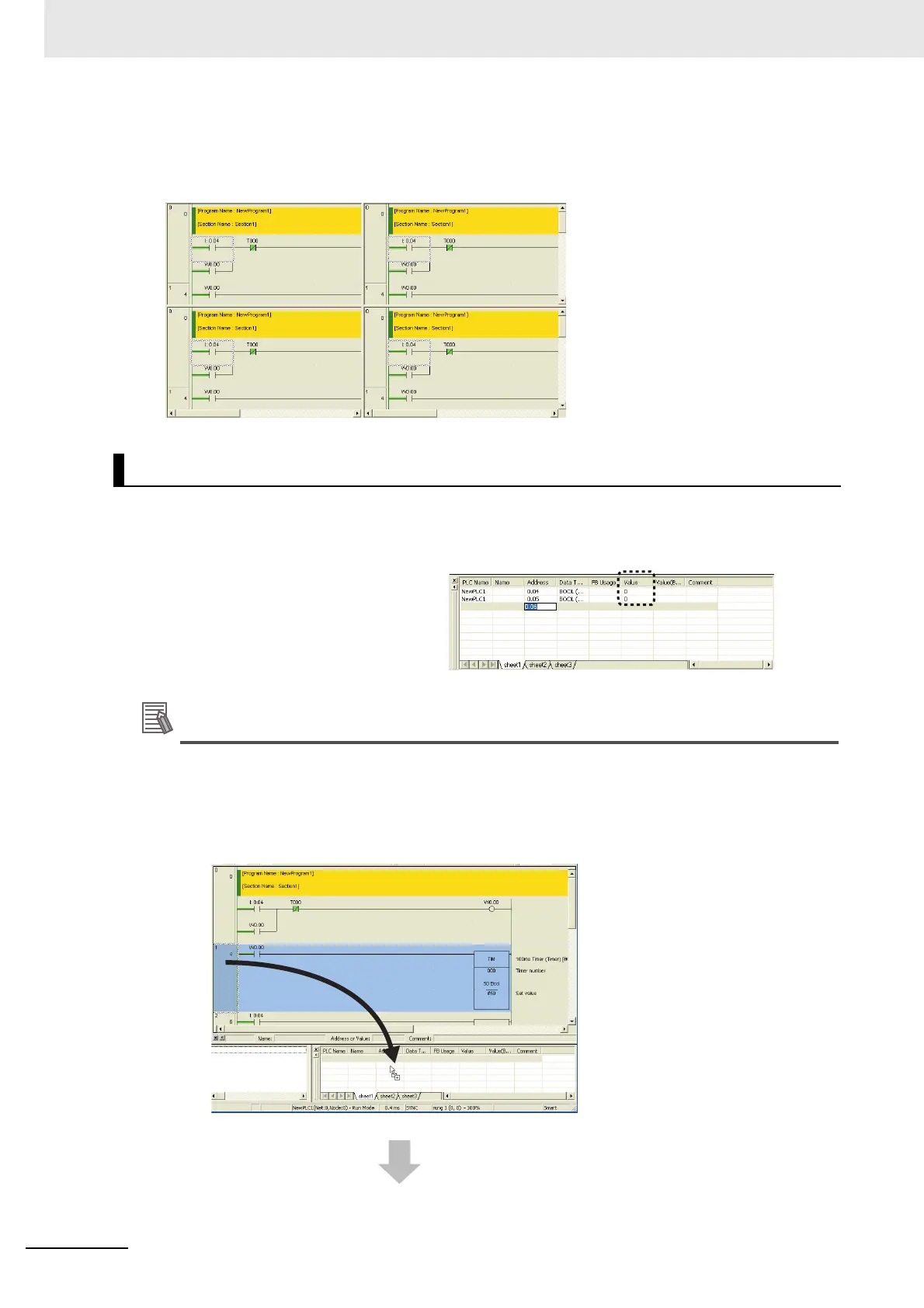18 Programming Device Operations
18-24
CP2E CPU Unit Software User’s Manual(W614)
z Window Frames
You can drag the frames in the window to display different views of the program in the Ladder Sec-
tion Window. The window can be split into up to four sections.
You can specify addresses to check bit status and word contents.
Additional Information
• When entering an address, place a period between the word address and bit number. For
example, to input the address of bit 04 in CIO 0, input “0.04.”
• An address can be input by dragging it from the Ladder Section Window and dropping it into
the Watch Window. By dragging and dropping the header of a rung, all of the addresses on
that rung can be input.
Monitoring Specified Addresses
1
While online, select Window - Watch Window from the View Menu.
2
Input an address.
The bit status or word contents will
be displayed. For BOOL data, 0 indi-
cates OFF.