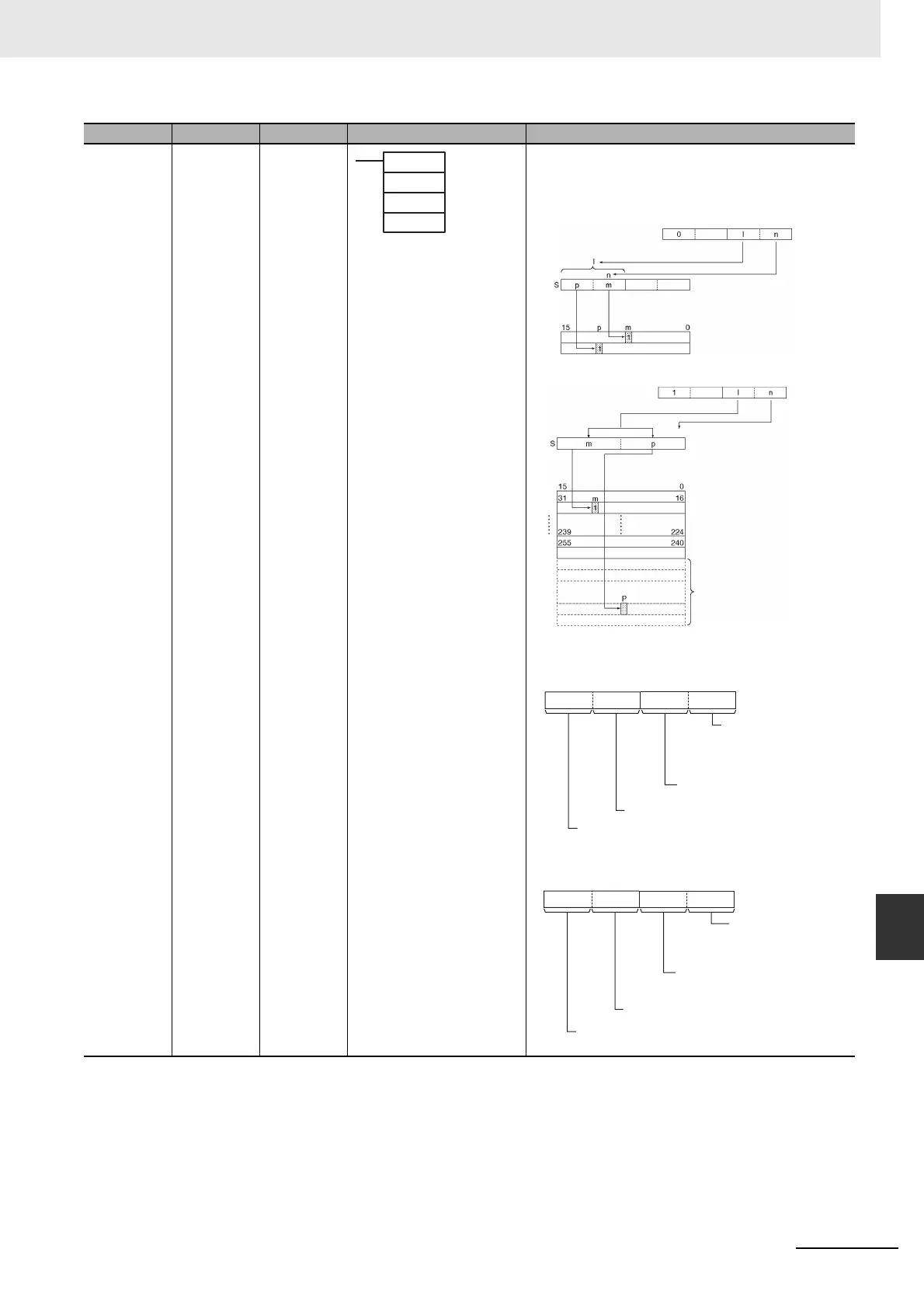A-25
Appendices
CP2E CPU Unit Software User’s Manual(W614)
A-1 Instruction Functions
App
A-1-10 Conversion Instructions
DATA
DECODER
MLPX @ Reads the numerical value in the specified digit (or byte) in the
source word, turns ON the corresponding bit in the result word (or
16-word range), and turns OFF all other bits in the result word (or
16-word range).
C: Control Word
• 4-to-16 bit decoder
• 8-to-256 bit conversion
Instruction Mnemonic Variations Symbol/Operand Function
MLPX(076)
S
C
R
S: Source word
C: Control word
R: 1st result word
R+1
R+14
R+15
R+16
R+17
R+30
R+31
R
R+1
C
C
Two 16-word ranges
are used when
specifies 2 bytes.
8-to-256 bit decoding
(Bit m of R to R+15 is turned ON.)
n=1 (Start with first byte.)
8-to-256 bit conversion
=1 (Convert 2 bytes.)
n=2 (Start with second digit.)
4-to-16 bit decoding
(Bit m of R is turned ON.)
=1 (Convert 2 digits.)
4-to-16 bit conversion
C0
8111215
ln
03
47
Conversion process
0: 4-to-16 bits (digit to word)
Always 0.
Number of digits/bytes to be converted
0 to 3 (1 to 4 digits)
Specifies the first digit/byte
to be converted
0 to 3 (digit 0 to 3)
C1
8111215
ln
03
47
Conversion process
1: 8-to-256 bits (byte to 16-word range)
Always 0.
Number of digits/bytes to be converted
0 or 1 (1 or 2 bytes)
Specifies the first digit/byte
to be converted
0 or 1 (byte 0 or 1)