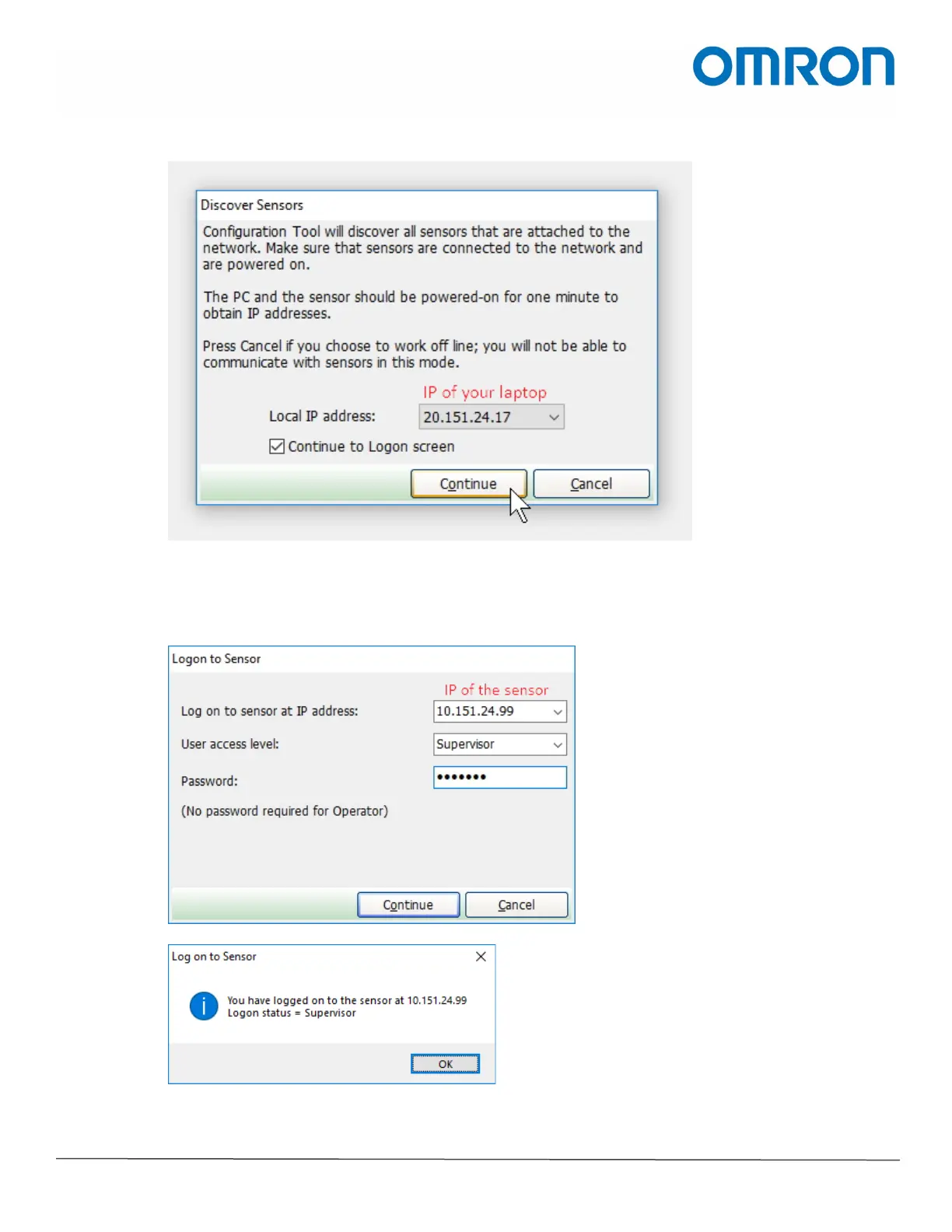Omron TM Collaborative Robot: Safety Laser Scanner Installation – Ver. 1
Page 7 of 11
Omron Automation │©2019 Omron. All rights reserved. │automation.omron.com
8. In the “Discover Sensors” window, click Continue.
a. This should find the scanner. If it is not there, check your network settings, make sure that you
have an IP address, and that all wireless networks are turned off.
9. Log into the sensor as “Supervisor”, and use “supeusr” as its password.