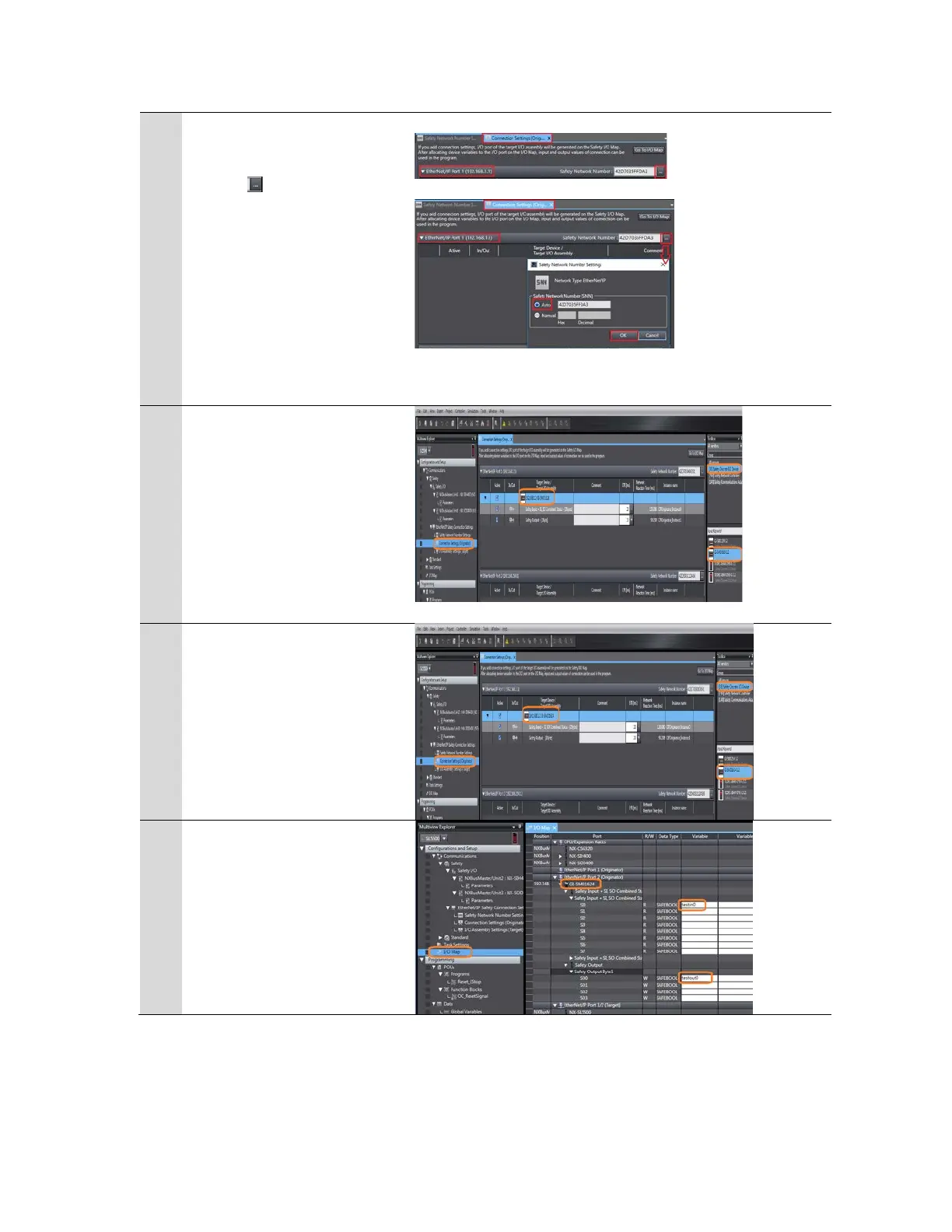Rev. 1.0
7
(Originator) tab page is
displayed.
Click on to the right of
Safety Network Number for
EtherNet/IP Port 1 to edit.
The Safety Network Number
Settings dialog box is display.
The safety network number
(SNN) default setting is Auto,
if not, select Auto to
generate the SNN for the
EtherNet/IP Port 1.
insert under the correct
Ethernet port.
insert under Ethernet port 1.
Give at least one input and
output a name
