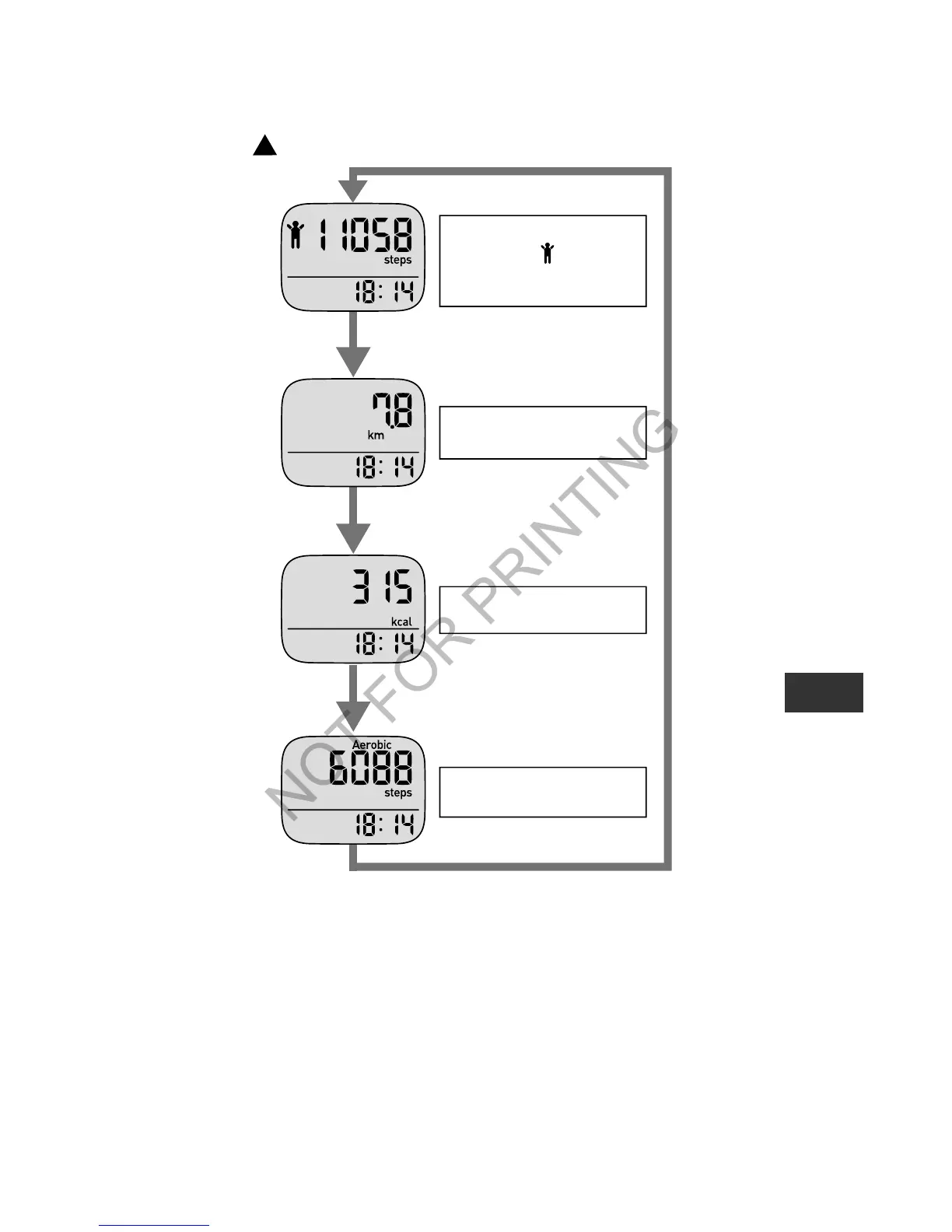EN
13
Checking the current display
Press to change the display.
About the energy saving function
In order to save energy, the display of the unit will be
turned off if no buttons are pressed for more than
5 minutes. However, the unit will continue to monitor your
step count.
Press any button to turn the display on again.
