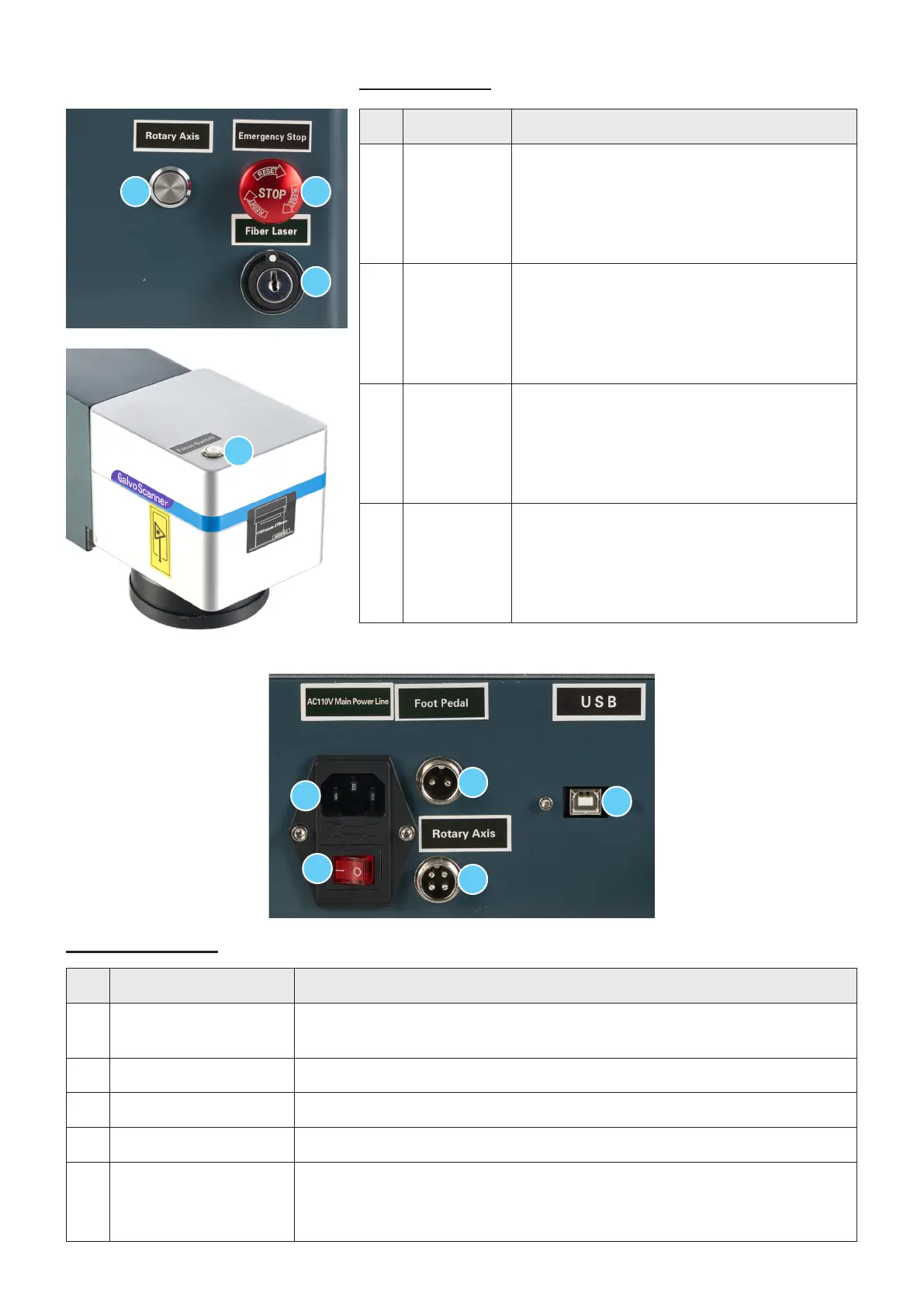5
No. Name Function
A
Emergency
Stop Button
It is designed for avoiding the risk of fire and
other hazards during engraving.
Turn the button clockwise to reset the
emergency stop system and press it down to
stop the machine instantly.
B
Fiber Laser
Switch
It controls the startup and shutdown of the laser
source.
Insert the key and turn it clockwise to activates
the laser source; turn it counterclockwise to
shut down the laser source.
C
Rotary Axis
Button
When a rotary axis (not included) is installed,
this button controls the startup and shutdown of
the rotary axis.
Press the button down to activate the rotary
axis; press it again to shut down the rotary axis.
D Focus Button
It controls the startup and shutdown of the red
dot guider.
Press the button down to activate the red dot
guider; press it again to shut down the red dot
guider.
No. Name Function
A Power Cord Input
This 3-pin port enables the machine to be connected to the power supply with
a standard 3-prong power cord.
B Foot Pedal Cord Input This port enables a foot pedal (not included) to control the laser activation.
C Rotary Axis Cord Input This port enables the use of a rotary axis (not included).
D USB Cord Input This port connects the device to your computer.
E Power Switch
This switch controls the startup and shutdown of the machine.
Flip the switch to I to turn on the machine; ip the switch to O to turn o the
machine.
Control Buttons
Connection Inputs
A
A
B
B
C
C
D
D
E