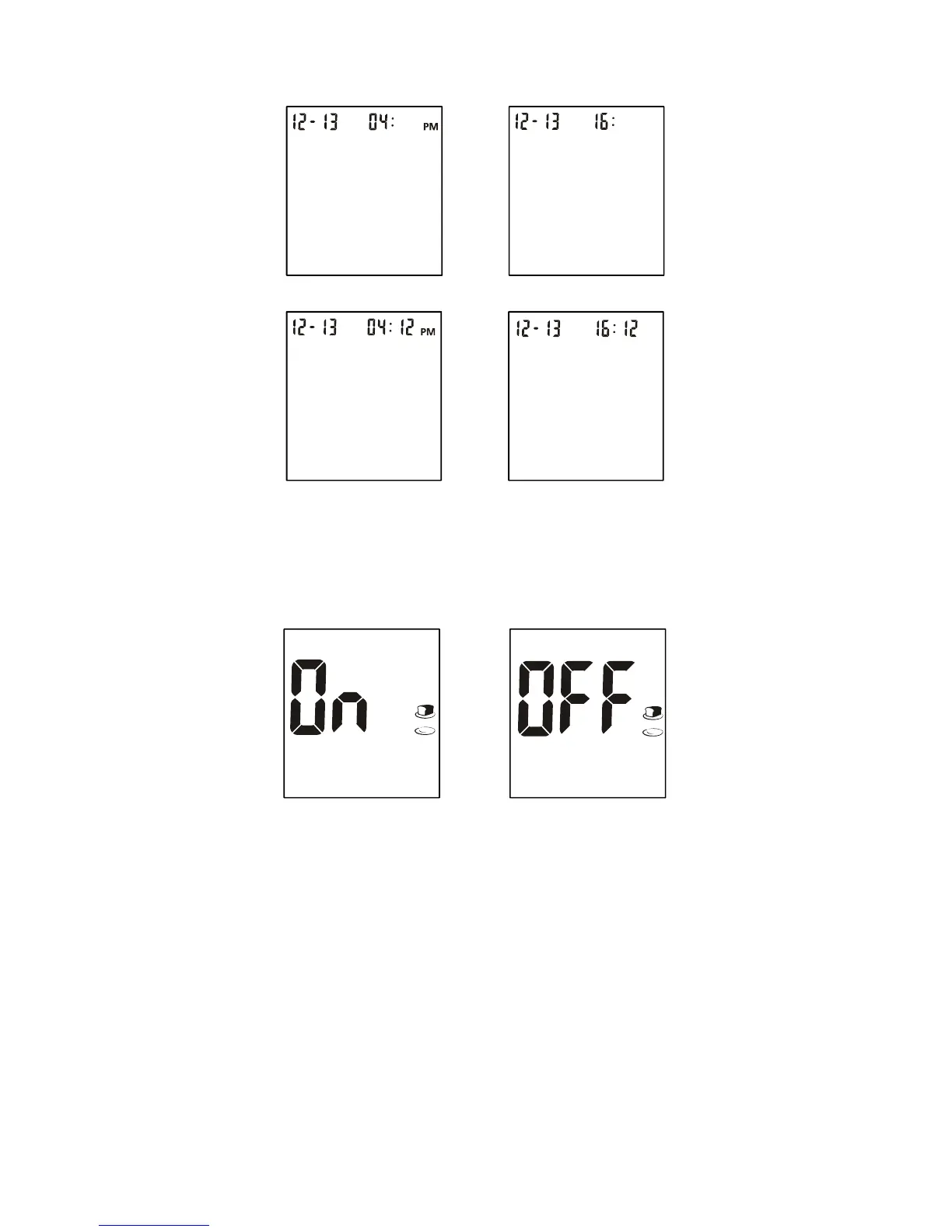13
5. Meal Marker: The meter comes with the meal marker feature disabled. The
meter allows the user to enable or disable this option. The words “On” or “Off”
will be displayed on the large center segments of the display. The before meal
symbol together with the after meal symbol will be displayed as shown below.
Press the ◄ button to switch between turning the meal marker “On” and “Off”.
Press the ► button to confirm your selection.
6. Audio Feature: The meter comes with the audio feature enabled. The meter
will give one short beep when it is turned on, after sample detection and when
the result is ready. The meter will sound three short beeps to sound a warning
when an error has occurred. Please check the error number on the display to
determine what kind of error has occurred.
OR
Hou