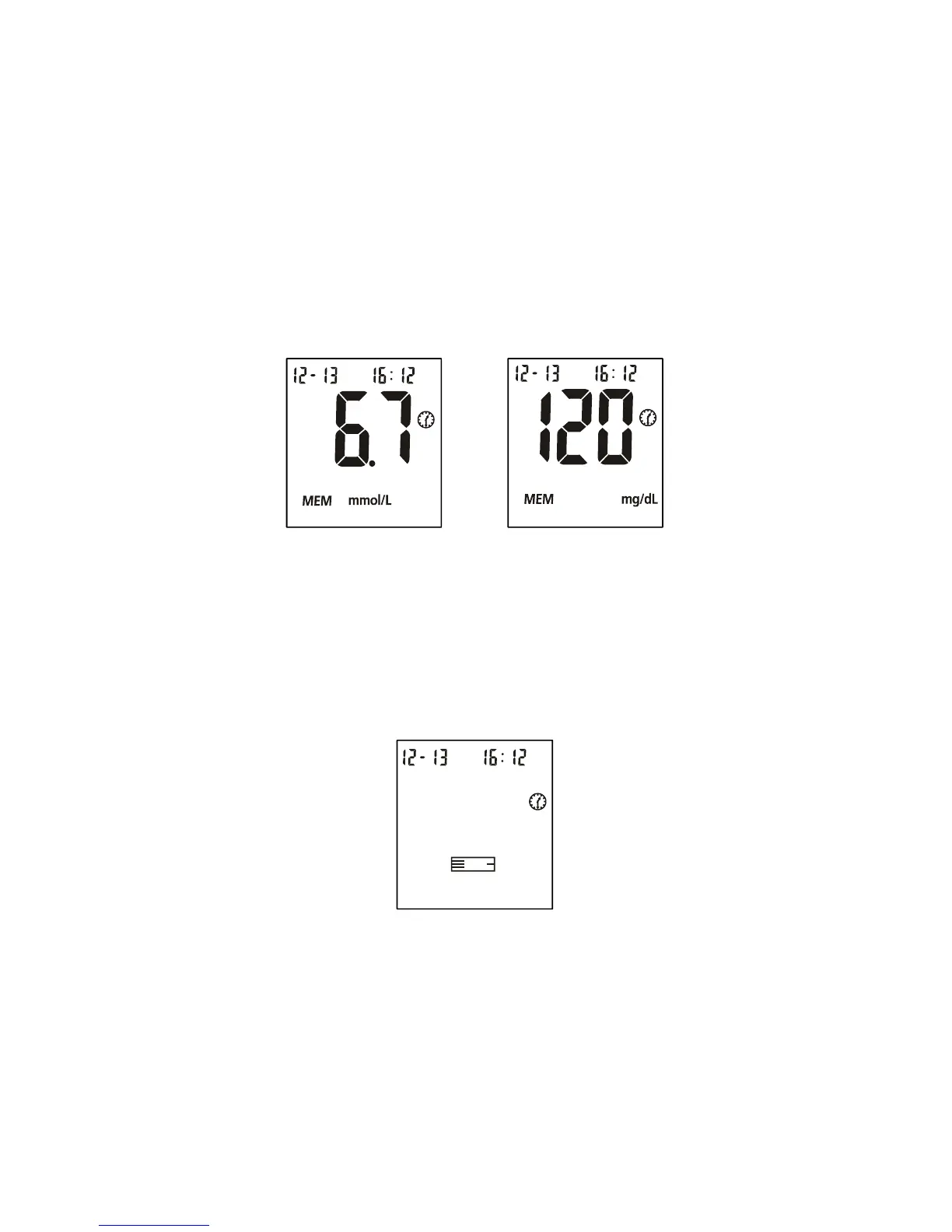16
second Test Reminder time (Time is adjusted by every minute). Press the
► button to confirm the second Test Reminder time and then go to the third
Test Reminder set up.
• Repeat the same set up procedure for Test Reminder 3, 4 and 5.
• After finishing the fifth Test Reminder set up, it will then end the setup mode
and power off the meter.
If one or more test reminders have been set, the reminder symbol will always
appear on the LCD screen when the meter is turned on. The display sample is
shown below.
The meter beeps 5 times when it is first set. It will beep again two minutes later,
and two minutes after that unless you insert a test strip or press any button.
This function will still work with Audio feature turned off.
When the meter beeps at the time set by the Test Reminder feature, the date,
time and strip symbol will be displayed. The Test Reminder symbol will also
flash. The display sample is shown below.
Note: For any step of the setup, if the ◄ button is pressed and held, it will allow
a faster adjustment.
OR