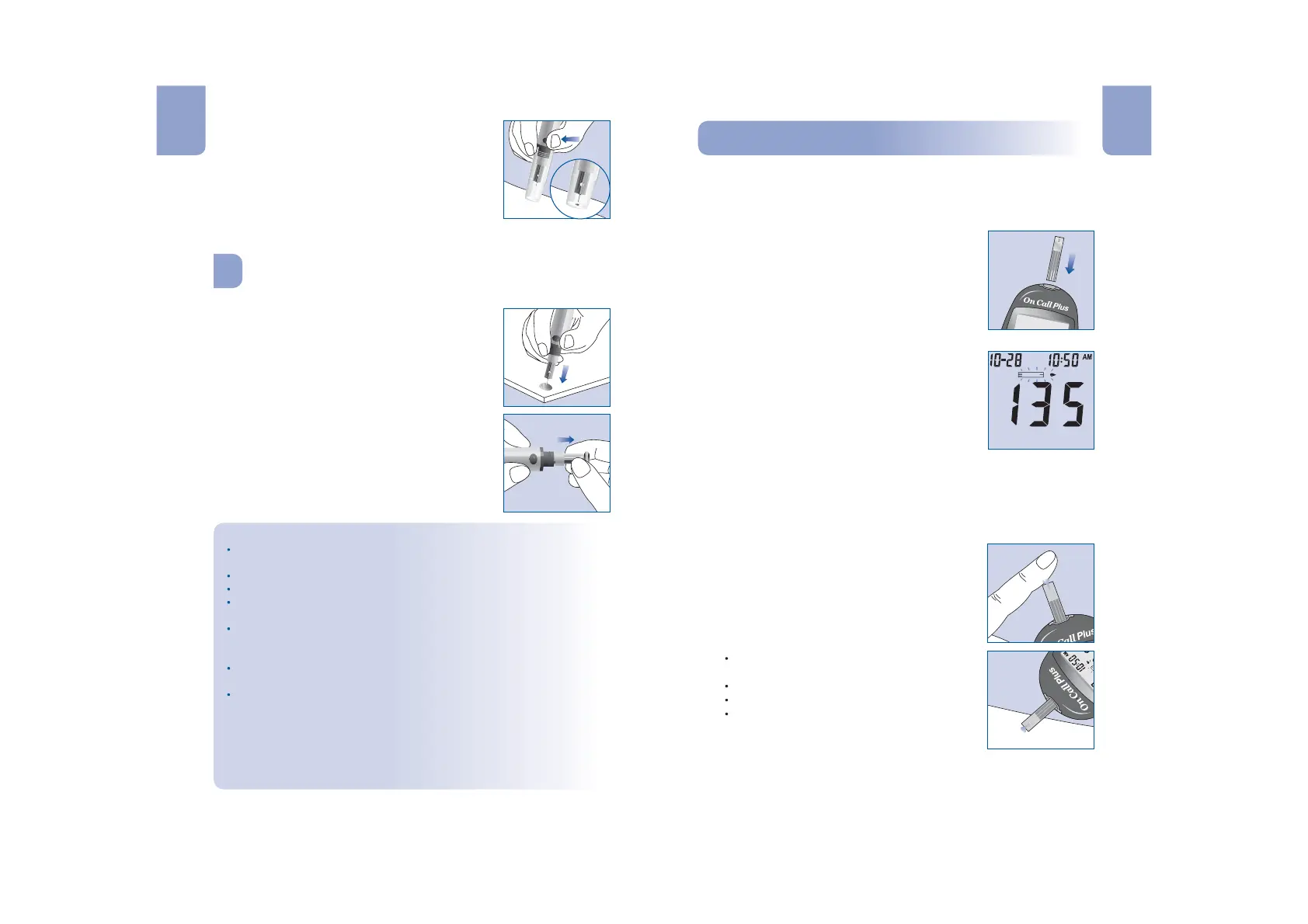21 22
En En
Step 2 - Testing Blood GlucoseStep 2 - Testing Blood Glucose
Note: Insertion of a new test strip at any time, except while in the
data transfer mode (detailed on page 28) will cause the meter to
automatically enter the test mode.
1. Insert a test strip into the strip port, contact
bars end first and facing up, to turn on the
meter and display all the display segments. If
the audio option is on, the meter will beep,
signaling the meter is turned on.
Make sure that the code number that
appears on the display matches the code
number (CODE) on the test strip vial (or on
the foil pouch). If not, make sure to locate
and insert the code chip that came with the
box of strips. If the codes still do not match,
do not perform a test. You will need a new
package of test strips to perform a test.
2. The blinking test strip and blood drop icon
will indicate that the test strip is inserted
correctly and a drop of blood can be added.
3. Touch the blood sample to the sample tip at
the end of the test strip. If the audio option is
turned on, the meter will also beep to
indicate the sample is sufficient and the
measurement has started.
DO NOT:
Apply sample to the front or back of the
test strip.
Smear the blood drop onto the test strip.
Press your finger against the test strip.
Apply a second drop of blood.
CODE
3. Place the lancing device against the puncture
site. Press and hold the clear cap against the
puncture site for a few seconds. Press the
release button of the lancing device, but
from the puncture site. Continue to hold the
lancing device against the puncture site until
you can confirm a sufficient blood sample
has formed.
1. Unscrew the lancing device cover. Place the
safety tab of the lancet on a hard surface and
carefully insert the lancet needle into the
safety tab.
2. Press the release button to make sure that
the lancet is in the extended position. Pull the
lancet straight out of the lancet holder and
discard it in an appropriate container. Place
the lancing device cover back on the lancing
device.
do
not immediately lift the lancing device
Disposal of the Lancet
Lancet Precautions
Do not use the lancet if the safety tab is missing or loose when
you take the lancet out of the bag.
Do not use the lancet if the needle is bent.
Use caution whenever the lancet needle is exposed.
In order to reduce the risk of infection from prior use of the
instrument, always use a new, sterile lancet. Do not reuse
lancets.
Avoid getting the lancing device or lancets dirty with hand lotion,
oils, dirt or debris.
For AST testing, if current lancet is not obtaining enough blood
due to skin or other conditions, please contact Customer Support
at 1-800-838-9502 for information on different lancet options.
Please refer to test strip insert if applicable.
Never share lancets or the lancing device with other people to
prevent possible infections.
Specimen collection and preparation by healthcare
professionals