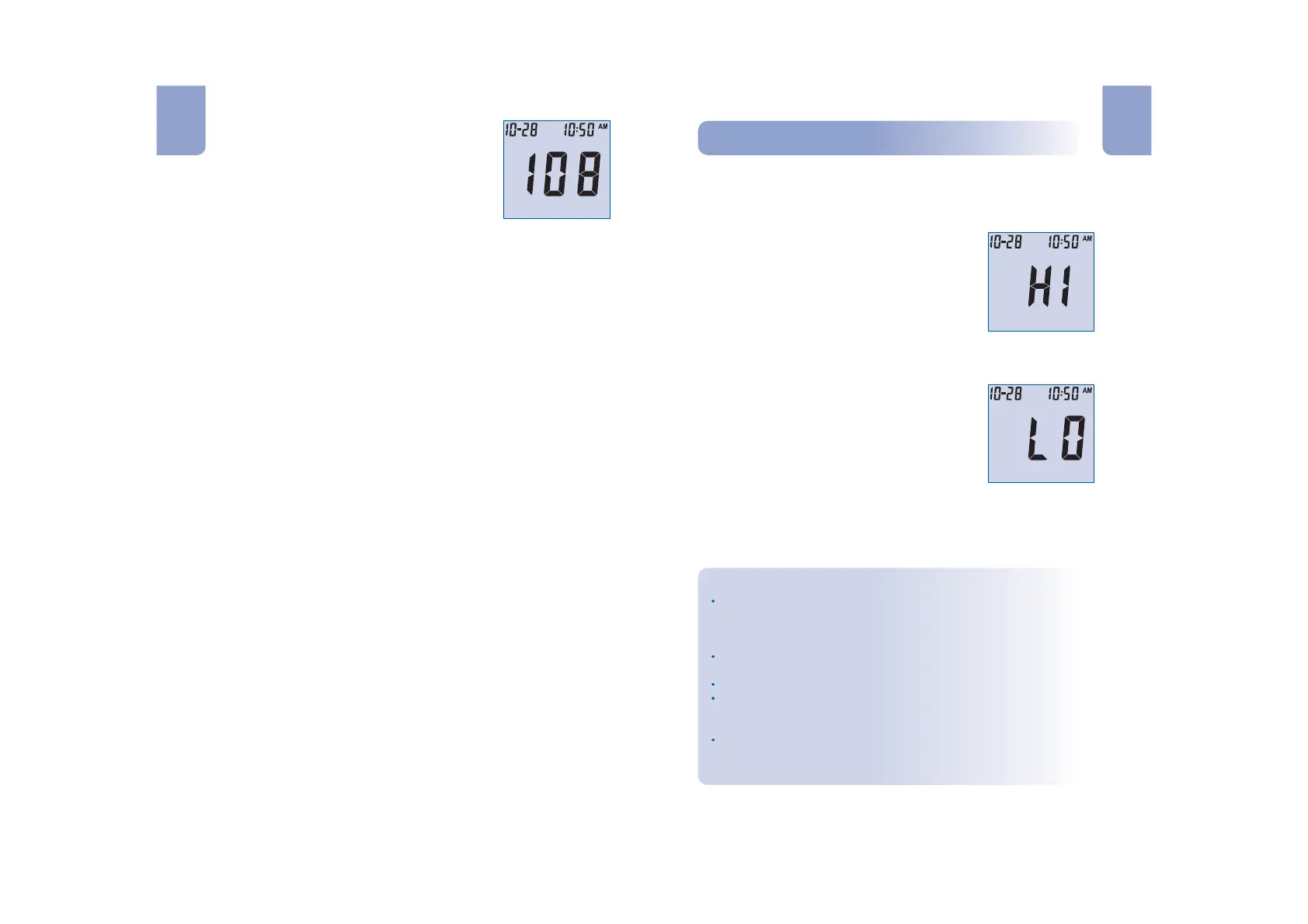"HI" and "LO" Messages"HI" and "LO" Messages
The meter can accurately measure blood glucose concentrations
between 1.1 to 33.3 mmol/L (20 to 600 mg/dL). "HI" and "LO" messages
indicate results outside of this range.
If "HI" appears on the display, the measured
concentration value is above 33.3 mmol/L (600
mg/dL). The test should be retaken to ensure that
no mistake was made in the procedure. If you are
certain the meter is functioning properly and no
mistakes were made in the procedure, and your
blood glucose is still consistently measured as
"HI", it indicates severe hyperglycemia (high
blood glucose). You should contact your
healthcare professional immediately.
If "LO" appears on the display, the measured
concentration value is below 1.1 mmol/L (20
mg/dL). The test should be retaken to ensure that
no mistake was made in the procedure. If you are
certain the meter is functioning properly and no
mistakes were made in the procedure, and your
blood glucose is still consistently measured as
"LO", it may indicate severe hypoglycemia (low
blood glucose). You should treat yourself for
hypoglycemia immediately as recommended by
your healthcare professional.
Precautions and Limitations
The meter, test strips and other components have been
designed, tested and proven to work together effectively to
provide accurate blood glucose measurements. Do not use
components from other brands.
Use only with whole blood. Do not use with serum or plasma
samples.
Do not use for testing newborns.
Do not use the meter in any manner not specified by the
manufacturer. Otherwise, the protection provided by the meter
may be impaired.
Very high (above 55%) and very low (below 30%) hematocrit can
cause false results. Talk to your healthcare professional to find
out your hematocrit level.
23 24
En En
4. The meter will count down from 9 to 1 and
then display the measurement results. The
meter will also beep to indicate that
measurement is complete.
To mark invalid results and to prevent them
from being included in the 7, 14 and 30 day
averages, press the M and S buttons
together. A pound sign (#) will appear on the
display to show that the result will not be
included when calculating the 7, 14 and 30-
day averages. If a result is marked by
accident, press the M and S buttons again to
unmark the result. After marking the invalid
result, run the test again with a new test strip.
If an error message appears on the display,
refer to the on page
31. If a "HI" or "LO" error appears on the
display, refer to "HI" and "LO" messages
below.
5. After inspection, record valid results in your
logbook with the date and time, and compare
them to the target goals set by your
healthcare professional. Refer to
on page
29 and your logbook for more details on your
target blood glucose concentration goals.
6. Remove and discard the test strip.
Troubleshooting Guide
Suggested
Testing Times and Target Goals
mg
dL
l