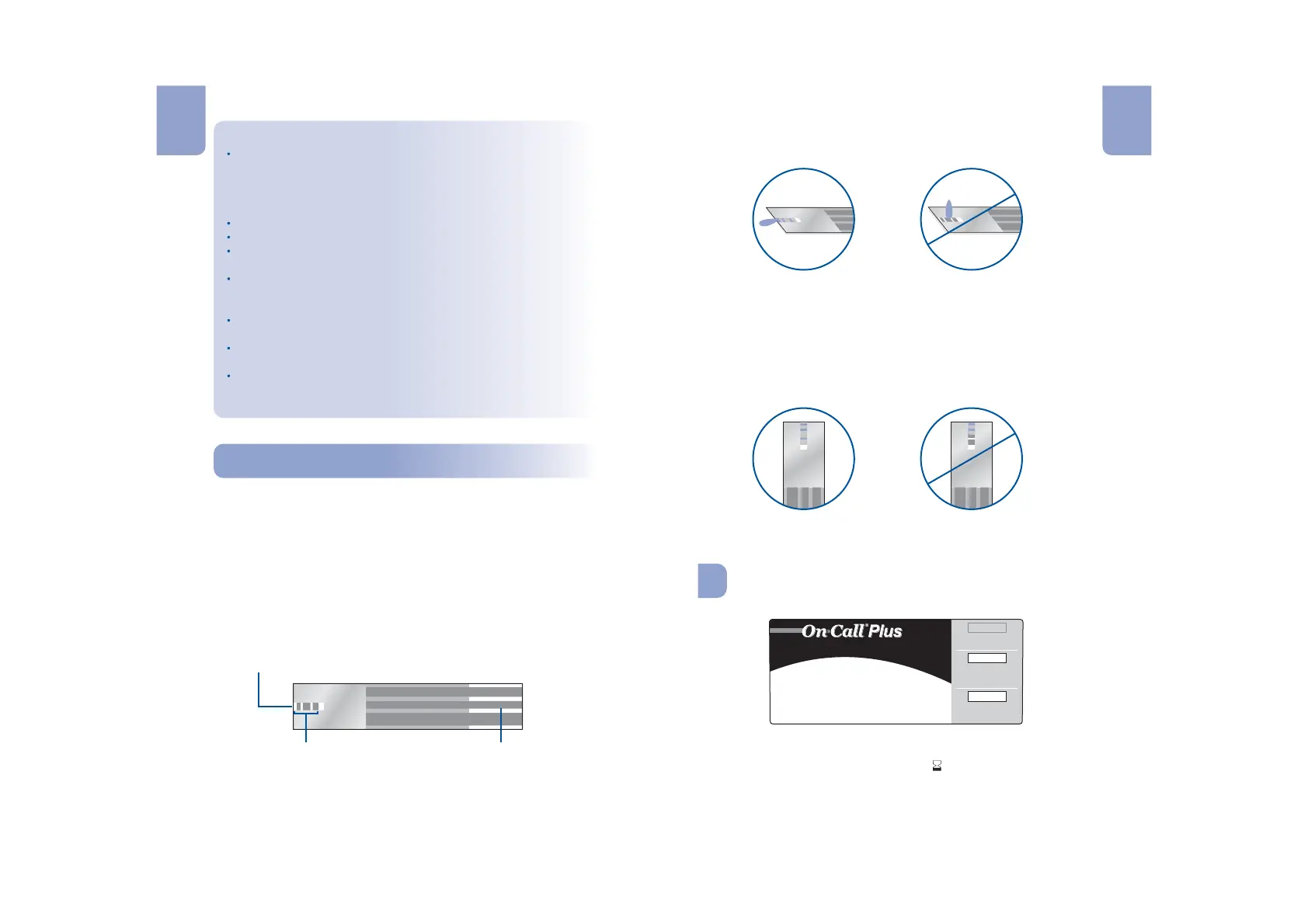Meter Use and Precautions
The meter is pre-set to display blood glucose concentration in
either millimoles per liter (mmol/L) or milligrams per deciliter
(mg/dL) depending on which unit of measure is standard in your
country. This unit of measure cannot be adjusted. The meter will
be set to mg/dL by default when sold in the United States.
Do not get water or other liquids inside the meter.
Keep the strip port area clean.
Keep your meter dry and avoid exposing it to extremes in
temperature or humidity. Do not leave it in your car.
Do not drop the meter or get it wet. If you do drop the meter or
get it wet, check the meter by running a quality control test.
Refer to on page 14 for instructions.
Do not take the meter apart. Taking the meter apart will void the
warranty.
Refer to the section on page 28 for
details on cleaning the meter.
Keep the meter and all associated parts out of reach of children.
Quality Control Test
Caring for Your Meter
Note: Follow proper precautions and all local regulations when
disposing of the meter and used batteries.
The Blood Glucose Test Strips are thin strips with a
chemical reagent which work with the Blood Glucose
Meter to measure the glucose concentration in whole blood. After the
strip is inserted into the meter, blood is applied to the sample tip of the
test strip, then automatically absorbed into the reaction cell where the
reaction takes place. A transient electrical current is formed during the
reaction and the blood glucose concentration is calculated based on the
electrical current detected by the meter, then the result is shown on the
meter display. The meter is calibrated to display plasma equivalent
results.
On Call Plus
On Call Plus
®
®
Sample Tip
Apply blood or control solution here.
Check Window
Check to confirm that sufficient
sample has been applied.
Contact Bars
Insert this end of the test strip
into the meter until it stops.
IMPORTANT: Apply sample only to the sample tip of the test strip. Do
not apply blood or control solution to the top of the test strip as this may
result in an inaccurate reading.
Hold the blood drop to the sample tip of the test strip until the check
window is full and until the meter begins to count down. If the check
window does not fill, do not add more blood to the test strip. You may
get an E-5 message or an inaccurate test result. Discard the strip and
retest. Even if the meter begins to countdown but the check window
does not fill, discard the strip and begin the test again with a fresh test
strip.
Each package of test strips is printed with a code number (CODE), lot
number (LOT), unopened expiration date ( ) and control range (CTRL1
and CTRL 2).
5
6
Code Number
On Call Plus
®
Blood Glucose Test StripsOn Call Plus
®
Blood Glucose Test Strips
En En
Correct Incorrect
Correct Incorrect
Blood Glucose Test Strips
Tiras de Examen
G133-114
135
mmol/L
mg/dL
CTRL 2
CODE
CTRL 1
mmol/L
mg/dL
14.9-19.8
268-356
4.5-6.7
81-121
IMPORTANT: Before using these test strips
carefully read the Package Insert and/or
User's Manual for your meter.
Each strip contains Glucose oxidase
(from ) .
For diagnostic use only.
Store at 59-86 F
Aspergillus niger
in vitro
O
ACON Laboratories, Inc.
10125 Mesa Rim Road,
San Diego, CA 92121, USA
Customer Support: 1-800-838-9502
Contents: 10 Test Strips
2990001
Lot:
Exp: 2008/01