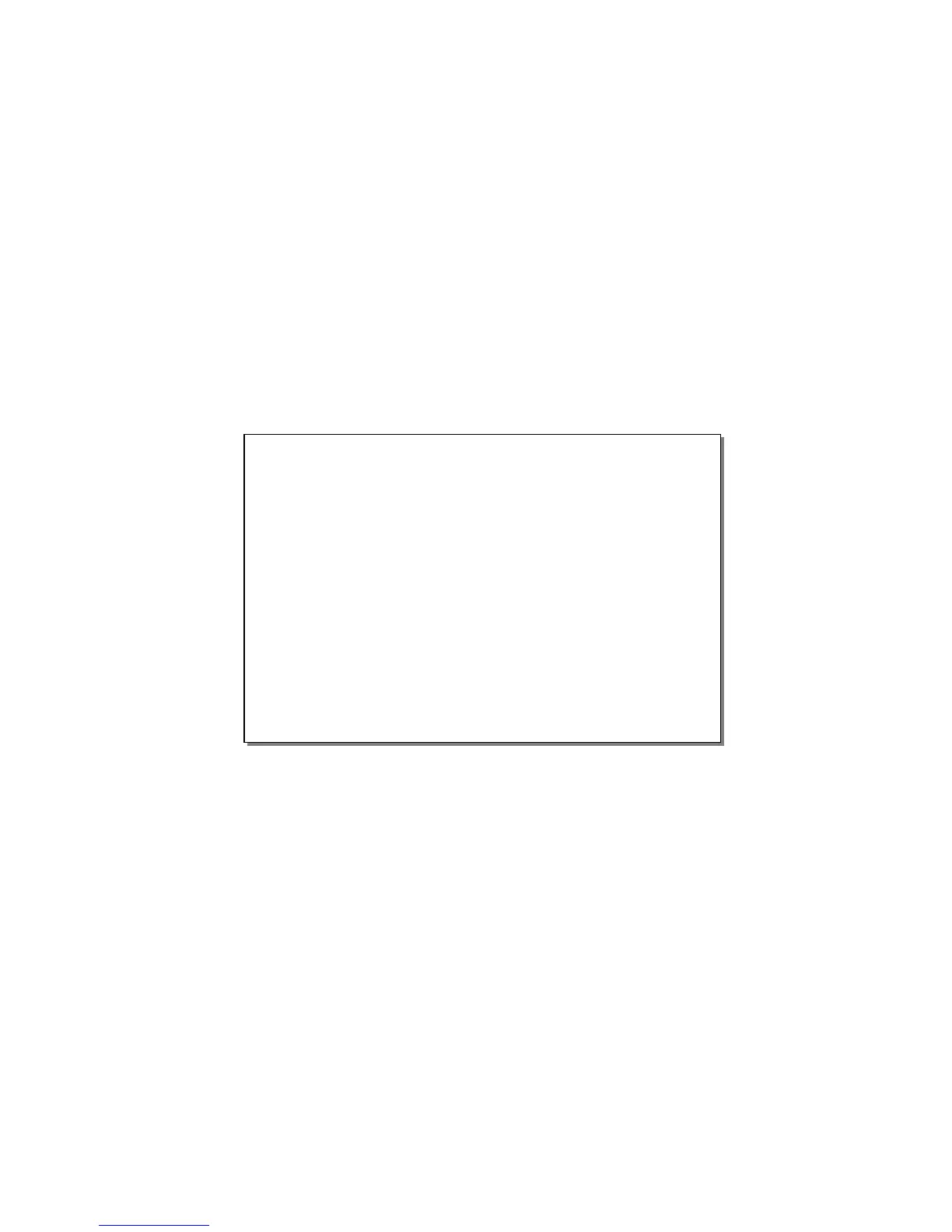Owner’s Manual for ONICON Insertion Turbine Flow Meters • September 27, 2001
21
7. Adjust the span potentiometer on the analog card to produce a 10 V reading
on the voltmeter.
NOTE: The frequency ranges in the table are a starting point, and since they
vary with electronic component tolerance, it may be necessary to change the
jumper position once rescaling is started. If the range of adjustment of the
span potentiometer is not sufficient to produce the desired 10 VDC, change
the jumper position as follows:
VOLTAGE READING TOO HIGH: Choose the next lower jumper position.
VOLTAGE READING TOO LOW: Choose the next higher jumper position.
8. The flow meter is now rescaled. Disconnect all equipment, replace the cover
and reinstall the flow meter.
Analog Range Switch Settings
INPUT FREQUENCY (Hz) SWITCH POSITION
AT MAXIMUM FLOW RATE SINGLE/DUAL TURBINE
Over 248 Hz 1
124 – 248 Hz 2
62 – 123 Hz 3
31 – 61 Hz 4
15 – 30 Hz 5
Under 15 Hz 6