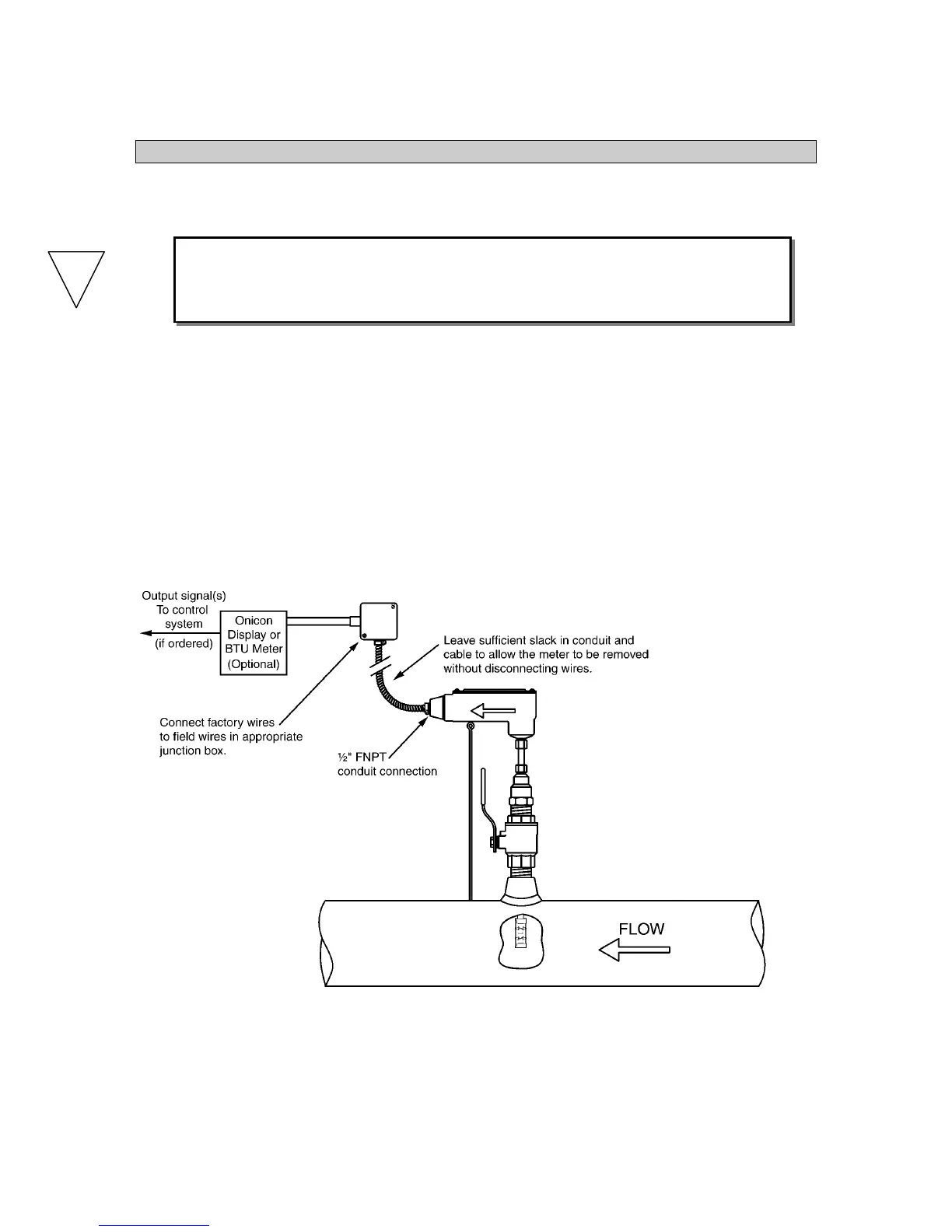Owner’s Manual for ONICON Insertion Turbine Flow Meters • September 27, 2001
14
3.6 WIRING CONNECTIONS
Make connections to the 10’ cable, which is supplied by ONICON and is pre-wired to the
circuit board.
Do not attempt to make any connections inside the electronics case, or to remove
factory installed connection fittings. Damage resulting from these actions may
not be covered under warranty.
The most common cause of electronic failure is incorrect connection. If you will be adding
any additional cable, please record any substitution of wire colors. If additional cable is
purchased from ONICON, the color code can be maintained. However, cable from other
sources will most likely have a different set of colors. Please refer to Appendix A for wiring
diagrams and factory color codes.
Only qualified service personnel should make connections between the Insertion Flow Meter
and the user’s external equipment. Any misapplication of power and/or ground can result in
improper operation of the unit or damage to the Insertion Flow Meter, the flow meter
circuitry, and to any externally connected equipment.
!