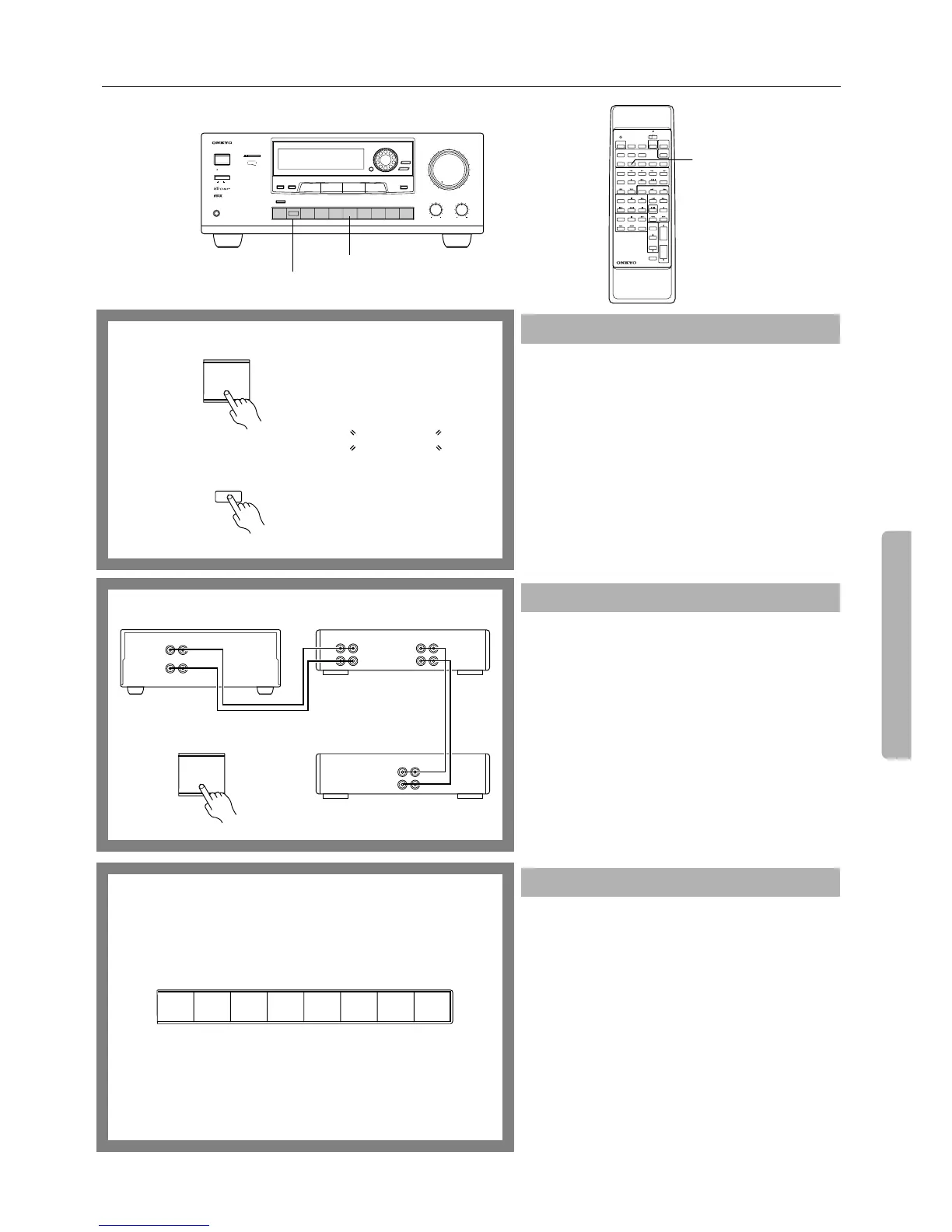25
Using TAPE-2 MONITOR
DIGITAL AUDIO
SELECTOR
SMART SCAN CONTROLLER
ENTER
SURROUND
PARAMETER
3-D BASS
MAIN
REMOTE
SPEAKERS
REC OUT
MULTI SOURCE
Re-EQ
MIDNIGHT
THEATER
C DPHONOTUNERTAPE-2
MONITOR
TAPE-1
M D
VIDEO-2
VCR-2/TV
VIDEO-1
VCR-1
DVDINPUT
SELECTOR ®
MULTI-CH
INPUT
MASTER VOLUME
TREBLEBASS
AUDIO VIDEO CONTROL AMPLIFIER
A-DS650
MAXMIN
SYSTEM
POWER
ON
PHONES
STAND-BY
OFF
MULTIPLE SOURCE
REMOTE SYSTEM
HIGH DEFINITION
Re-EQ
TM
DOLBY SURROUND
PRO
•
LOGIC
TAPE 2 MONITOR
Input selector
TAPE-2
POWER
SLEEP
DVD
VIDEO-1
VIDEO-2
TAPE-1 TUNER PHONO C D
SOURCE SELECTOR
DVD
SUBTITLE
ON/OFF
PAUSE
/STEP
DISC
GROUP
VOLUME
TAPE
DIMMER
TAPE-2
POWER
POWER
VOLUME
C H
TV/VCR
MUTING
/REMOTE
SPEAKER
LEVEL
REMOTE CONTROLLER
CH SEL
TEST
TONE
SENDING/
LEARNING
LEARN
SUBROOM
PRESET
AB
PROGRAMMABLE AREA TV/VIDEO
TUNER
CD
MULTI-CH
INPUT
RC-374M
SUR
MODE
Using the amplifier or remote controller:
1. Press the TAPE-2 MONITOR (or TAPE-2) button.
The TAPE-2 MONITOR indicator lights up on the display.
2. Follow the operating instructions for the TAPE-2 tape
deck to start playback.
•
If you have selected the MULTI-CHANNEL INPUT,
turning TAPE-2 MONITOR on will automatically select
the audio signal of the selected video input as an input.
•
If you are not using the component connected to the
TAPE-2 connectors, make sure that the TAPE-2 MONI-
TOR indicator is off. Otherwise you won't be able to lis-
ten to other sources.
1. Connect the graphic equalizer to the TAPE-2 connec-
tors on the rear panel of the A-DS650.
2. If a second tape deck is used, connect it to the tape
deck connectors on the graphic equalizer.
3. Press the TAPE-2 MONITOR button.
The TAPE-2 MONITOR indicator lights up on the display.
4. Follow the operating instructions for the graphic equalizer.
To record an equalized signal, use the tape deck con-
nected to the equalizer.
CAUTION:
•
Do not select a Surround mode when using the equalizer.
Otherwise, it will result in distortion and possible damage
to the Surround decoder circuitry.
Using the amplifier:
1. Press an input selector button to select the source to be
recorded.
2. Start recording using the TAPE-2 tape deck, then start
playing the selected source.
Refer to the tape deck owner’s manual for more details.
•
If the TAPE-2 MONITOR indicator in the display is not
lit, you will hear the sound from the source.
•
If a 3-head tape deck connected to the TAPE-2 connectors
is used for recording, press the TAPE-2 MONITOR but-
ton to turn on the TAPE-2 MONITOR indicator and listen
to the sound that was just recorded.
•
Set the recording level with the controls on the recording
tape deck.
Playing back using TAPE-2 MONITOR
Using a graphic equalizer
Recording using TAPE-2 MONITOR
TAPE-2 MONITOR
TAPE-2
MONITOR
TAPE-2
1
Remote controller
A-DS650
OUT
(REC)
IN
(PLAY)
Graphic equalizer
INPUT
OUTPUT
PLAY
REC
Cassette Tape Deck
PLAY
REC
R L
R L R L
R L
TAPE 2
TAPE-2
MONITOR
C DPHONOTUNERTAPE-2
MONITOR
TAPE-1
M D
VIDEO-2
VCR-2/TV
VIDEO-1
VCR-1
DVD
1
