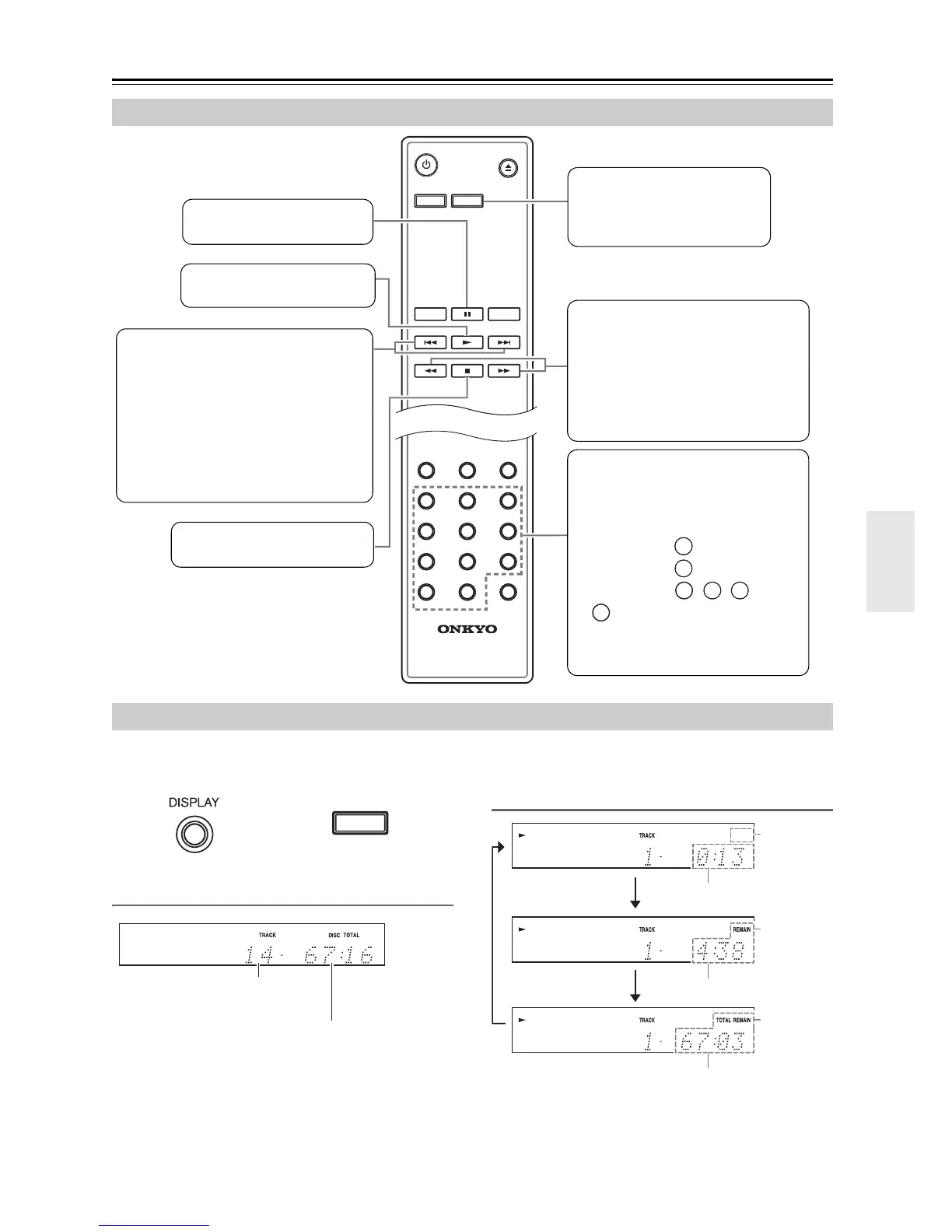En-17
Disc Playback—Continued
Press the CD Player’s or the remote controller’s [DISPLAY] button (repeatedly) to show the following CD information.
While Playback is Stopped
During Playback or While Playback is
Paused
See page 20 for details on displaying MP3/WMA
information.
Using the Remote Controller
RC
-
822C
DIMMER DISPLAY
SEARCH MEMORY
SETUP
CLEAR
123
456
7 8 9
>
10
0
RANDOM REPEAT
[]/[]
Press to fast-forward or fast-
reverse
During playback or while playback is
paused, press and hold the Fast
Forward [] button to fast-forward, or
the Fast Reverse [] button to fast-
reverse.
[DISPLAY]
Press repeatedly to display
CD information
See below for details.
Use the number buttons as
shown in the examples below to
select tracks.
To select: Press:
Trac k #8
Trac k #10
Trac k #34
Used to enter numbers over 9.
With MP3/WMA CDs, you can select
files in the current folder using these
buttons.
[]
Press to pause playback
[]/[]
Press to select tracks
• Press the Previous [] button to
locate the beginning of the currently play-
ing or paused track. Press it repeatedly
to select earlier tracks.
• Press the Next [] button repeatedly
to select subsequent tracks.
For MP3/WMA files, you can select files in
other folders.
[]
Press to stop playback
[]
Press to start playback
Displaying CD Information
DISPLAY
On the unit Remote controller
Total playing time
Total number of tracks
The elapsed time is normally
displayed.
No
indicator.
Lights up while the remaining
track time is being displayed.
“REMAIN”
Lights up while the remaining disc time is
being displayed.
If the total time is more than 99 minutes
and 59 seconds, “– –:– –” is displayed.
“TOTAL
REMAIN”
