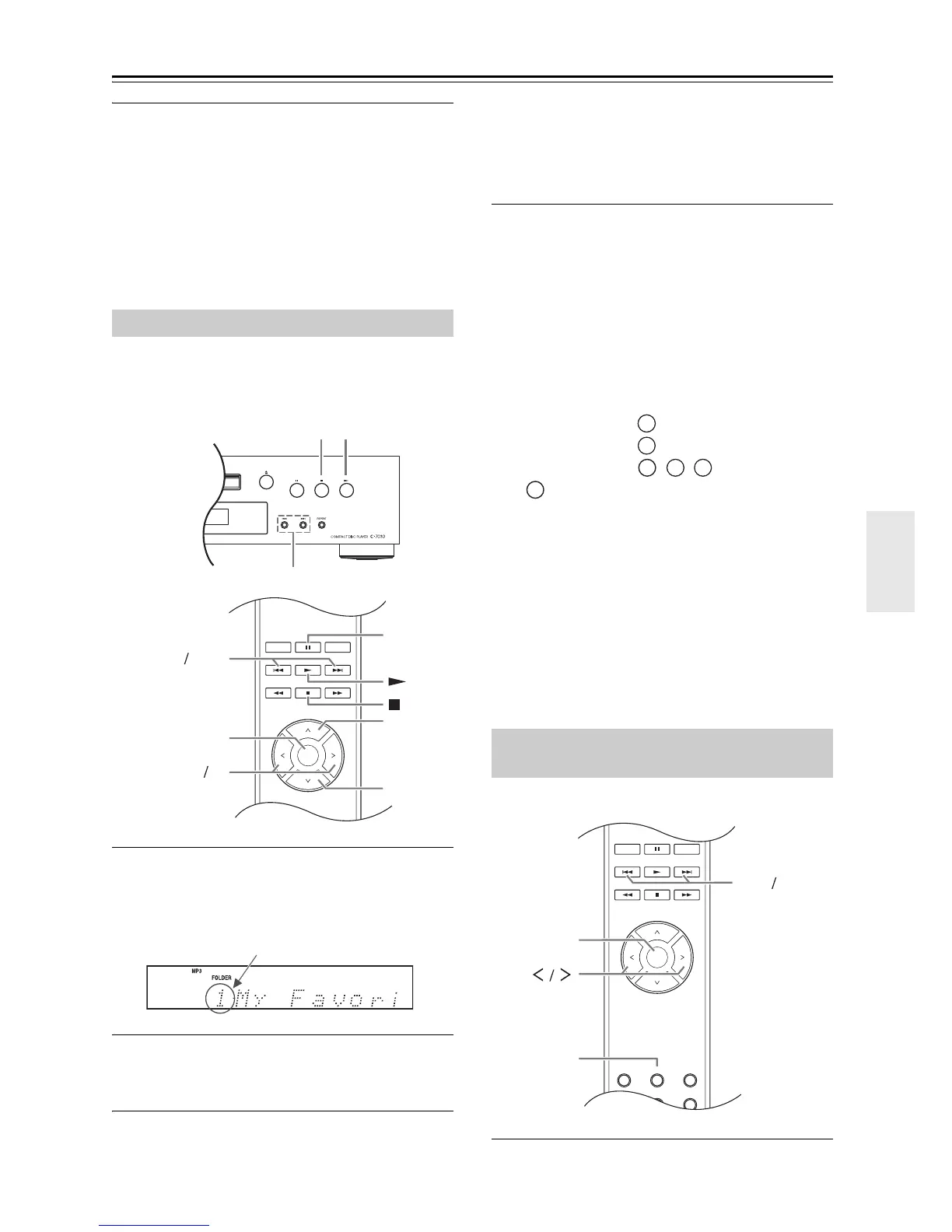En-19
Disc Playback—Continued
6
Press the [ENTER] or [] button.
Playback will start with the specified file or folder
and continue until all of the files on the disc have
been played.
To cancel the procedure at any point, press the [] on the
remote controller.
Note:
• The behavior of the [] on the CD Player can be set
from “STOP KEY” preference (page 25).
In All Folder mode, you don’t have to navigate the folder
hierarchy because all folders that contain files appear at
the same level. This mode can only be used while
playback is stopped.
1
While playback is stopped, press the [] or
[] button (front panel: press and hold the
[]).
The CD Player enters All Folder mode, and “1-”
appears on the display.
2
Use the []/[] or []/[] buttons to
select the other folders.
You can select any folder that contains files.
3
Press the [] button (front panel: []).
The first file name inside the folder appears.
Use the []/[] or []/[] buttons to select
the files within the folder.
To select another folder, press the [] button again
(front panel: []), and then use the [/]
buttons to select it.
4
Press the [ENTER] or [] button to start
playback.
Playback will start with the specified file or folder
and continue until all of the file on the disc have
been played.
To cancel the procedure at any point, press the [].
■ To Select Folders and Files by Number
1. Use the number buttons as shown in the examples
below to enter folder/file numbers.
To select: Press:
Folder/File #8
Folder/File #10
Folder/File #34
Used to enter numbers over 9.
2. Playback starts. When you enter folder number,
playback will start from the first file in the selected
folder. If a folder contains more than 99 files, single
and double-digit file numbers must be preceded by
zeros. For example, to specify file #8, press >10, 0,
0, and 8. To specify file #34, press >10, 0, 3, and 4.
To specify file #134, press >10, 1, 3, and 4.
Note:
• The behavior of [] on the CD Player can be set from
“STOP KEY” preference (page 25).
1
Press the [SEARCH] button.
The display blinks.
Selecting Files in All Folder Mode
