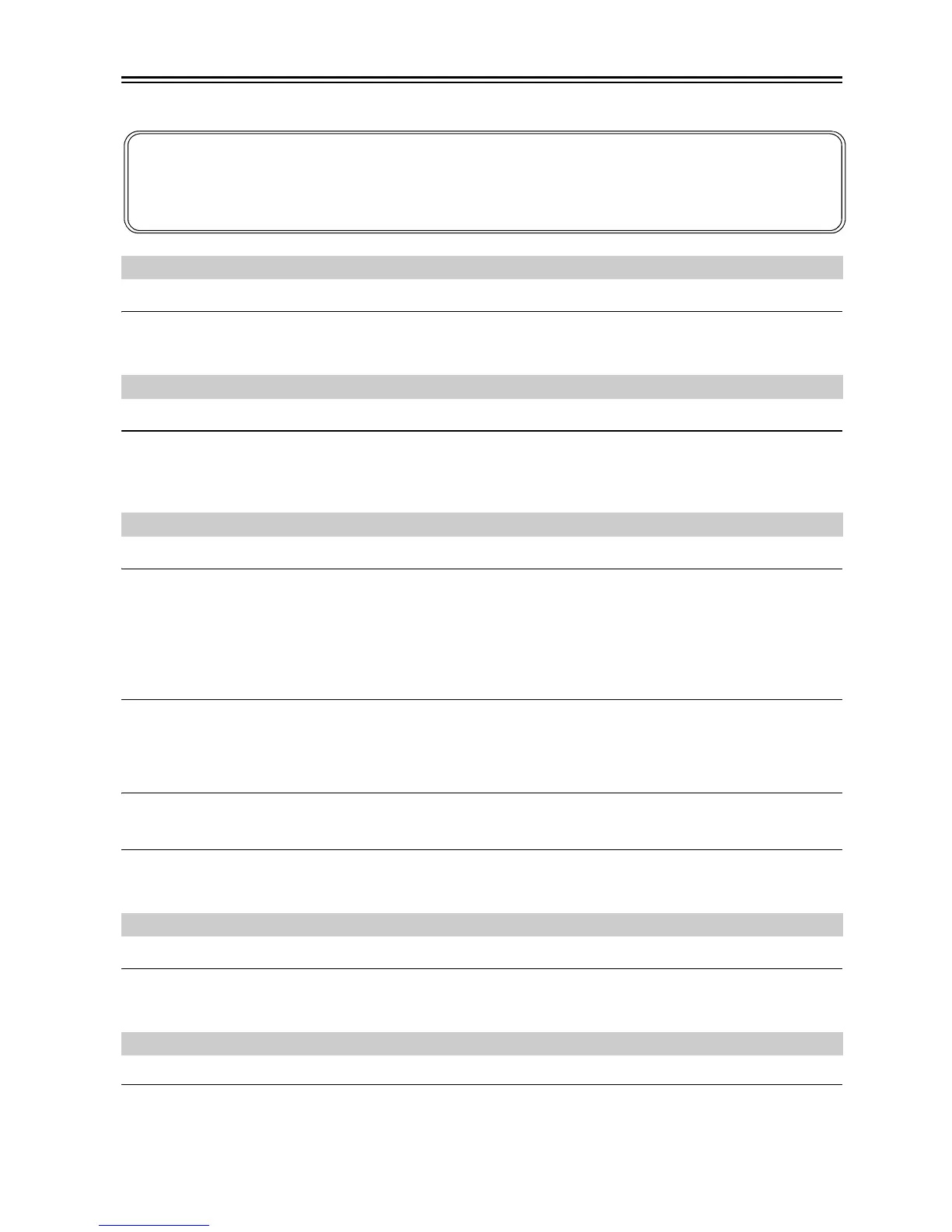En-26
Troubleshooting
If you have any trouble using the CD Player, look for a solution in this section.
Can’t turn on the C-7030.
• Make sure that the power cord is properly plugged into the wall outlet (page 15).
• Unplug the power cord from the wall outlet, wait five seconds or more, then plug it in again.
There’s no sound.
• The C-7030 is not connected properly. Check all connections and correct as necessary.
• The wrong input source is selected on your amplifier. Check your amplifier’s input source setting. Refer to your
amplifier’s manual.
Can’t play a CD.
• The disc is upside down. Load the disc with the label-side facing up (page 16).
• The disc is dirty. Remove the disc and clean it (page 12).
• Condensation has formed inside the C-7030. Unplug the power cord and leave the unit for two to three hours in the
room temperature unitl the condensation has evaporated.
• The disc is nonstandard. See “Disc Notes” on page 11.
CD playback skips.
• Install the C-7030 in a location that is free of vibration.
• The disc is dirty. Remove the disc and clean it (page 12).
• The disc is very scratched. Replace the disc.
Can’t enter track numbers for memory playback.
• No such track on the CD. Enter another number (page 22).
It takes a long time to locate certain tracks.
• The disc is dirty. Remove the disc and clean it (page 12).
• The disc is very scratched. Replace the disc.
Can’t access the SETUP menu.
• If any track has been selected even when the C-7030 is stopped, you must place it into the full stop state by pressing
the [] button before you can view all the SETUP menus.
The remote controller does not work.
• There are no batteries in the remote controller. Install new batteries (page 10).
• The batteries are expired. Replace with new batteries (page 10).
• The batteries are installed incorrectly. Check the batteries and correct as necessary (page 10).
Power
Audio
CD
SETUP
If you can’t resolve the issue yourself, try resetting the CD Player before contacting your Onkyo dealer.
To reset the CD Player to its factory defaults, turn it on and, while holding down the [] button, press the
[] button. “Clear” will appear on the display.
Note that resetting the CD Player will delete your custom settings.
