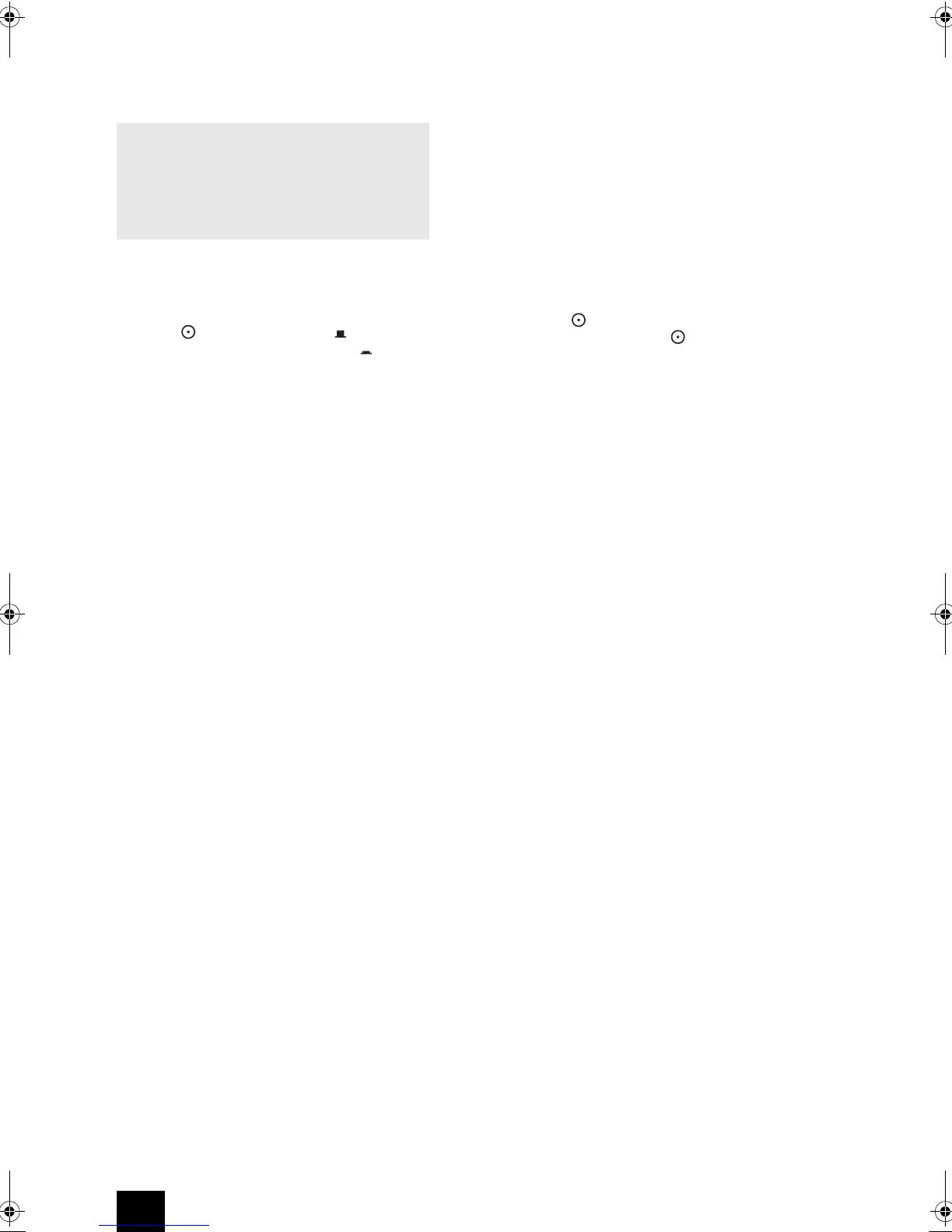12
Troubleshooting
The unit does not turn on.
0
Confirm that the power plug is securely plugged in to
an outlet.
0
Set the POWER button to the OFF state by
pressing it once and then set it to the ON state by
pressing it again after waiting for 5 seconds or longer.
Stylus does not lower onto record.
0
Lower the lifter lever.
0
Check whether the stylus pressure has been adjusted
correctly.
0
Check whether the tone arm is balanced horizontally.
No sound is produced.
Sound is too weak.
0
Check the input and volume of the amplifier.
0
If a commercial phono-equalizer is connected, check
whether its power supply is turned on.
0
Make sure the pin cables with attached grounding are
connected correctly.
0
If connected to an amplifier with no PHONO input
terminal, sufficient volume and the correct sound
quality cannot be obtained. In this case, connect a
commercial phono-equalizer between the unit and the
amplifier before use.
A low booming sound (hum or buzz) is heard
when music is played.
0
Check whether the pin cables with attached grounding
are connected correctly (including the grounding line).
0
Keep electrical appliances such as fluorescent lamps
and power cords as far away as possible from the pin
cables with attached grounding.
0
Check whether the head shell is securely fastened by
the locking nut.
Stylus jumps.
0
Check whether the unit is subject to any vibration.
0
Check whether the stylus pressure and anti-skating
are adjusted correctly.
0
Check whether there are any scratches or warps on
the record.
0
Remove any dust attached to the stylus tip.
No sound comes out after replacing the stylus
with a special replacement stylus (DN-105ST).
0
Fit the stylus properly until a clicking sound is heard.
The indicator of the speed selector button
blinks.
0
Check whether the supplied turntable is properly
plugged into the center spindle.
0
Check whether the rotation of the turntable is blocked
by anything.
0
Press the POWER button once to turn off the power
supply and then press the POWER button again to
turn it back on.
Before starting the procedure
Problems may be solved by simply turning the power
on/off or disconnecting/connecting the power cord,
which is easier than working on the connection,
setting and operating procedure. Try the simple
measures on both the unit and the connected device.
CP‑1050eng.book12ページ2014年11月17日 月曜日 午後2時29分
