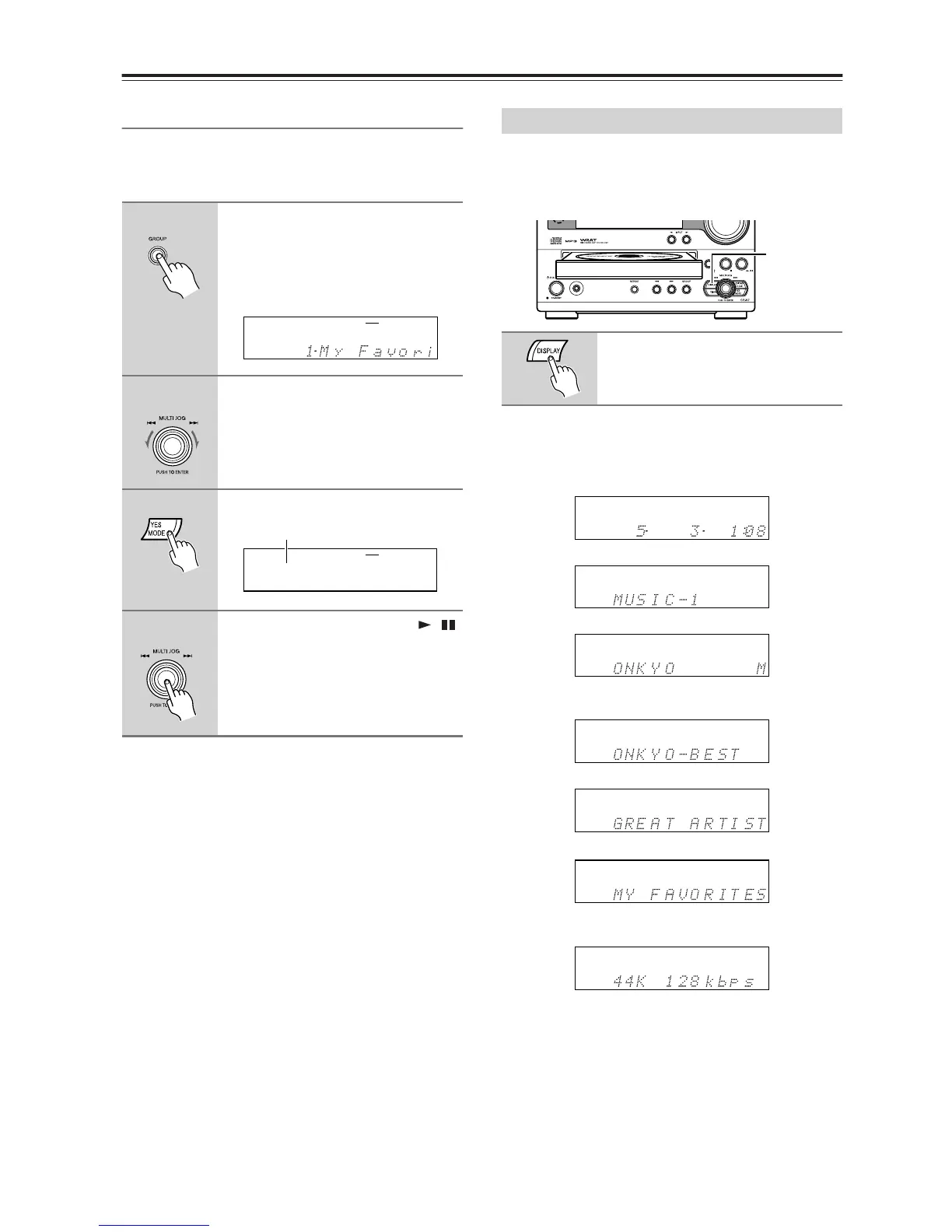28
Playing a CD—Continued
Selecting MP3 Tracks in 1-Group Mode
Perform the procedures below to select one group for
playback.
This operation is available in Normal mode.
This section explains how to display various informa-
tion, including disc name, track name, and various ID3
tags for MP3 tracks, including title name, artist name,
and so on.
■ MP3 Disc
Elapsed track time: The length of time that the current
track has been playing (default display).
If the elapsed time exceeds 99:59, “– – : – –” appears.
Track name: Name of the current track.
Group name: Name of the current group.
Title name: Title of the current track (if ID3 tag
present).
Artist name: Name of the artist (if ID3 tag present).
Album name: Name of the album (if ID3 tag present).
Sampling rate and bit rate: Sampling rate and bit rate
of the current track.
Notes:
• To display the disc name, while playback is stopped,
press DISPLAY.
• If a track or group name contains a character that can-
not be displayed, it will be displayed as “TRACK n”
or “GROUP n,” “n” being the track or group number.
You can set the CD receiver so that it displays under-
scores in place of any undisplayable characters (see
page 32).
1
While playback is stopped, press
GROUP.
The CD receiver enters All Group
mode and the name of the first group
appears on the display.
2
Use MULTI JOG to select a group.
You can select any of the groups on the
disc that contain MP3 tracks.
3
Press YES/MODE.
4
Press MULTI JOG or press .
Playback starts.
NAME
GROUP
C D
MP3
GROUP
1GR
C D
MP3
GROUP NAME
GROUP
The 1GR indicator lights.
/
Displaying Information on MP3 Discs
During playback, press DISPLAY
repeatedly to cycle through the
following options.
DISPLAY
GROUP TRACK
NAMETRACK
GROUP
NAME
NAME
TITLE
NAMEARTIST
ALBUM NAME
