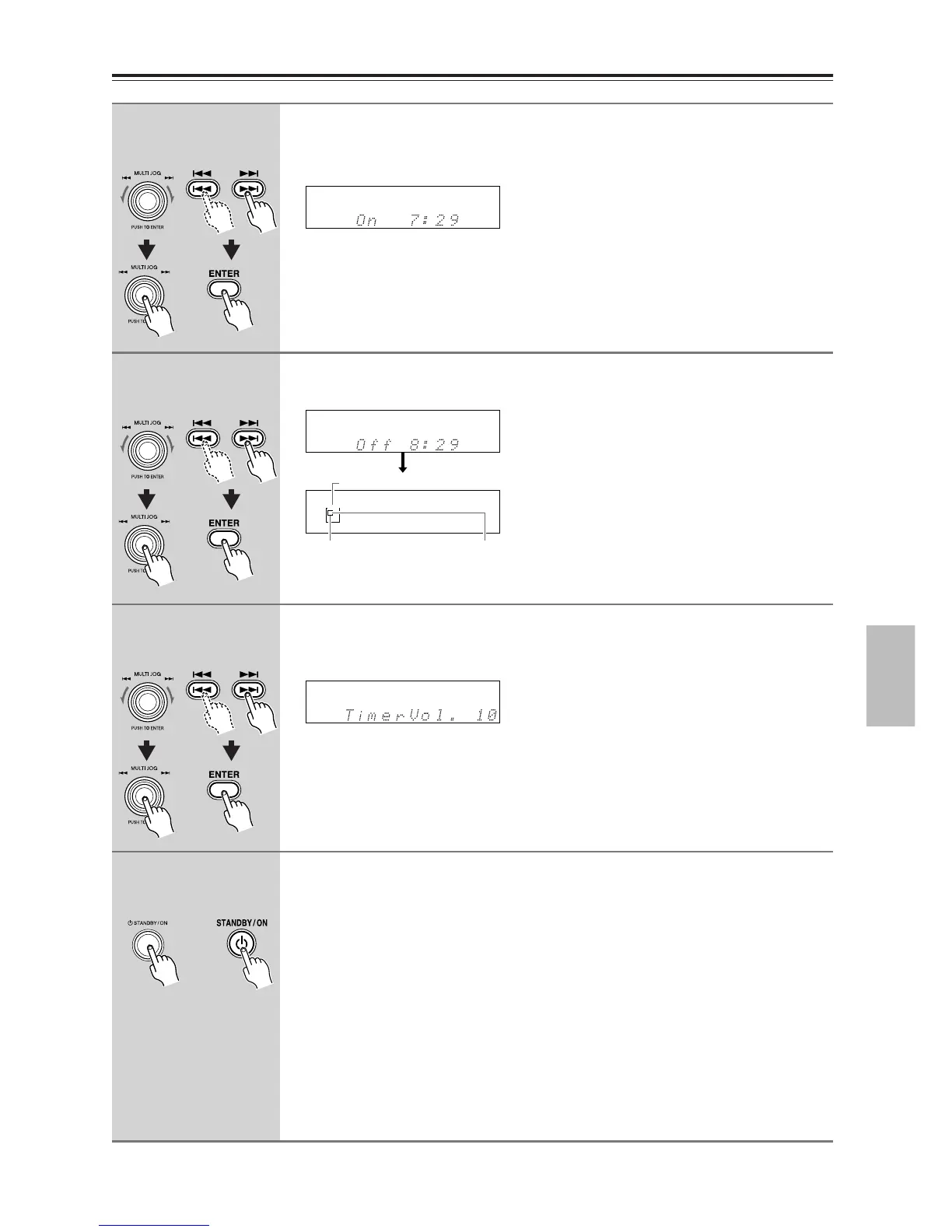51
Using the Timer Functions—Continued
To reprogram the timers, press EDIT/NO/CLEAR and follow the procedure from the beginning.
6
Turn MULTI JOG to set the On time of the timer operation.
You can also use the number buttons on the remote controller.
When the desired time is displayed, press MULTI JOG.
For example, to set 7:29, press 10/0, 7, 2, then 9.
Notes:
• When you set the On time, the Off time is automatically set to one hour later.
• During timer recording, the first few seconds may not be recorded. Set the On time to
one minute earlier.
7
Turn MULTI JOG to set the Off time for the timer operation.
When the desired time is displayed, press MULTI JOG.
8
Turn MULTI JOG to set the volume.
The default value for the volume is 20. After selecting the desired volume, press MULTI
JOG to confirm the current value.
9
Place the unit in Standby mode.
Press STANDBY/ON to place the unit in Standby mode.
Notes:
• Even if you set Memory, Random, or 1GR mode for timer playback, the CD receiver will
perform normal playback at the timer On time.
• If the unit is not in Standby mode, the programmed timer operation will not start at the
timer on time. Be sure to place the unit in Standby mode to activate timer operation.
• If you try to set the Sleep timer or press TIMER during timer operation, the current timer
setting is cancelled.
• The volume level during the Timer Play operation is set to the level programmed prior
to placing the unit in Standby mode. Adjust the volume level as necessary before placing
the unit in Standby mode.
• During the Timer Rec operation, the muting function is activated and the audio level is
minimized. To listen to the audio being recorded, press MUTING on the remote controller.
CD receiver
Remote
controller
CD receiver
Remote
controller
TIMER
1
Timer setting indication
Selected
timer
number
A square appears if
the Timer Rec opera-
tion is programmed.
CD receiver
Remote
controller
CD receiver
Remote
controller
