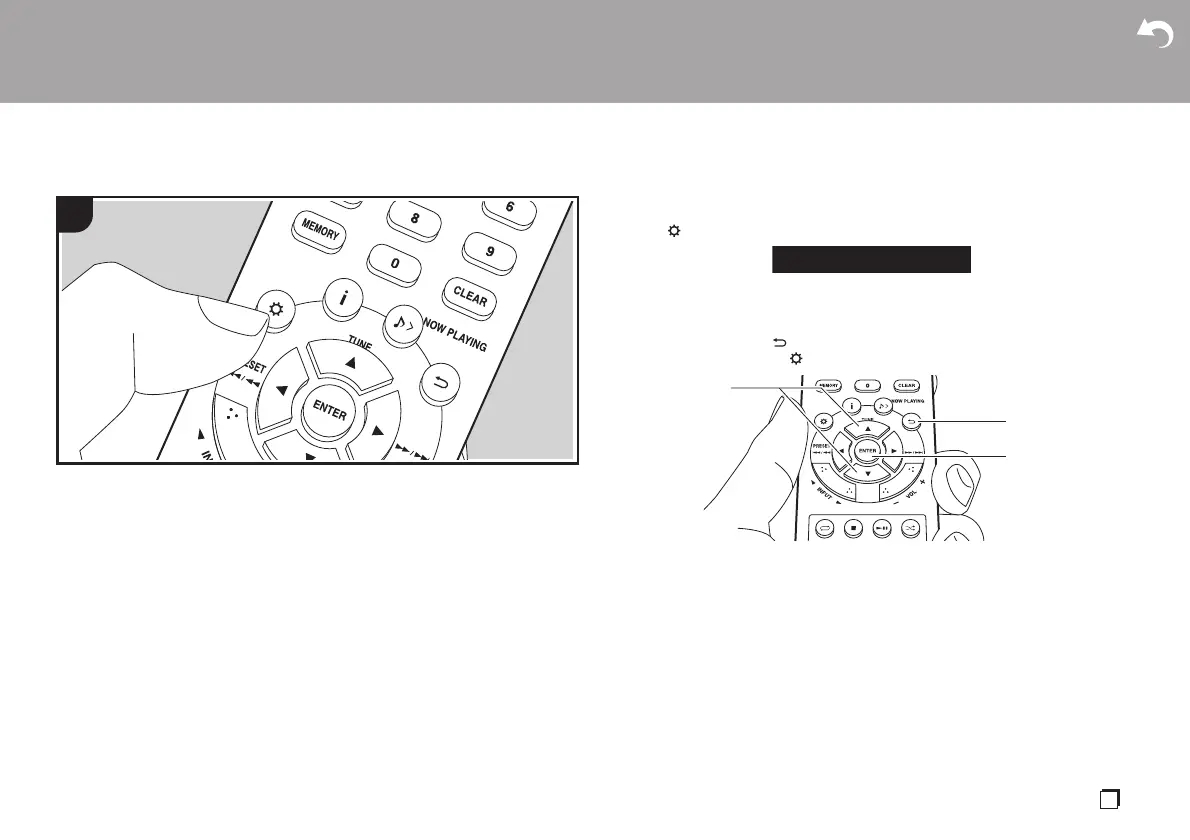> Before Start > Part Names > Install > Playback
Advanced Setup |Others
27
En
Advanced Settings
Advanced Setup
The unit allows you to configure advanced settings to provide you with an even better
experience.
1. Press on the remote controller.
2. Select the item with 3/4 (a) on the remote controller and press ENTER (c) to
confirm your selection.
3. Select the setting value with the 3/4 (a) on the remote controller. To return to the
previous display, press (b).
4. To exit the settings, press .
Wakeup Timer
Make settings for the alarm. (ÄP25)
Clock Setting
Set the time. (ÄP24)
Auto Standby
This setting places the unit on standby automatically after 20 minutes of inactivity
without any audio input.
"ON": The unit will automatically enter standby mode.
1
a
b
c