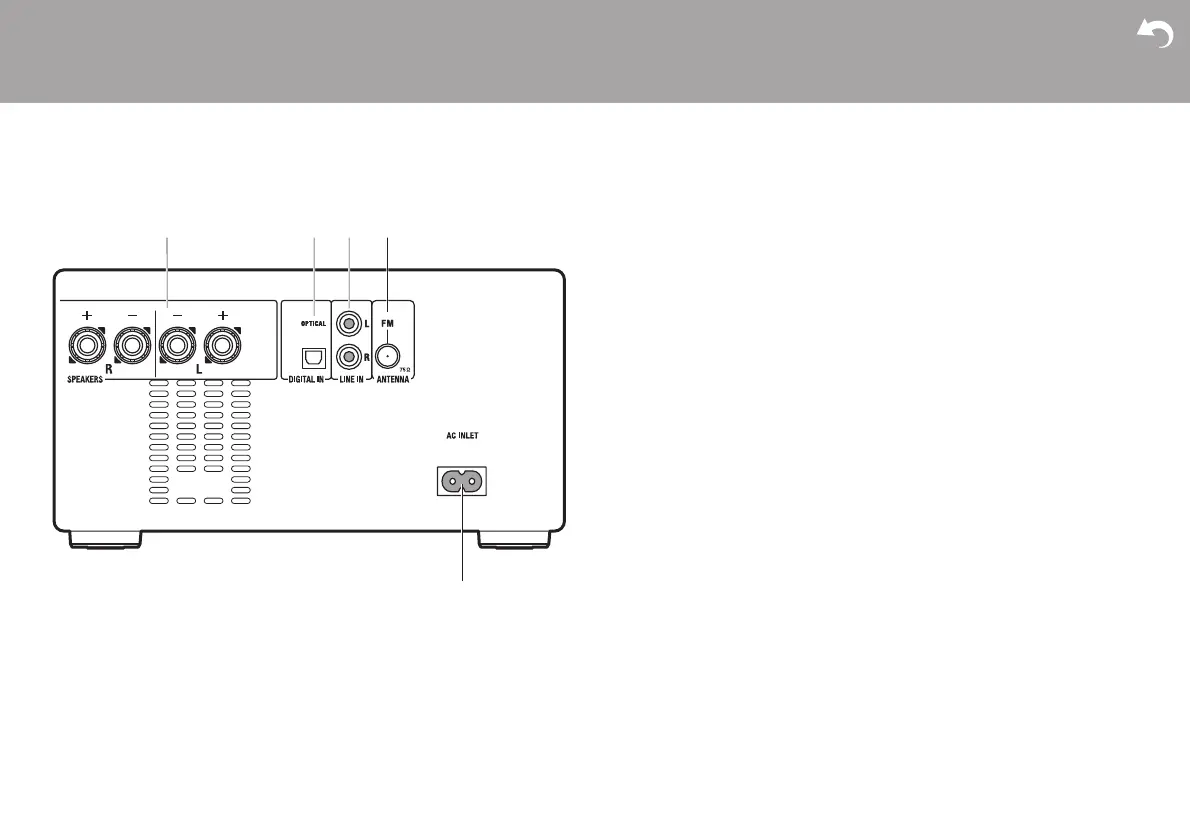> Before Start >Part Names > Install > Playback
Advanced Setup | Others
6
Rear Panel (CS-375)
1. SPEAKERS terminals: Connect speakers with the supplied speaker cables.
2. DIGITAL IN OPTICAL jack: You can play the digital audio from an external device
such as a television connected with a digital optical cable.
3. LINE IN jacks: You can play the audio from an external device such as a television
connected with an analogue audio cable.
4. FM ANTENNA jack: Connect the supplied FM wire antenna.
5. AC INLET: Connect the supplied power cord.