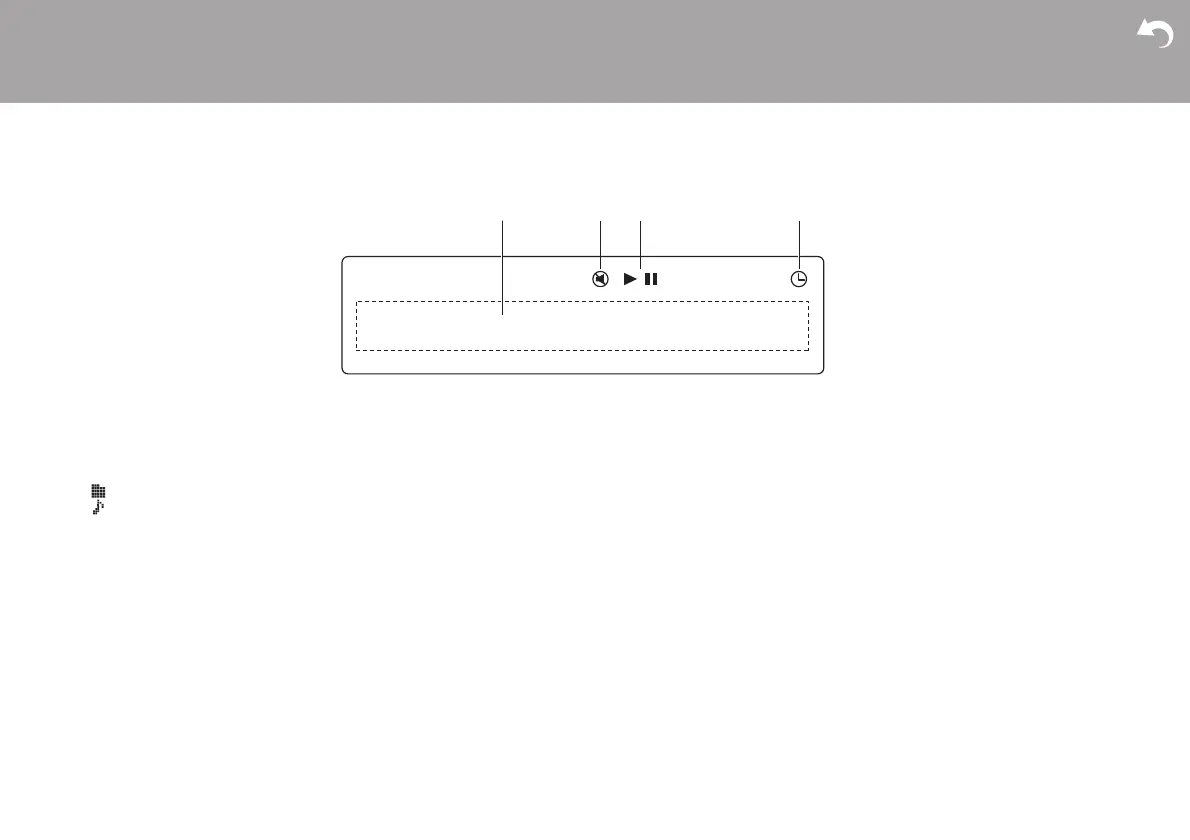> Before Start >Part Names > Install > Playback
Advanced Setup | Others
8
Display
1. Message display: Displays information about tracks and menus.
0 Characters that cannot be displayed by this unit appear as "
∫
".
0 The following icons are displayed.
: Folder
: Track title
2. This is displayed when muting is on.
3. Displays the play status.
4. This lights when the alarm is set.