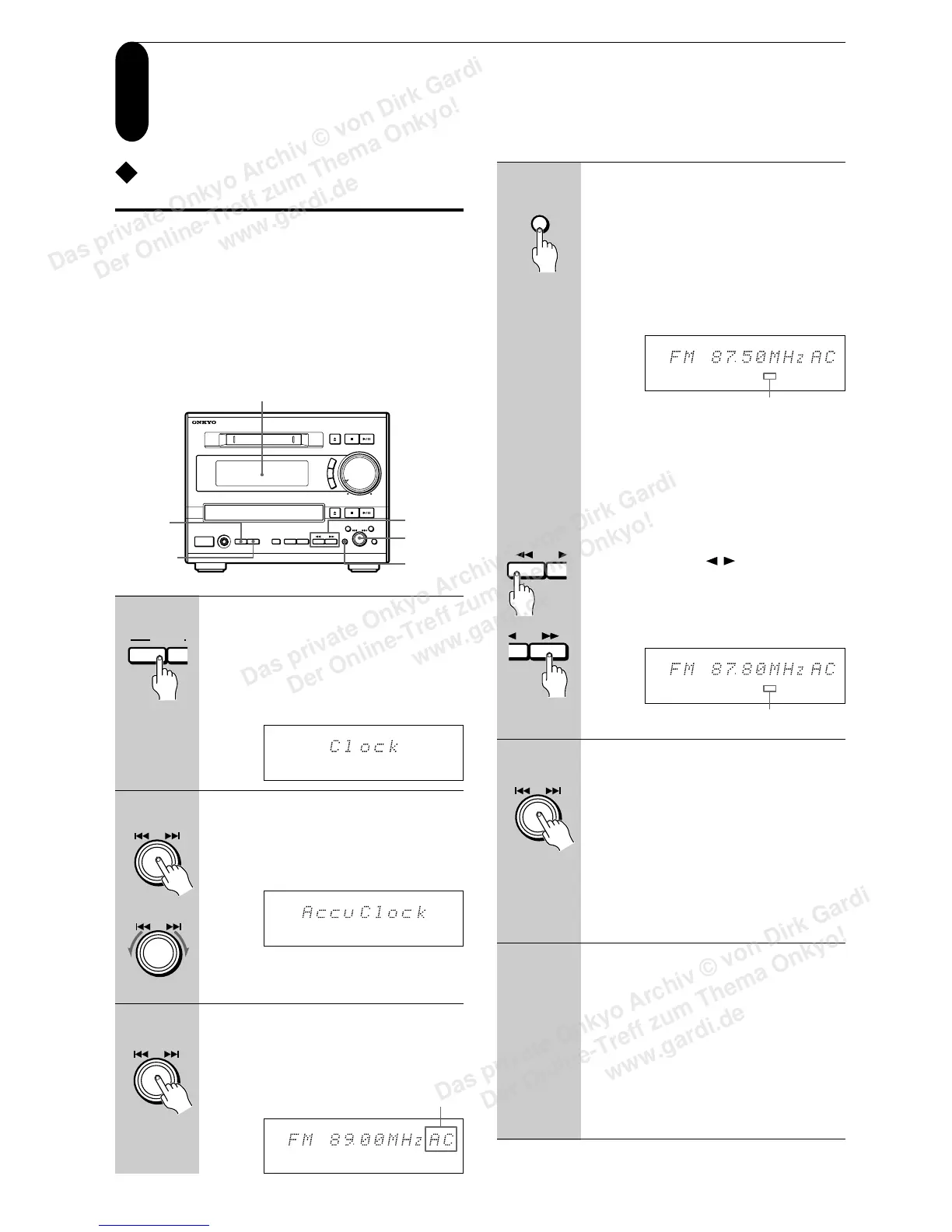12
Setting the clock (continued)
Setting the clock automatically by
initiating ACCUCLOCK manually
The RDS broadcasting station to be used for
obtaining CT can be detected automatically or set
manually. In the case of automatic detection, the
station which has the strongest signals will be
selected; therefore, you may have the same
unsuccessful result as described in “Checking the day
and time” on the previous page. In such case, select
another RDS broadcasting station manually in step 4
below.
1 Press TIMER PROGRAM.
“Clock” appears in the display.
If the clock is already set, the timer
program menu appears. In such case,
press TIMER PROGRAM repeatedly
until “Clock” appears in the display.
2 Press MULTI JOG.
“AccuClock” appears.
If “ManualAdjust” appears, turn MULTI
JOG until “AccuClock” appears.
3 Press MULTI JOG.
The following display appears. (The
frequency that appears varies
depending on the situation.)
Display
AC represents ACCUCLOCK.
TIMER
ON/OFF
SLEEP SOURCE C D TIMER M D M D
CH
C D
C D
ONCE
W.DAY
W.END
REC
L
R
S.BASS
-
40
-
20
-
10 0 OVER
-
6
-
2
MUTING DIGITAL CHAIN
REPEAT
DISC TRACK ELAPSED REMAIN TITLE
RDS MONO AUTO STEREO TUNED
1 TR MEMORY
RANDOM
LEVEL - SYNC
-
M D
DUB TOC
The RDS indicator lights.
The RDS indicator lights.
4
When setting the RDS
broadcasting station
automatically
Press MODE/AUTO/MONO.
The unit starts scanning for the
strongest RDS broadcasting station.
When detected, frequency search
stops and the RDS indicator lights.
If the RDS indicator has not lit, there is
no efficient RDS broadcasting station.
Set the clock manually (see next
page).
When setting a RDS
broadcasting station manually
Press TUNING / to select the
RDS broadcasting station.
When you have selected the RDS
broadcasting station, the RDS
indicator lights.
5 Press MULTI JOG.
The unit starts setting the clock by
getting CT. “Wait” flashes while
ACCUCLOCK is setting the clock.
When the clock setting has been
successfully completed, “Clock
Adjusted” will be scrolled in the display.
Then, the day and time appear for a
while and then the normal display
appears.
6 Check the result.
See “Checking the day and time” on
the previous page.
If the clock setting has been
unsuccessful
Start from the beginning, selecting
another RDS broadcasting station
manually in step 4, or set the clock
manually (see next page).
SLEEP SOURCE C D TIMER M D M D
CH
C D
C D
ONCE
W.DAY
W.END
REC
L
R
S.BASS
-
40
-
20
-
10 0 OVER
-
6
-
2
MUTING DIGITAL CHAIN
REPEAT
DISC TRACK ELAPSED REMAIN TITLE
RDS MONO AUTO STEREO TUNED
1 TR MEMORY
RANDOM
LEVEL - SYNC
-
M D
DUB TOC
SLEEP SOURCE C D TIMER M D M D
CH
C D
C D
ONCE
W.DAY
W.END
REC
L
R
S.BASS
-
40
-
20
-
10 0 OVER
-
6
-
2
MUTING DIGITAL CHAIN
REPEAT
DISC TRACK ELAPSED REMAIN TITLE
RDS MONO AUTO STEREO TUNED
1 TR MEMORY
RANDOM
LEVEL - SYNC
-
M D
DUB TOC
SLEEP SOURCE C D TIMER M D M D
CH
C D
C D
ONCE
W.DAY
W.END
REC
L
R
S.BASS
-
40
-
20
-
10 0 OVER
-
6
-
2
MUTING DIGITAL CHAIN
REPEAT
DISC TRACK ELAPSED REMAIN TITLE
RDS MONO AUTO STEREO TUNED
1 TR MEMORY
RANDOM
LEVEL - SYNC
-
M D
DUB TOC
SLEEP SOURCE C D TIMER M D M D
CH
C D
C D
ONCE
W.DAY
W.END
REC
L
R
S.BASS
-
40
-
20
-
10 0 OVER
-
6
-
2
MUTING DIGITAL CHAIN
REPEAT
DISC TRACK ELAPSED REMAIN TITLE
MONO AUTO STEREO TUNED
1 TR MEMORY
RANDOM
LEVEL - SYNC
-
M D
DUB TOC
RDS
PROGRAM ON
TIMER
MULTI JOG
PUSH TO
ENTER
PUSH TO
ENTER
MULTI JOG
MULTI JOG
PUSH TO
ENTER
MODE
AUTO / MONO
TUNING
TUNINGTUNING
MULTI JOG
PUSH TO
ENTER
4
1
2,3,5
4
Das private Onkyo Archiv © von Dirk Gardi
Der Online-Treff zum Thema Onkyo!
www.gardi.de
Das private Onkyo Archiv © von Dirk Gardi
Der Online-Treff zum Thema Onkyo!
www.gardi.de
Das private Onkyo Archiv © von Dirk Gardi
Der Online-Treff zum Thema Onkyo!
www.gardi.de
