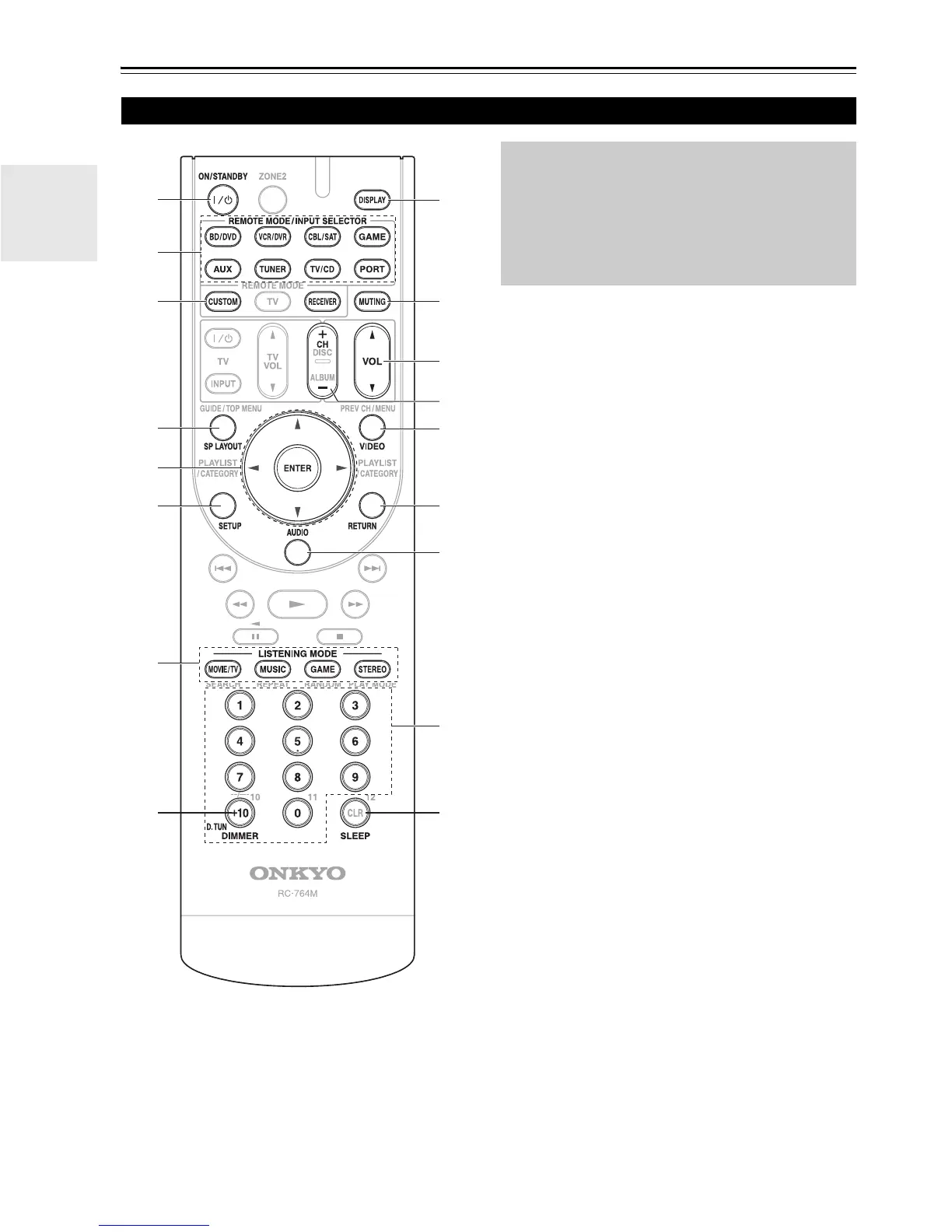12
En
Remote Controller
*1
To control component, you must first enter remote control
code.
See “Entering Remote Control Codes” for more details
(➔ 61).
*2
This button acts as a shortcut for the Video menu (➔ 26).
*3
This button acts as a shortcut for the Audio menu (➔ 26).
For detailed information, see the pages in parentheses.
a ON/STANDBY button (➔ 24)
b REMOTE MODE/INPUT SELECTOR buttons
(BD/DVD, VCR/DVR, CBL/SAT, GAME, AUX,
TUNER, TV/CD and PORT) (➔ 25)
c SP LAYOUT button (➔ 26)
d Arrow q/w/e/r and ENTER buttons
e SETUP button (➔ 38)
f LISTENING MODE buttons (MOVIE/TV, MUSIC,
GAME and STEREO) (➔ 33)
g DIMMER button (➔ 26)
h DISPLAY button (➔ 25)
i MUTING button (➔ 26)
j VOL q/w button (➔ 25)
k VIDEO button (➔ 26)
l RETURN button
m AUDIO button (➔ 26)
n SLEEP button (➔ 26)
■ Controlling the tuner
To control the AV receiver’s tuner, press TUNER (or
RECEIVER).
You can select AM or FM by pressing TUNER repeatedly.
a Arrow q/w buttons (➔ 30)
b D.TUN button (➔ 30)
c CH +/– button (➔ 31)
d Number buttons (➔ 30)
Controlling the AV Receiver
h
j
*1
c
d
l
m
n
g
b
f
e
c
a
d
b
a
i
*2
k
*3
To control the AV receiver, press RECEIVER to select
Receiver mode.
You can also use the remote controller to control
Onkyo Blu-ray Disc/DVD player, CD player and
other components.
See “Entering Remote Control Codes” for more
details (➔ 61).
