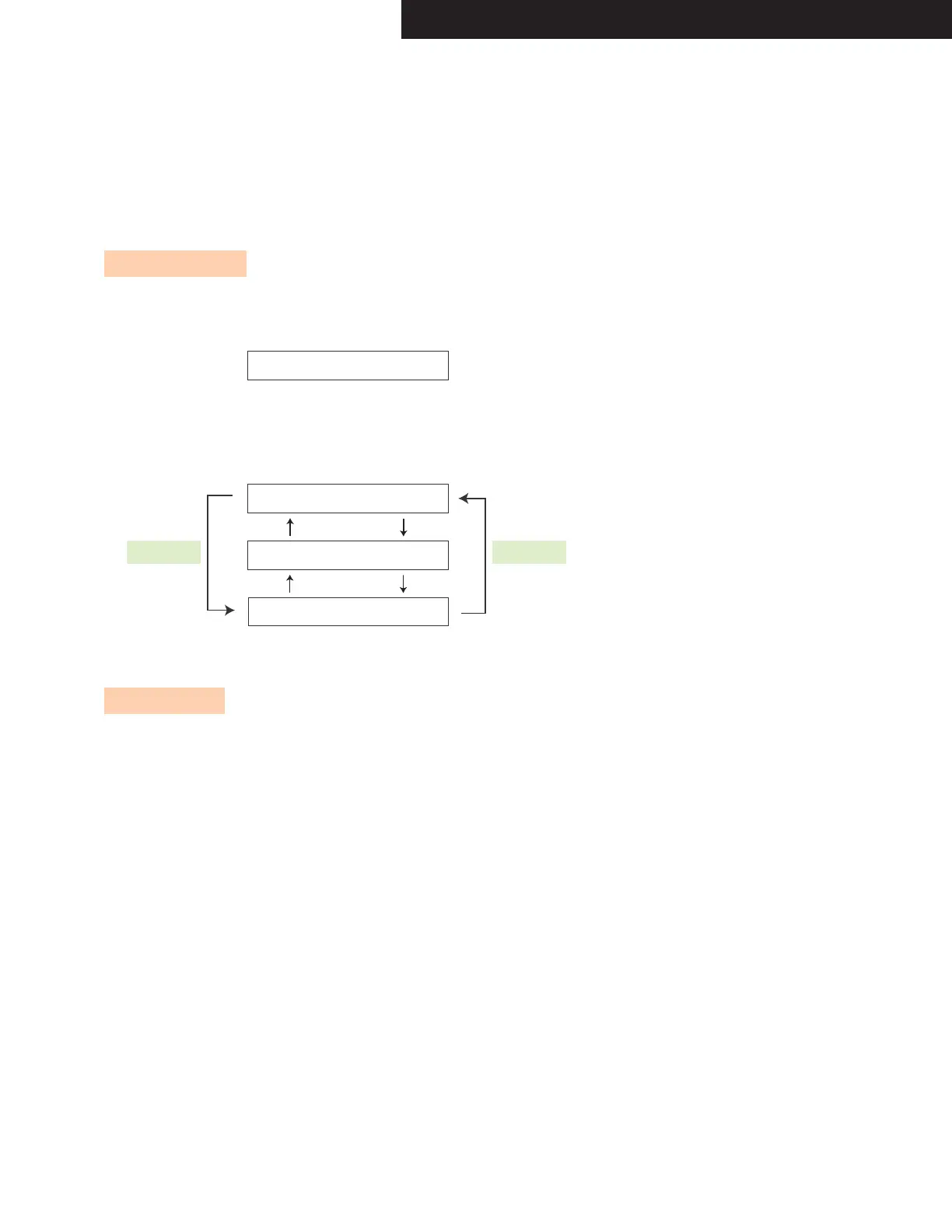FIRMWARE UPDATE-1/2
USB Update (service mode)
TX-SR313 / HT-RC430 / HT-R391 / HT-R558 / HT-R591
CONFIDENTIALITY NOTICE:
The contents of the “Firmware Update” is “Confidential Information” as defined in the applicable “Service Center Agreement”.
It is for the exclusive use of Onkyo/Integra Authorized Independent Service Centers.
Dissemination or posting of this Firmware Update to any non-authorized individual or company is strictly prohibited.
Failure to keep this information confidential may result in the loss of service center authorization.
[Version Check]
3. Press [TONE +] button while the version is displayed. Then, “D: 1.00/11Z05cL” will be displayed.
Press [TONE +] button again while “D: 1.00/11Z05cL” is displayed. Then, “O: 1.00/11Z02AL” will be displayed.
In this way, as [TONE +] button is pressed while a version is displayed, the next information will be displayed.
If [TONE -] button is pressed, the order will be reversed.
M: 1.00/11Z22ALU
<e.g.>
[TONE +][TONE -]
M : Main Version
D : DSP Version
O : OSD Version
1. Press [ON/STANDBY] button to turn on the unit.
2. Hold down [DISPLAY] button and then press [ON/STANDBY] button.
Main FW version will be displayed.
M: 1.00/11Z22ALU
D: 1.00/11Z05cL
O: 1.00/11Z02AL
* Displayed Number depends on the version.
[Preparation]
1. Connect the USB storage device to your PC. If there is any data in the USB storage device, remove it.
2. Download the firmware file(package file) from the Onkyo FTP-server.
Onkyo FTP-server: ftp://manex.onkyo.co.jp/_servicefwa/TX-SR313
ID and Password are those we informed when changed.
Filename is as follows: ONKAVR000B_****************.zip
Unzip the downloaded file. A following file is created.
ONKAVR000B_************.of1
3. Copy it to the USB storage device. Be careful not to copy the zip file.
4. Remove the USB storage device from your PC.
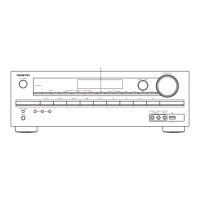