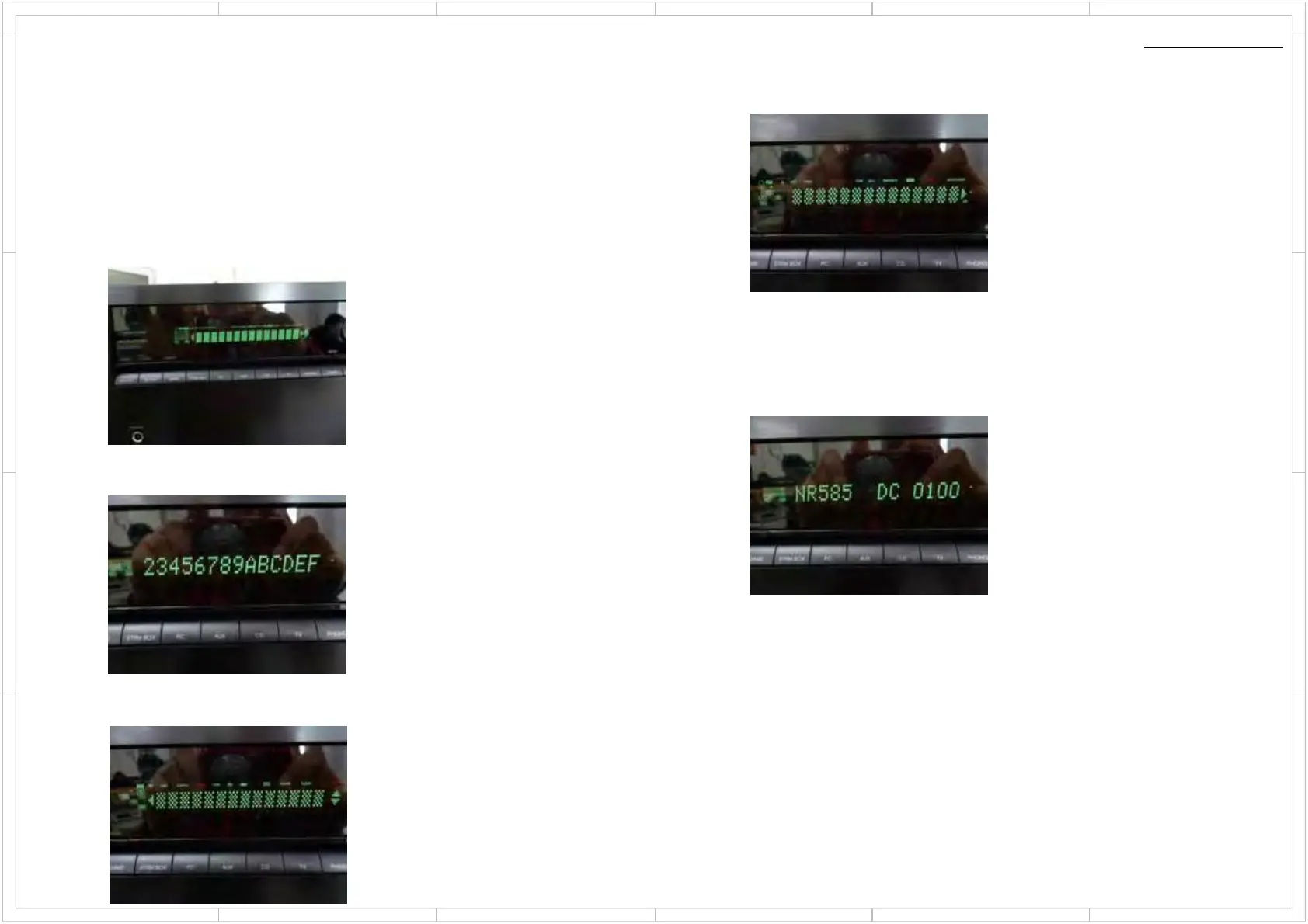5432
1
6
D
C
A
B
D
C
A
B
5432
1
6
Appendix
Common
[TV]+[ON/STANDBY] →[ENTER]
ConfirmthatallLEDsandallsegmentsofFLtubearelit.
Step1: SetVolume40
Step2: [TV]+[ON/STANDBY]→ [ENTER]
Step3: Push[↑]
Step4: Push[↑]
Step5: Push[↑]
Step6: Push[↑]
TheUnitshows“Model&Destination”
Step7: Push[ON/STANDBY]andallclearreset.
Theunitwillenterstandbymode.
Check FL Tube and LED
