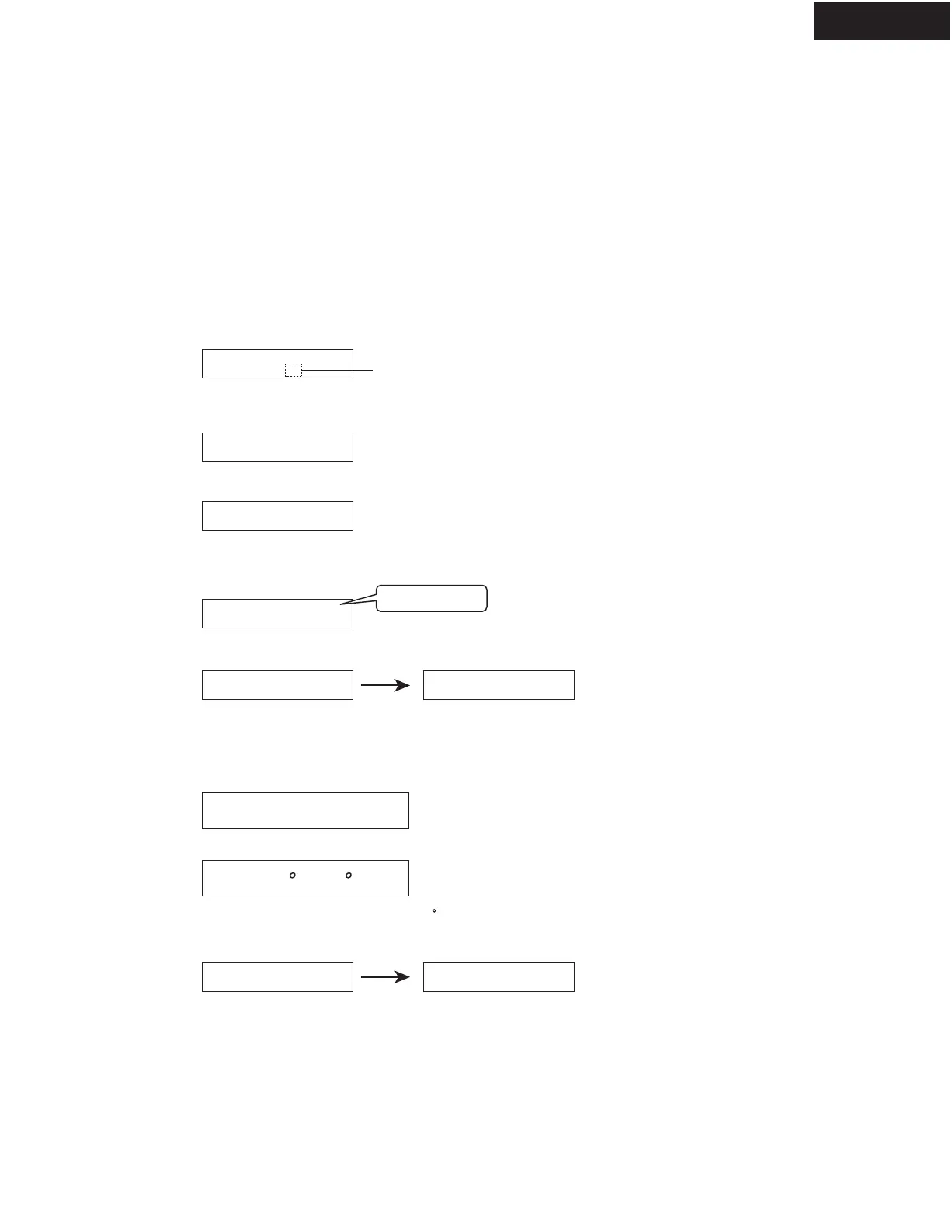HT-R508
OPERATION CHECK-3
CONTROL OF POWER SUPPLY (OUTPUT SENSOR AND THERMAL SENSOR)
Test - _
Test - 4-00
Test - 4-36
Clear
Standby
Blinks
Ver. 1.01/07219A
T: 25 C/ 77 F
Clear
Test - 4-36
FM STEREO
[When]
1. Exchange power transistors (Q6050 - Q6054, Q6060 - Q6064).
2. Exchange power amplifier PC board ass'y (NAAF-8779).
3. Exchange thermal sensor PC board ass'y (NAETC-8781).
<Note>
No output. No input.
[Procedure]
Output sensor
1. Press and hold down CD button, then press STANDBY/ON button while the unit is powered on.
" Test - _ " is displayed only for 5 seconds.
2. Press AUX button while " Test - _ " is displayed.
The unit will be in the state of " Test-4-00 ".
3. Repeatedly press + (TONE) button until " Test-4-36 " is displayed.
4. At this time, check that the red characters of " FM STEREO " is displayed.
And, check that the relays RL6901 and RL6902 are turned off in 2 or 3 seconds.
5. Press STANDBY/ON button.
Thermal sensor
1. Press and hold down DISPLAY button, then press STANDBY/ON button when the unit is powered on.
The microprocessor version will be displayed for 3 seconds.
2. Press TONE button while the version is displayed.
3. Confirm that the displayed temperature is within +/-20 C from the ambient temperature.
4. Press STANDBY/ON button.
FL display
Standby
FL display
<Ex.>
