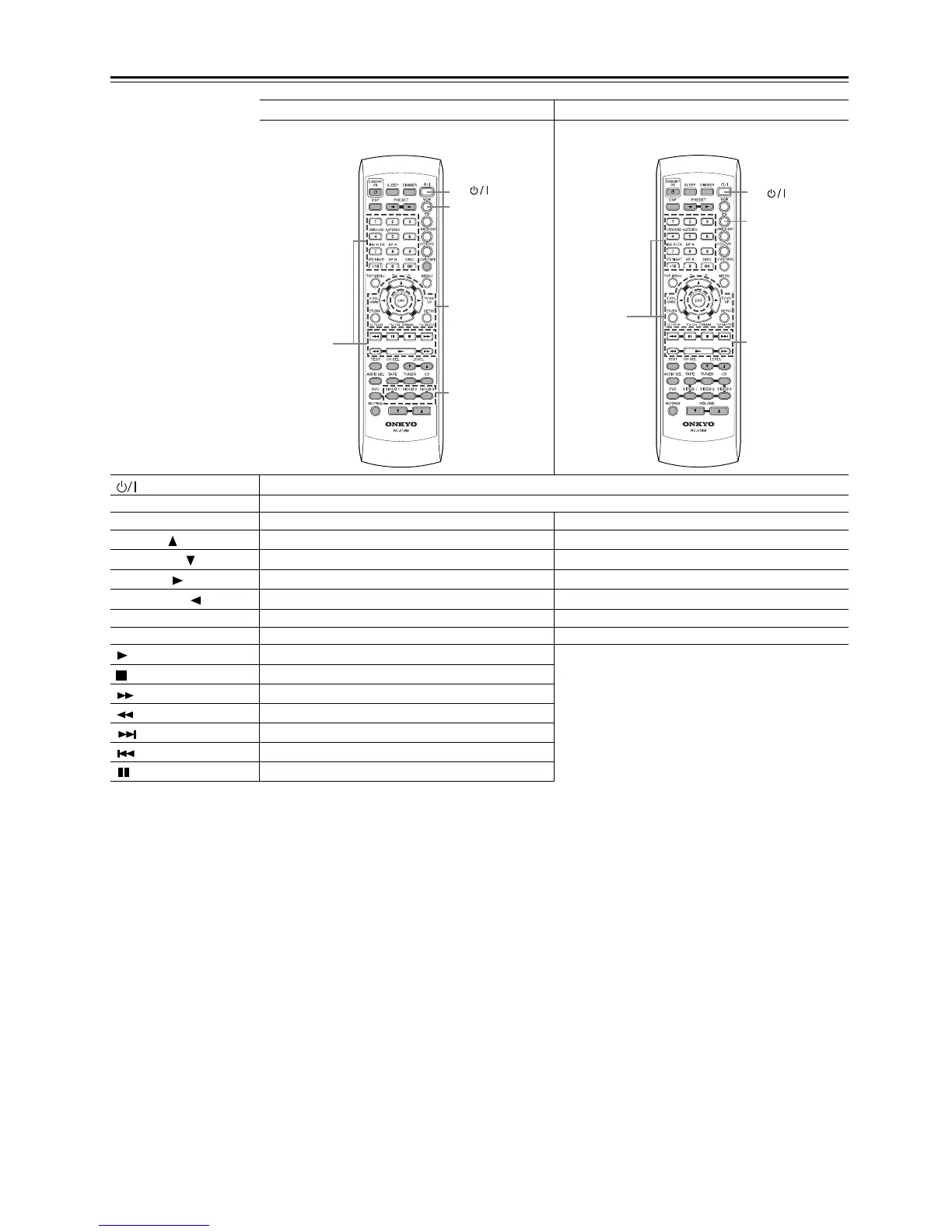42
Using the Remote Controller RC-518M with Your Other AV Components—Continued
VCR mode TV mode
You must enter the appropriate manufacturer’s
code (see page 40).
You must enter the appropriate manufacturer’s
code (see page 40).
Power on/off
1–9, +10, 0 Enter numbers
OK Confirm
TV CH UP
Select next received channel Select next TV channel
TV CH DOWN
Select previous received channel Select previous TV channel
TV VOL UP
Raise TV volume
TV VOL DOWN
Lower TV volume
TV/VCR Switch TV/VCR inputs
TV MUTE Mute the sound
Start playback
Stop playback, recording, fast forward, or rewind
Fast forward
Rewind
Select next VCR channel
Select previous VCR channel
Pause playback
VCR
3.
2.
4.
1.
Control TV if
appropriate TV
code has been
entered
Input
Selectors
VCR
control
buttons
TV
2.
1.
3.
Control VCR if
appropriate
VCR code has
been entered
TV
control
buttons
