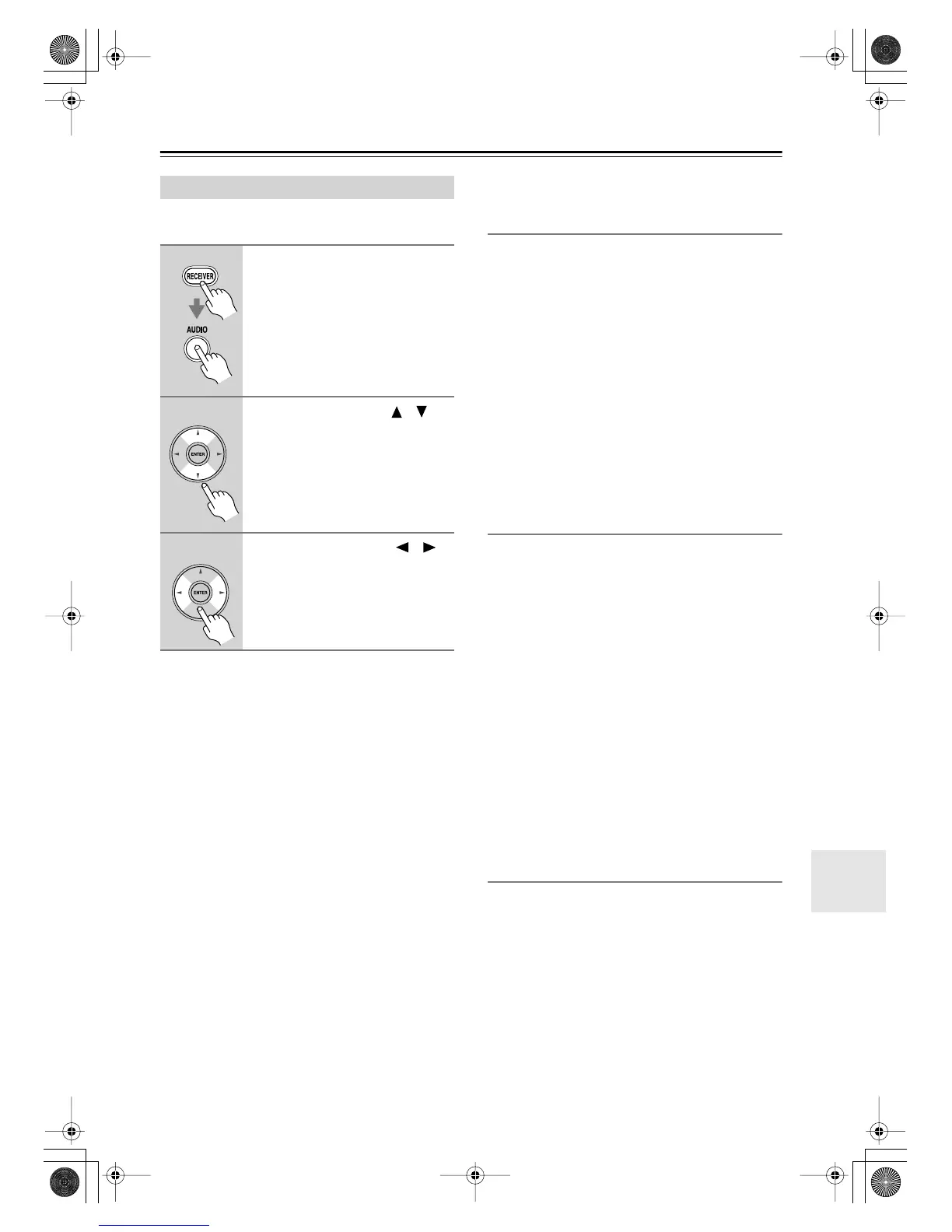57
Adjusting the Listening Modes
—Continued
You can change various audio settings by pressing the
[AUDIO] button.
The Audio Adjust settings are explained below.
Tone Control Settings
You can adjust the bass and treble for the front speakers,
except when the Direct or Pure Audio listening mode is
selected.
■
Bass
You can boost or cut low-frequency sounds output by the
front speakers from –10 dB to +10 dB in 2 dB steps.
■
Treble
You can boost or cut high-frequency sounds output by
the front speakers from –10 dB to +10 dB in 2 dB steps.
Notes:
•To bypass the bass and treble tone circuits, select the
Direct or Pure Audio listening mode.
• This procedure can also be performed on the AV
receiver by using its [TONE], [–], and [+] buttons.
Audyssey Dynamic EQ
■
DynamicEQ
With Audyssey Dynamic EQ, you can enjoy great sound
even when listening at low volume levels.
Audyssey Dynamic EQ solves the problem of deteriorat-
ing sound quality as volume is decreased by taking into
account human perception and room acoustics. It does so
by selecting the correct frequency response and surround
volume levels moment-by-moment so that the content
sounds the way it was created at any volume level--not
just at reference level.
Off:
Audyssey Dynamic EQ off.
On:
Audyssey Dynamic EQ on.
Notes:
• Audyssey Dynamic EQ can be set only when the
Equalizer Settings on page 63 are set to Audyssey.
• When the automatic speaker setup is complete, the
Audyssey Dynamic EQ settings will be set to “On.”
Music Optimizer
■
M.Optimizer
The Music Optimizer function enhances the sound qual-
ity of compressed music files. Use it with music files that
use “lossy” compression, such as MP3.
Off:
Music Optimizer off (default).
On:
Music Optimizer on.
Note:
• The Music Optimizer function only works with PCM
digital audio input signals with a sampling rate below
48kHz and analog audio input signals. The Music
Optimizer is disabled when the Pure Audio or Direct
listening mode is selected.
Using the Audio Settings
1
Press the [RECEIVER] button fol-
lowed by the [AUDIO] button.
2
Use the Up and Down [ ]/[ ]
buttons to select an item.
3
Use the Left and Right [ ]/[ ]
buttons to change the setting.
Repeat this step for the other settings.
HT-R518_En.book Page 57 Tuesday, March 11, 2008 11:31 AM
