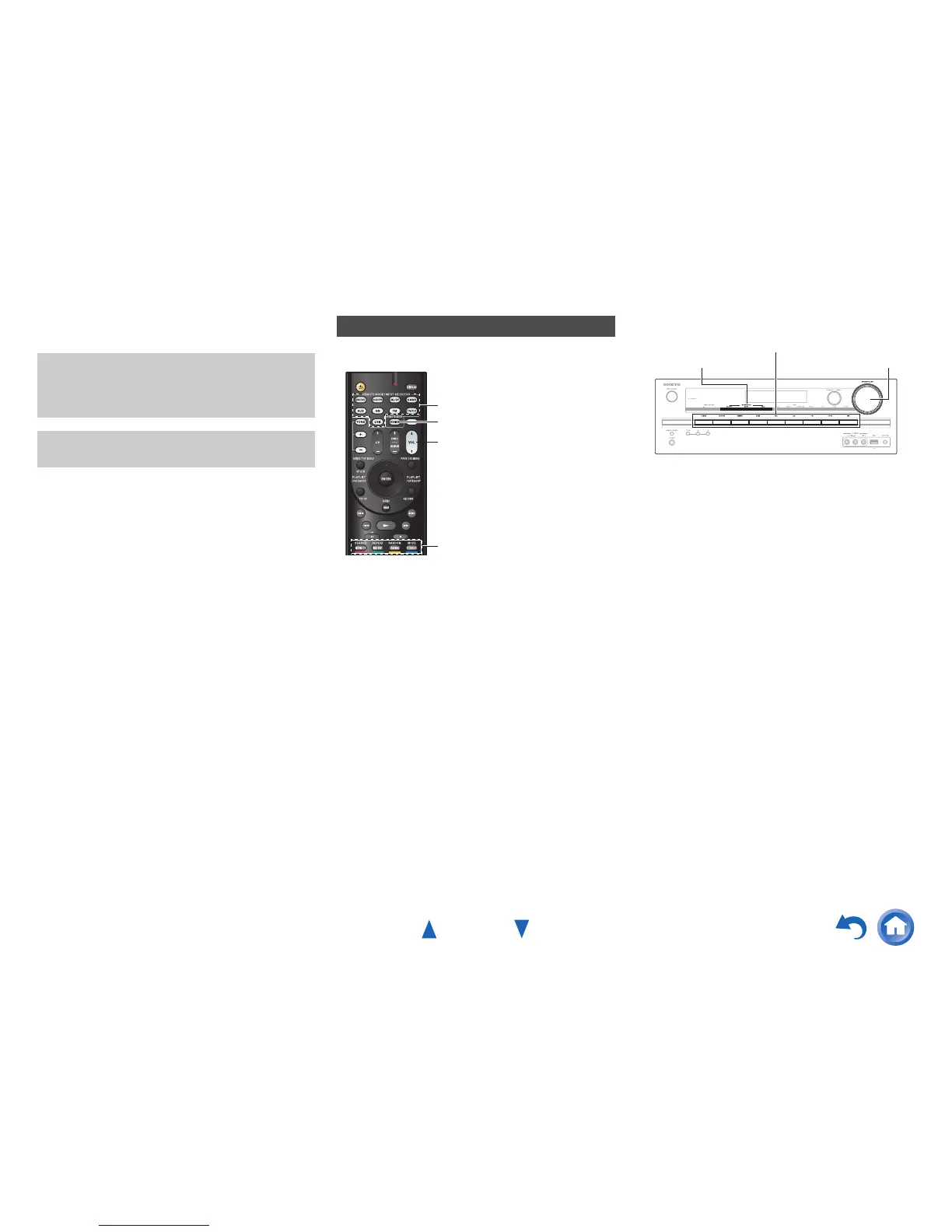Turning On & Basic Operations
En-20
Playback
■ Operating with the remote controller
■ Operating on the AV receiver
The on-screen menus appear only on a TV that is
connected to the HDMI OUT. If your TV is connected
to other video outputs, use the AV receiver’s display
when changing settings.
This section describes the procedure for using the
remote controller unless otherwise specified.
Playing the Connected Component
1
Press RECEIVER followed by an INPUT
SELECTOR button.
2
Start playback on the source component.
See also:
• “Playing an iPod/iPhone via USB” (➔ page 22)
• “Playing a USB Device” (➔ page 23)
• “Listening to AM/FM Radio” (➔ page 24)
• “iPod/iPhone Playback via Onkyo Dock”
(➔ page 53)
• “Controlling Other Onkyo Components”
(➔ page 55)
3
To adjust the volume, use VOL q/w.
4
Select a listening mode and enjoy!
See also:
• “Using the Listening Modes” (➔ page 30)
RECEIVER
VOL q/w
INPUT SELECTOR
Listening mode buttons
1
Use the input selector buttons to select the input
source.
2
Start playback on the source component.
3
To adjust the volume, use the MASTER VOLUME
control.
4
Select a listening mode and enjoy!
MASTER VOLUMELISTENING MODE
Input selector buttons
