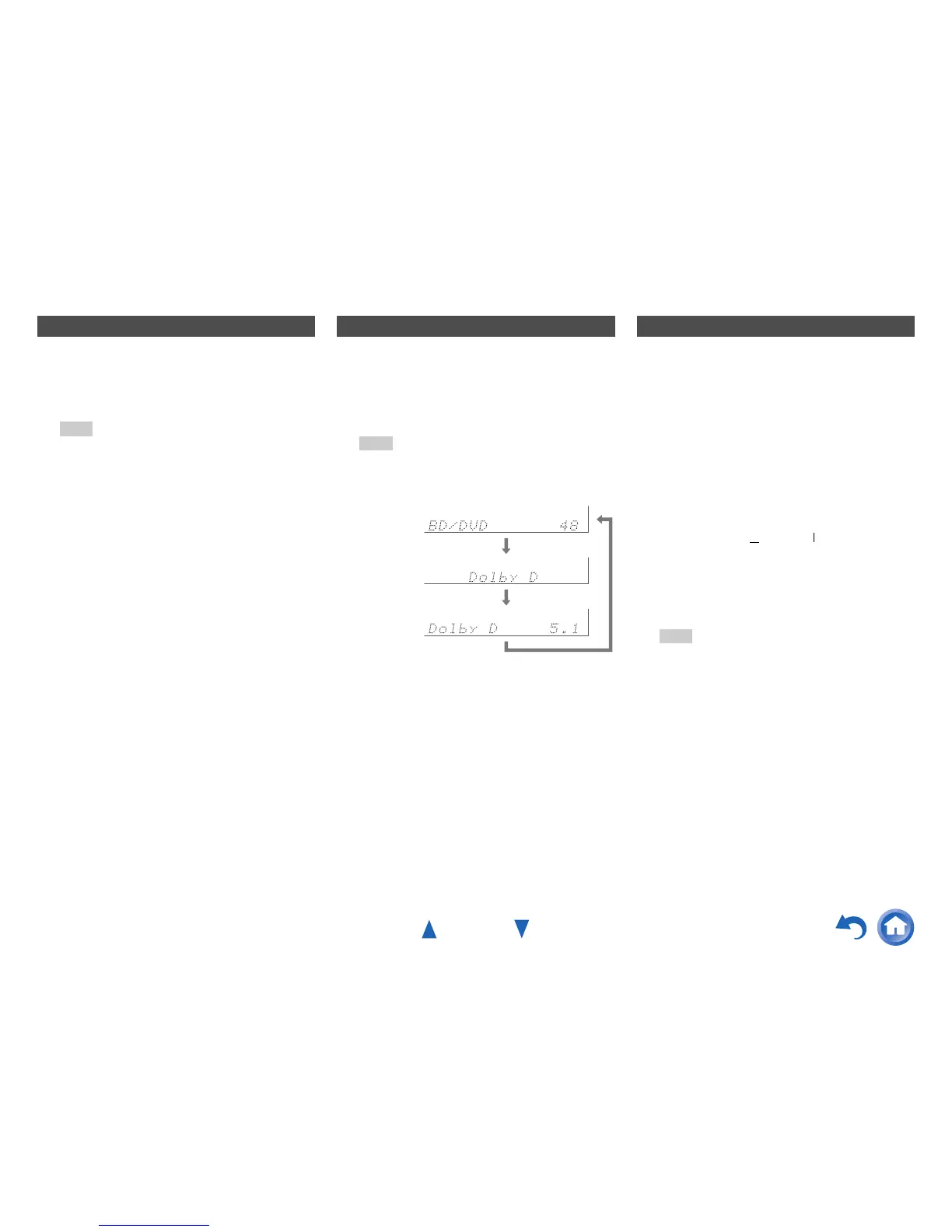Turning On & Basic Operations
En-36
You can adjust the brightness of the AV receiver’s display. You can display various information about the current
input source as follows.
The following information can typically be displayed.
*1
When AM or FM radio is used, the band, frequency, and preset
number are displayed.
*2
If the input signal is digital, the signal format is displayed.
Information is displayed for about three seconds, then the
previously displayed information reappears.
When you connect an u-capable Onkyo component, you
must configure the input display so that u can work
properly.
This setting can be done only from the front panel.
Setting the Display Brightness
1
Press RECEIVER once followed by DIMMER
repeatedly to switch between: normal, dim, or
dimmer brightness.
Tip
• (North American and Brazilian models) Alternatively,
you can use the AV receiver’s DIMMER.
Displaying Source Information
1
Press RECEIVER once followed by DISPLAY
repeatedly to cycle through the available
information.
Tip
• Alternatively, you can use the AV receiver’s DISPLAY.
Input source &
volume
*1
Listening mode
Signal format
*2
or sampling
frequency
Changing the Input Display
1
Press TV/CD, GAME or VCR/DVR.
“TV/CD”, “GAME” or “VCR/DVR” appears on the
AV receiver’s display.
2
Press and hold down the same button (about
3 seconds) to change the input display.
Repeat this step to select the desired input display.
Note
•“DOCK” can be selected for the “TV/CD”, “GAME” or
“VCR/DVR” input selector, but not at the same time.
• Enter the appropriate remote control code before using the
remote controller for the first time (➔ page 55).
TV/CD → DOCK
→
→
TAPE
■ TV/CD:
GAME ↔ DOCK■ GAME:
VCR/DVR ↔ DOCK■ VCR/DVR:
