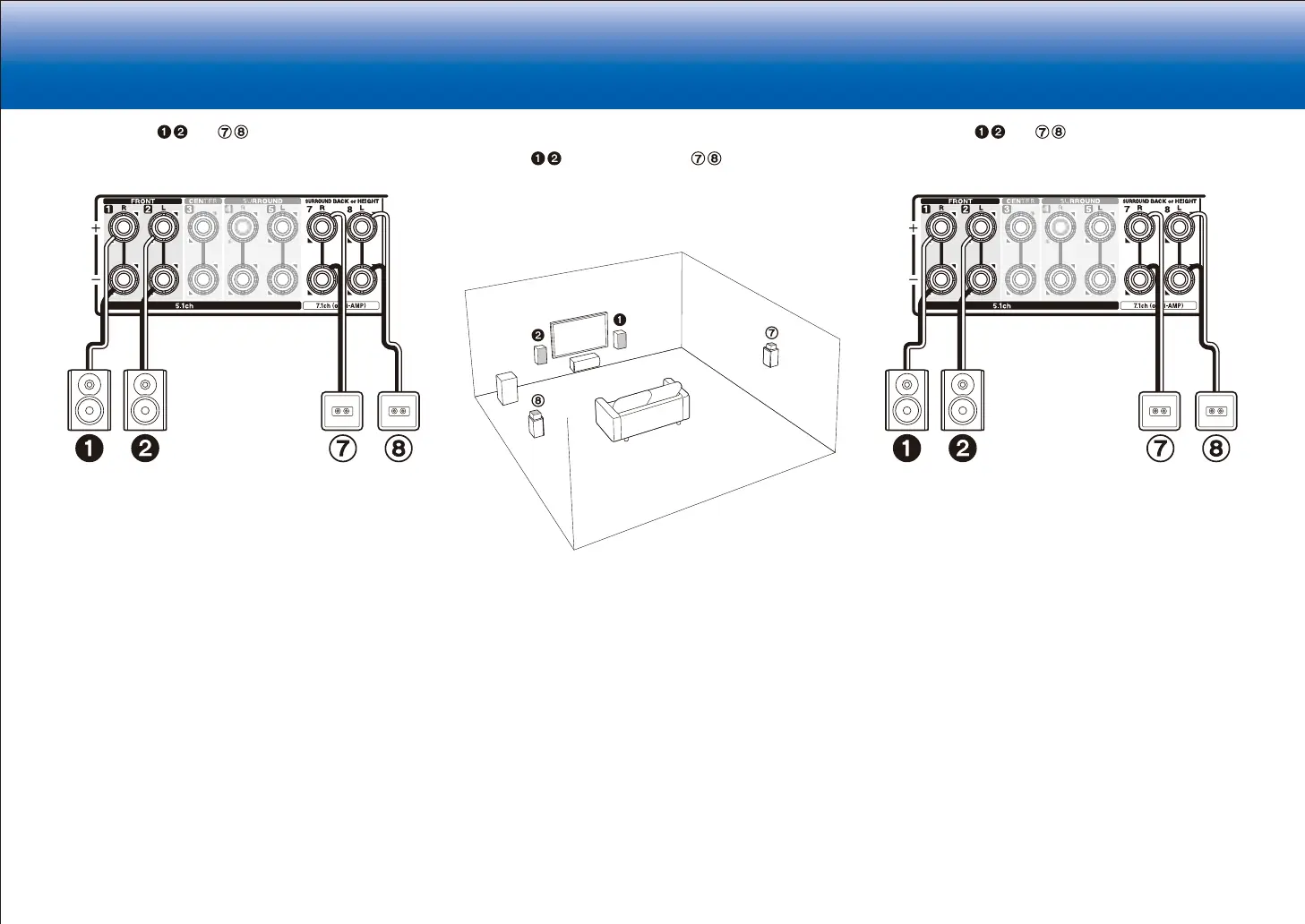29
> Specifications > Settings > Listening Modes > Playback Function > Basic Manual
Troubleshooting | Appendix
1. Connect the
and speakers as shown below
using the FRONT terminals and SURROUND BACK or
HEIGHT terminals.
2. Change the setting on the screen of "2. Speaker" -
"Configuration" in the Setup menu.
■ Dolby Enabled Speaker (Surround)
Install the Front speakers and Dolby Enabled
Speakers (Surround) as shown in the figure to enjoy the
Dolby Atmos listening mode. Dolby Enabled Speakers
are Height speakers and installed on the top board of the
surround speakers.
1. Connect the and speakers as shown below
using the FRONT terminals and SURROUND BACK or
HEIGHT terminals.
2. Change the setting on the screen of "2. Speaker" -
"Configuration" in the Setup menu.
