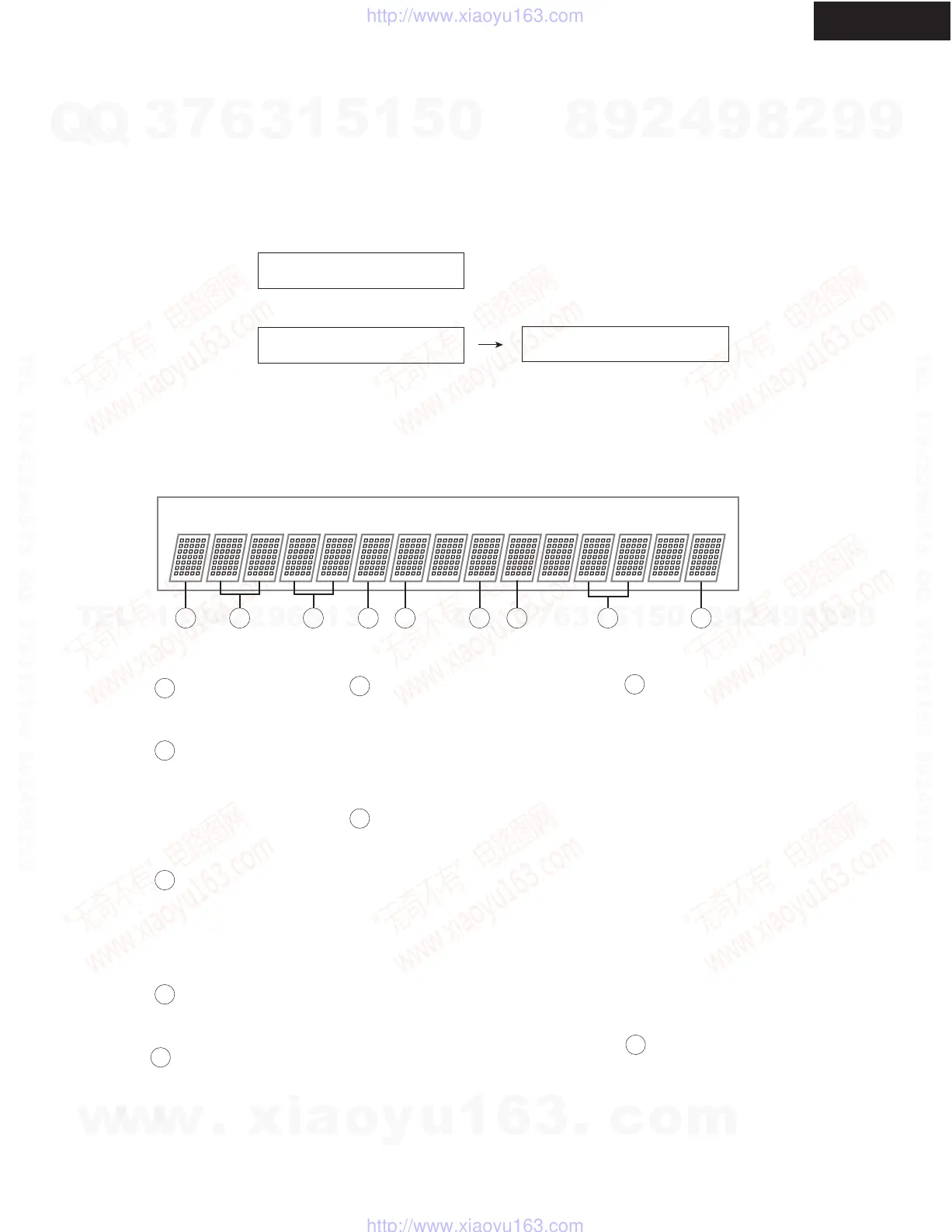OPERATION CHECK-4
DSP DEBUG MODE
HT-R8230
DSP Debug Mode
Version 04212a
E1A---0 -o 23 o
[Example]
Details of FL display
1 42 5 6 87 93
Regarding the DSP debug mode
TIn this test mode, the check with normal communication of a microprocessor and the data of DSP and DIR is possible.
This information is a help to find the cause of failure.
UNLOCK
E = UNLOCK
= LOCK
1
Digital Selector
D = DIGITAL
A = ANALOG
1 = COAX
2 = OPT1
3 = OPT2
4 = Others
2
Sampling Frequency
96 = 96kHz
48 = 48kHz
44 = 44kHz
32 = 32kHz
= Not detect
3
MEMORY Address
0 = AC3+PLII
1 = AC3/PCM+T-D
2 = DTS/DTS-ES
3 = DTS
5 = AAC+PL"6" : COS
7 = FACTORY TEST MODE
6
Pre Emphasis
K = OFF
e = ON
4
ROM/RAM Select/Download Status
H = RAM (Complete Auto Boot)
L = ROM (Under Auto boot)
7
DSP Detect Format
[IEC61937]
00: Null
01: Dolby Digital
03: Pause
04: MPEG1 L1
05: MPEG1 L23/MPEG2 w/o
06: MPEG2 w/o
07: MPEG2 AAC
0B: DTS1
0C: DTS2
0D: DTS3
1B: MPEG2 AAC1
1C: MPEG2 AAC2
[Except IEC61937]
20: Silent
21: DTS LD
22: DTS CD
23: PCM
8
DSP Decode
0 = Decode OK
X = Decode NG
- = Analog in
9
<How to go in DSP debug mode>
1. Press and hold down the DISPLAY button, then press the STANDBY/ON button when the unit is power ON.
2. Press the DISPLAY button, while the display of " Version 04212a " has come out.
<How to Exit>
Press STANDBY/ON button.
<Explanation of each parameter>
DIR
MEMORY/DOWNLOAD
DIR Status
0 = PCM/ANALOG
2 = DTS CD
5 = DD/DTS/AAC
5
DSP
w
w
w
.
x
i
a
o
y
u
1
6
3
.
c
o
m
Q
Q
3
7
6
3
1
5
1
5
0
9
9
2
8
9
4
2
9
8
T
E
L
1
3
9
4
2
2
9
6
5
1
3
9
9
2
8
9
4
2
9
8
0
5
1
5
1
3
6
7
3
Q
Q
TEL 13942296513 QQ 376315150 892498299
TEL 13942296513 QQ 376315150 892498299
http://www.xiaoyu163.com
http://www.xiaoyu163.com
